What are the CRM solutions for startups?
CRM software enables startup companies to manage all their contacts in one location, track every step of the sales process, and build long-lasting relationships with customers. Today's market offers a wide variety of free CRM applications.
CRM helps a startup to improve relations with its clients, partners, and suppliers. This is important because a startup would not be able to expand without strong stakeholder relationships.
15 best CRM tools for startups
1. Salesforce

Salesforce CRM is the best option for businesses of all sizes because it has a wide range of features, functionalities, an app exchange, and open APIs.
Salesforce makes it easy for businesses to manage their marketing campaigns, sales, and contact management. It also has a variety of integrations, making it one of the most comprehensive CRMs today. Overall, Salesforce is a great CRM software choice for companies of all sizes.
Key features:
- Task management.
- Lead management.
- Create new leads for potential clients.
- Identify leads that meet specific criteria.
- Opportunity management.
- Create dashboards and reports for everything.
- Custom forms.
- Create a campaign to send to potential clients.
- Monitor client interactions.
- Centralized contact record.
- Integration of mobile apps (API access, Zappier, etc.).
Pros:
- You can improve client retention, satisfaction, and loyalty.
- It can help you create stronger, longer-lasting relationships.
- You can use it to find new opportunities and solve problems.
- There are many features and add-ons that allow you to completely customize it to your needs to manage client data, no matter how complex it becomes.
Cons:
- Initial setup and configuration can take a lot of time and effort.
- The UI can be overwhelming and difficult to use for new users.
- Updating and maintaining the software might get pricey.
Customer ratings:
- 4.4/5 (17,000+ reviews).
Pricing:
- Essentials: costs $25 per user/month, billed annually.
- Professional: costs $75 per user/month, billed annually.
- Enterprise: costs $150 per user/month, billed annually.
- Unlimited: costs $300 per user/month, billed annually.
2. monday sales CRM

The monday sales CRM is a great customer relationship management (CRM) software solution that's ideal for increasing the productivity of your sales and customer management teams and providing visibility into your sales pipeline.
The monday CRM can be customized to meet the requirements and unique aspects of your sales cycle, allowing you to tailor every aspect of the platform to work for you. It has integrations with third-party tools, attractive dashboards that show you exactly what's happening at every stage of your sales cycle, emails, and other activities for centralized client communication.
Key features:
- Provides exceptional sales pipeline visibility.
- A highly customizable sales cycle that you can tailor to your company.
- Integrations with email and a central client communication center.
- Functionality for automating sales processes.
- Short overviews of each deal to give you the complete picture.
- Real-time dashboards that look beautiful and can be customized.
- Numerous integrations with frequently used third-party platforms and tools.
Pros:
- Centralized software platform for all CRM-related functions.
- Very flexible, with a variety of features for managing and using the platform.
- Incredibly simple to customize to your company's needs.
- The user interface is easy to use.
- An extensive template library lets you start from proven layouts.
- The platform makes it simple for you to keep track of your clients.
- Attractive dashboards.
Cons:
- Upgrading to the next price level can be necessary for additional capabilities.
- If your system has a lot of data, the user interface (UI) may become slow.
- Reporting capabilities could be improved.
Customer ratings:
- 4.7/5 (300+ reviews).
Pricing:
- Individual CRM: free up to 2 seats.
- Basic CRM: costs $10 per seat/month, billed annually.
- Standard CRM: costs $14 per seat/month, billed annually.
- Pro CRM: costs $24 per seat/month, billed annually.
- Enterprise CRM: contact the vendor.
3. HubSpot

HubSpot is the best free CRM for startups. It provides a simple interface and powerful features that simplify managing your business. With HubSpot CRM, you can organize all your contacts, leads, and sales activities in one location. You can also design custom reports to thoroughly analyze your data. Additionally, HubSpot CRM is available from anywhere because of its mobile-friendly design.
Key features:
- Monitor prospects and leads.
- Keep track of calls and emails.
- Monitor marketing campaigns.
- Strong marketing features.
- Track and analyze sales activities.
- Analyze social media activity.
- Review website visits.
- Measure the quality of your customer service.
Pros:
- Free forever plan.
- It is simple to use and has a minimal learning curve.
- Intuitive UI and user-friendly UX.
- Completely integrated.
- There is a browser extension.
- Solid professional plan with lead generation tools.
- Seamlessly imports email information.
Cons:
- The free plan has a lot of limitations.
- The Enterprise plan has expensive pricing.
- Creating workflows can be confusing.
Customer ratings:
- 4.5/5 (3,000+ reviews).
Pricing:
- Free Plan: available for unlimited users.
- Starter CRM Suite: costs $45 for two users, billed annually.
- Professional CRM Suite: costs $1,600 (up to five users), billed annually.
- Enterprise CRM Suite: costs $5,000 (up to 10 users), billed annually.
4. Pipedrive

Pipedrive is a cloud-based CRM for startup companies that helps businesses better manage customer relationships. It offers a centralized platform for collecting customer data and a variety of tools to help companies reach their client objectives. Therefore, Pipedrive CRM is ideal for businesses that want to improve their customer interactions.
Key features:
- Drag and drop capabilities.
- Track deals and import sales data.
- CRM tool for assigning tasks to the sales staff.
- Make to-do lists to streamline business processes.
- Set task priorities within the CRM platform.
- Account management.
- Sales forecasting.
Pros:
- Created by salespeople.
- Lead management and call tracking.
- Workflow automation and sales automation.
- Low service costs.
- Excellent customer service.
Cons:
- The standard version doesn`t include any additional functions, such as email or phones.
- Limited analytics.
- Creating customized reports is not possible using the automation feature.
Customer ratings:
- 4.5/5 (2,000+ reviews).
Pricing:
- Essential: costs $12.50 per user/month, billed annually.
- Advanced: costs $24.90 per user/month, billed annually.
- Professional: costs $49.90 per user/month, billed annually.
- Enterprise: costs $74.90 per user/month, billed annually.
5. Freshsales

Freshsales is a sales automation solution that allows companies to shorten sales cycles, personalize client interactions, and even expand their business and boost profits.
The platform's primary features include 360-degree customer views, which let you see every interaction with your customers and use data to offer personalized experiences, as well as tools that make it easy to have an optimized sales process.
This CRM software for startups gives you the functionality you need to concentrate on the best leads, find the best opportunities, and reduce your sales cycle by having conversations with prospects in the context of where they are in the buying process.
Key features:
- Comprehensive sales automation platform.
- Chatbots with artificial intelligence (AI).
- Use web forms to collect visitor information.
- Keep track of visitor behavior and viewed pages to understand user intent.
- Identify the best leads using contact scoring.
- Use a variety of channels, such as phone, email, chat, and SMS, to communicate with prospects.
- Get a birds-eye view of the sales process with an activity timeline that shows you support, marketing, and sales touchpoints.
- With the dynamic forecasting tool, you can more accurately predict your revenue.
Pros:
- Easy setup and onboarding.
- Quickly access client accounts and get a detailed view of the sales process with each prospect.
- An excellent tool for tracking, planning, selling, and auditing processes that complements your business.
- Provides users with automated sales campaigns that allow them to cross-sell and upsell products.
- AI-powered insights allow you to increase conversion rates and close more deals.
- Has many integrations with popular applications and programs, such as Freshdesk for customer support.
- Outstanding support and documentation.
Cons:
- Some users reported sync times with integrations, and internal tools can have slight delays.
- There is no "search by keyword" or keyword option in the basic search feature.
- Lack of integration with well-known email services like Gmail.
Customer ratings:
- 4.5/5 (500+ reviews).
Pricing:
- Growth: costs $15 per user/month, billed annually.
- Pro: costs $39 per user/month, billed annually.
- Enterprise: costs $69 per user/month, billed annually.
6. Zoho CRM

Zoho CRM is an outstanding customer relationship management (CRM) tool that works for teams who interact with customers. In order to make the sales process as effective and streamlined as possible, it offers features like comprehensive analytics, powerful automation, and customized solutions. With the help of this CRM for startups, teams can build strong customer relationships, communicate with clients through the best channels for generating sales, and send the right message at the right time for the best engagement and results.
Key features:
- There are no hidden costs.
- Specialized administrative panel.
- Rich and comprehensive analytics for decision-making.
- Powerful automation solutions.
- Cutting-edge customization.
- Programs specifically designed for deployment, training, and migration.
- 500+ third-party app integrations via the Zoho Marketplace.
Pros:
- Affordable price options for all sizes and types of businesses.
- It can be used without hiring a technical expert.
- Simple to deploy, upscale, and customize.
- Includes every feature a company would require in a CRM.
- Integration across the Zoho suite of products is smooth.
- Excellent client support.
Cons:
- It costs money to customize new features.
- The user interface sometimes feels clunky.
- Since it is still developing, the community is not as robust as those of more established platforms like Salesforce.
- Lack of detailed tutorial videos or slide decks when implementing Zoho into a company.
Customer ratings:
- 4.3/5 (6,000+ reviews).
Pricing:
- Standard: costs $14 per user/month, billed annually.
- Professional: costs $23 per user/month, billed annually.
- Enterprise: costs $40 per user/month, billed annually.
- Ultimate: costs $52 per user/month, billed annually.
7. Salesmate

Salesmate is a customer relationship management (CRM) and automation software platform designed to give customers and sales teams personalized and positive experiences. Salesmate is currently being used in over 70 countries, helping sales teams grow income, increase client satisfaction, and close more deals.
This CRM for startups has a lot of features, including prospect and lead management, sales pipeline tracking, sales activity tracking, sales automation sequences, sales intelligence and reporting, and extensive third-party integrations with all of the other products that sales teams frequently use.
Key features:
- Use the lead and prospect engagement features to reach even more potential customers.
- Send bulk emails and texts, easily track emails, and use a calling power dialer if necessary.
- Built-in collaboration tools for your entire team.
- Track all sales activities and visualize your complete sales pipeline.
- Automate sales processes to eliminate routine repetitive tasks.
- Deep insights and reporting, including custom dashboards, reports, and predictions for sales.
- Integrate with 700+ business programs, including Zapier, Google Apps, and Microsoft.
Pros:
- In comparison to other CRM solutions, pricing is affordable for small teams.
- Positive user experience for sales teams of all sizes.
- Integrated phone, SMS, email, and other platforms.
- Graphs of the sales pipeline are intuitive and simple to understand.
- Increases sales representative productivity.
- Customer service and support are friendly and helpful.
Cons:
- Reports' formatting can make them difficult to read.
- There is room for improvement in the "deals" page's structure and layout.
- Because of the platform's extensive features, learning it from scratch can be overwhelming.
Customer ratings:
- 4.7/5 (80 reviews).
Pricing:
- Starter: costs $12 per user/ month, billed annually.
- Growth: costs $24 per user/ month, billed annually.
- Boost: costs $40 per user/ month, billed annually.
- Enterprise: contact the vendor.
8. Insightly

Insightly is a cutting-edge and scalable CRM platform for sales teams that is incredibly simple to set up, integrates with a wide range of third-party platforms and tools, and was created specifically to help you grow your business.
Your company can use Insightly to centralize all of your customer data, use insights to close more deals, create successful customer journeys, turn deals into projects to deliver on time, improve customer support, and exceed customer expectations. Insightly is a great platform for the job if you need to align all your teams on one platform.
Key features:
- Very simple to use and implement across multiple teams.
- Includes attractive and customizable email templates.
- Use multivariate and A/B testing.
- Create custom customer journeys that attract visitors and turn them into prospects.
- Comprehensive analytics and data to have a complete understanding of client engagement.
- Includes a useful customer support portal.
- Provides a mobile app with a business card scanner, data sync, and voice notes.
Pros:
- Excellent, minimalist design that is user-friendly.
- Easily scalable and customizable to suit the requirements of any organization.
- Extensive selection of features strong enough to handle any sales workflow.
- The ideal platform for enhancing client satisfaction and business reputation.
- A reliable tool that enables you to document the entire process from beginning to end.
- Great integrations between products you may already use.
Cons:
- The wide variety of features can make it challenging to configure.
- Chrome extensions sometimes feel clunky.
- Doesn't include a time-tracking feature.
- Project management tools are very basic.
Customer ratings:
- 4/5 (500+ reviews).
Pricing:
- Plus: costs $29 per user /month, billed annually.
- Professional: costs $49 per user /month, billed annually.
- Enterprise: costs $99 per user /month, billed annually.
9. Agile CRM
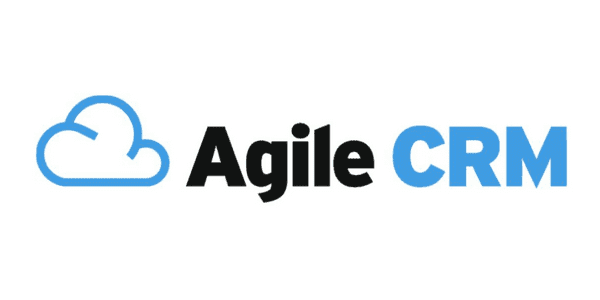
Agile CRM is a platform for marketing automation, customer support, and sales enablement that helps businesses increase sales and close more deals. The Agile CRM platform is a cutting-edge cloud-based solution that is efficient, easy to use, and mobile-ready. It includes an all-in-one CRM for automated sales, marketing, and service.
Users can benefit from appointment scheduling, telephony, project management, gamification, and contact management. A reliable CRM software like Agile CRM is the best way to build relationships with your important client base and close more deals.
Key features:
- One of the best CRM for startups that combines marketing, customer service, and sales automation.
- Simple implementation and affordable pricing.
- Sales tools include project management, contact management, and deal stage tracking.
- There are various marketing features, such as a landing page builder, marketing automation, email marketing, mobile marketing, and even email tracking.
- Service features include a help desk, knowledge base, canned responses, ticketing, and client feedback.
- Integrations with well-known applications, like Twitter, Facebook, Google Apps, RingCentral, LinkedIn, Twilio, and more.
Pros:
- The best option for companies looking for an "all-in-one" platform.
- Offers a wide variety of features that are perfect for any business or sales team.
- Flexibility and structure are perfectly balanced.
- Powerful marketing and tracking capabilities.
- Includes lots of support documentation to help you get started.
- Excellent platform for optimizing sales, marketing, and report generation.
- It is simple to view recorded interactions and tracked processes.
Cons:
- English is the only language used for customer service.
- Lacks on-premises deployment.
Customer ratings:
- 4.1/5 (400+ reviews).
Pricing:
- Free: available for up to 10 users.
- Starter: costs $8.99 per user/month.
- Regular: costs $29.99 per user/month.
- Enterprise: costs $47.99 per user/month.
10. ClickUp

ClickUp is one of the best CRMs for teams and businesses that are strongly focused on project management and would like to visualize their organization's key processes and sales pipelines using beautiful graphics, data, and illustrations. If your company chooses to use ClickUp, you'll probably never lose client information again. This cheap CRM for startups has everything from account management features to communication tools to sales pipelines.
Key features:
- Quickly look at all of your client's orders with intuitive CRM views.
- Use high-level views to analyze your data for customer insights.
- 50+ widgets on the dashboard for beautiful graphics and reporting.
- Centralized client outreach with email integrations and a single email hub.
- Designed to help your company quickly build the perfect client database.
- Forms and automation make it simple to collect account information.
- Using an organized workflow, make account management easier.
Pros:
- Feature-rich, intuitive, and user-friendly.
- Provides almost all business solutions on a single platform.
- Easy automation setups.
- Excellent for marketing teams to keep all projects organized.
- Includes time-tracking for both users and employees.
- A great platform for gathering customer feedback.
Cons:
- There are a lot of features, making it easy to become lost.
- It can take some time to get used to the Gantt chart feature.
- It can be challenging to read the font and text themes on some pages.
- You can click down a level because subtasks don't appear on the home page.
Customer ratings:
- 4.7/5 (3,000+ reviews).
Pricing:
- Free: available.
- Unlimited: $5 per user/month, billed annually.
- Business: $12 per user/month, billed annually.
- Business Plus: $19 per user/month, billed annually.
- Enterprise: contact the vendor.
11. Close

Close is a sales-focused and one of the best CRM for startups that enables teams to manage their leads, contacts, opportunities, pipelines, and sales-related activities. In addition to the ability to manage these types of data records and tasks, there are lots of capabilities for monitoring and reporting, including the options to create email template performance, activity, sales funnel health, and automation performance reports.
Key features:
- It offers the ability to customize HTML, allowing you to brand your campaigns easily.
- You can be focused on the deals that matter most.
- You can plan emails to send at specific times.
- It includes custom fields.
- Analytics and reporting.
Pros:
- Easy to use and intuitive interface.
- It streamlines the import of your leads.
- You can track your emails so you can see who opened what and when.
- You can fix any errors using the undo-send feature.
Cons:
- There is a steep learning curve.
Customer ratings:
- 4.7/5 (100+ reviews).
Pricing:
- Start: costs $25 per user/month billed annually.
- Basic: costs $59 per user/month billed annually.
- Professional: costs $89 per user/month billed annually.
- Business: costs $129 per user/month billed annually.
12. Bitrix24

Bitrix24 is a team collaboration solution with CRM functionality. You can effectively manage your sales team with customizable permissions, a native time tracker, and sales automation. Additionally, this CRM software offers a video calling feature that supports up to 24 people.
Key features:
- Using the sales funnel analysis tool, find sales opportunities and bottlenecks.
- Use email and SMS automation to increase sales and customer loyalty.
- The Gantt chart view allows you to schedule and monitor the progress of sales activities.
- Develop relationships between sales activities with task dependencies.
Pros:
- Bitrix24 is a comprehensive, robust CRM that manages marketing and sales campaigns and enhances team collaboration.
- It enables you to create an HR help desk, create an unlimited number of work and user groups, and centralize document storage within the app.
- Targeted specifically at startups, Bitrix24 offers a free version with up to 12 users and 5 GB of storage that includes HR, task, lead, contact, and project management features.
Cons:
- The UI is quite "maximalist," which makes it difficult to navigate through an app.
- The learning curve and app customization limitations could be problematic for some startups.
Customer ratings:
- 4.1/5 (600+ reviews).
Pricing:
- Free: available for unlimited users.
- Basic: costs $49 per 5 users/month, billed annually.
- Standard: costs $99 per 50 users/month, billed annually.
- Professional: costs $199 per 100 users/month, billed annually.
13. Zendesk Sell

Zendesk is a sales CRM designed to improve the efficiency of sales teams and the visibility of their pipeline. Using this application, you can record each interaction you have with a customer and generate a report from the information. You can use it to make calls, send emails, and schedule meetings.
Key features:
- It provides salespeople with marketing and sales tools.
- You can use it to call, email, schedule meetings, and view deal history all from one location.
- Your team can keep their focus on the leads with the highest value.
- You can run marketing campaigns.
- It enables you to manage your sales effectively.
- The Zendesk Apps framework makes it easier for you to create your own applications.
- With pre-built dashboards, analyze your sales data more thoroughly.
Pros:
- With this customer acquisition management solution, you can track leads from the time they enter the sales funnel until they become clients.
- Activity tracking assists you in monitoring a lead's engagement with your company.
- It enables you to gather crucial details about the lead, including contact information, behavior, and other key information.
- It provides in-depth and accurate reporting and analytics to help you implement data-driven solutions.
- You can seamlessly integrate with several existing business applications to make lead generation.
Cons:
- There is a learning curve.
- If you want to use more sophisticated features, it can get costly.
- It may be challenging to contact customer service.
Customer ratings:
- 4.3/5 (100+ reviews).
Pricing:
- Team: costs $19 per user/month, billed annually.
- Growth: costs $49 per user/month, billed annually.
- Professional: costs $99 per user/month, billed annually. Enterprise: starting at $150 per user/month, billed annually.
14. Less Annoying CRM
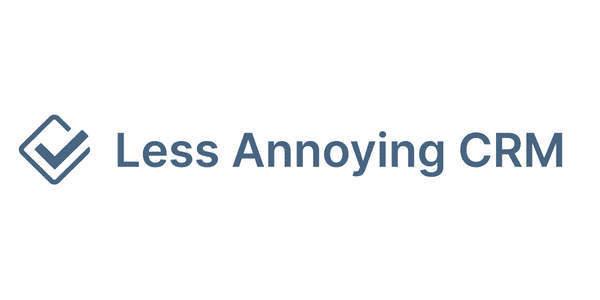
Less Annoying CRM is a contact management program that was created especially for small companies. The app's pricing model is straightforward, and pipeline setup takes only a few minutes.
Key features:
- You can view a lead's status and priority in the lead report feature.
- View all notes, files, tasks, events, and pipeline data related to a contact on one screen.
- Create various custom field types for your pipelines, companies, and contacts.
- Receive daily emails that list all your tasks and events for the day.
Pros:
- A reasonably priced, startup-ready CRM with lead tracking, collaboration, and follow-up notifications.
- The typical "workspace" view offers an activity view, which displays the number of contacts at each stage of your customer journey, as well as an overview of the day's scheduled events, such as meetings, and tasks. Tasks can be checked off like items on a to-do list, which ultimately improves efficiency.
- Provides efficient sales force automation.
- There are a lot of vendor-designed integrations with applications like Mailchimp, Google Calendar, and Google Contacts (third-party integrations are available for many, many others).
Cons:
- You can only input 50,000 contacts into the CRM before it begins to slow.
- App notifications are received via SMS or email rather than in-app, which can sometimes confuse.
Customer ratings:
- 4.8/5 (500+ reviews).
Pricing:
- $15 per user/month. The price is the same whether you pay monthly or annually.
15. Nextiva

Nextiva is a CRM for startups that includes all communication channels, like voice, video, SMS, chat, and surveys, together in one place. Your sales team can enhance the customer experience by combining all these communication channels with your business apps.
Key features:
- Send a personalized message to a prospective client automatically.
- Use a kanban-style board to visually track and manage the whole sales process.
- Put deals at different stages and give them different priorities in your pipeline.
- Integrate with Salesforce, Outlook, G Suite, and so on.
Pros:
- CRM platform with marketing, sales, and customer support capabilities that is focused on VoIP.
- Using centralized data, detailed data on sales activities, and other tools, you can stabilize your startup and rationalize day-to-day operations.
- Designed with a primary focus on customer-facing roles with chat, telephony, analytics, and surveys in one location.
Cons:
- Implementation can take some time.
Customer ratings:
- 4.1/5 (200+ reviews).
Pricing:
- Essential: $23.95 per user/month for 1-4 users, billed annually.
- Professional: $27.95 per user/month for 1-4 users, billed annually.
- Enterprise: $37.95 per user/month for 1-4 users, billed annually.
Conclusion
When you have to handle a ton of work all by yourself, it can be quite difficult to keep your startup business afloat.
Fortunately, you can save time and other resources and manage client relations easily using free startup CRM systems. In this way, you can change your focus from administrative tasks to business expansion.




