In a fast-paced world, technology is not often keeping up with times to satisfy the company's needs. The lack of reconfigurability, declining the user adoption rates, increasing costs of maintenance can cause some issues for your business. That’s when you start thinking of migrating to a different solution.
However, there is a natural hesitation about transferring to a new CRM, since so much time, costs, and efforts have been invested in the existing one. Let's use the migration from Capsule to Salesforce as an example to better illustrate the rationale for the data transition and the key stages involved.
Capsule vs. Salesforce: Brief Review of the Features

Launched in 2008, Capsule was created from the ground up to be a straightforward system for small and mid-sized businesses.
The solution makes it simple to track customer relationships, keep an eye on the sales pipeline, and handle client complaints via case management "tracks." Google Apps integration is one of the functionality alternatives, and Gmail, a good piece of software, has two membership tiers: a free one and one that costs $12 per user each month.
Note: Capsule doesn’t let you customize user permissions and record views, as well as access the advanced forecasting or dashboard reports.
So what if it's time to make an investment in the platform that allows for the greatest configuration options?

The platform that can assist you in solving the issue is Salesforce. Being a true industry veteran among CRM solutions, it is a remarkable system. The platform can help any business from SMB to enterprise to grow into a profitable organization without changing the platforms during any upgrading stage:
- the platform provides 215 configuration choices, select the ones that fit the needs of your business processes
- the solution embraces hundreds of reports some customizable ones ranging from real-time snapshots to yearly summaries
- regarding the price matter, Salesforce offers a free trial and 4 paid plans starting from Salesforce IQ CRM Starter for $25 per user per month (billed annually).
Let's go over the key steps of the Capsule to Salesforce migration now that we are armed with all the necessary information on the benefits and drawbacks of the solutions.
Prepare Your CRM For the Switch
To appropriately manage the migration from one system to another, consider the following suggestions before the transfer:
- try out Salesforce free trial and scan the CRM for the customizations and automation options
- ask your team what records are not essential for further business processes and clean out the unnecessary and outdated items
- prepare the backup to eliminate the possibility of any essential information and records loss
What information can be transferred during a Capsule to Salesforce migration?
- Orders
- Product catalog, listings from marketplaces
- Buyer data
- Users who will work in the system.
- Warehouses, self-delivery points, supplier bases
- Communication with clients
- Reports

How to transfer data without loss?
To begin with, it is worth sketching out a diagram of your business processes, with all its elements and relationships. For example, the receipt of orders (channels: own website, advertising), their distribution among managers, order processing (entering data into the database, customer card; checking availability in warehouses, calling the buyer for confirmation, packaging), delivery processing and control entering data into analytics.
You will see the big picture, the information that is entered at each of the stages and the employees involved in them. You will be able to highlight the categories of data that need to be carefully transferred to the new CRM and what can be “sent to the trash” (duplicates, irrelevant).
You can export all data intact and safe, but no migration to a new CRM program guarantees that all links between them will be preserved. For example, you can transfer the entire client profile: name, contacts; it is very difficult and expensive (we are talking about tens of thousands of y.e.) to link the entire history of correspondence in messengers to it. Record in advance all the connections that are important to you in any convenient form (screenshots, photos, tables).
And now you log in and set up the program for your business processes: in niche solutions, for example, CRM for online commerce, the entire structure is already maximally adapted to the sphere, you can do it without involving programmers. The necessary options can always be added later. Now we can work on the database.
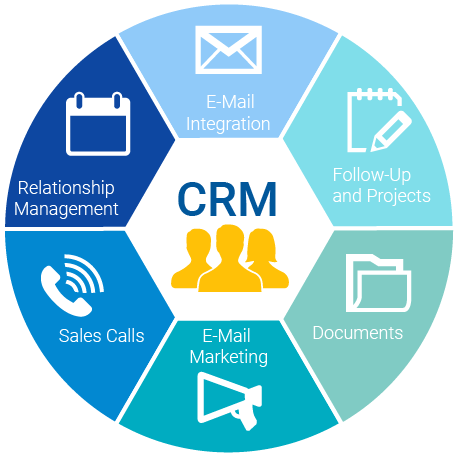
How to adapt employees to the new CRM system?
New things are not always welcomed, especially in large teams. In order for the transition process to go smoothly and comfortably for everyone, feedback from the very beginning is important:
- Discuss together the "cons" and "pluses" in the current system, collect complaints and suggestions.
- If possible, involve competent staff in the selection process, "vote" for the final version. Explain why the new CRM will be more user-friendly and what tasks it can solve.
- After setting up, introduce the team to the interface and functionality; show how to work with data (enter, edit, search); how to log in from other devices (smartphone). Formulate tasks and areas of responsibility depending on access rights.
Migrate from Capsule to Salesforce
Today, most of the organizations that are looking for a tool to migrate the data, tend to use the automated way. Streamline the transferring from Capsule to Salesforce with a migration service Trujay.
You can get an opportunity for the direct, secure and accurate records relocation to Salesforce. Furthermore, you can map data on your own to ensure the proper representation of Capsule’s fields. Trujay provides the ability to test the procedure with the free Demo migration. Finally, no interruptions of the business processes will occur during the migration.
We perform secure and rapid migration for off-the-shelf or customized solutions without loss of customer data or business interruption. The advantage of solutions based on Salesforce is the ability to refine and customize the main platform. Our employees are real professionals and they are well versed in the technologies and processes of migration to Salesforce, help automate various business processes — from marketing to technical customer support. We help our customers master effective business solutions using the Salesforce platform and migration to other systems.
The best and fastest way to do this is to use the Trujay support migration service as a Capsule migration method. Compared to previous approaches, our SaaS import team protects you from risks such as incorrect mapping, insecure data transfer or data loss.
In any case, the migration of customer service data requires careful planning and testing of migration tools so that you can choose the most suitable option.

[Related Article: Ready to Migrate from Pipedrive to Salesforce?]
After-Switch System Roll-Out
Even the data transition is complete; it is suggested to perform a few more activities to make sure your Salesforce is working properly:
- check whether all the migrated data is accurate and in the appropriate places
- enter the company details, integrate mailboxes, distribute the access permissions
- create the personalized workflow processes and set up specific reports
- provide the tutorials for your staff to get better user system adoption
Closing Thoughts
By identifying the core business functionality requirements, you can select the solution that fits the size of your business delivering the value and return on investment. So, if your company is growing fast and demand for more customization options arises, the migration from Capsule to Salesforce is a good idea. We have developed mechanisms that require fast transition, convenience and security. You can do it without the involvement of programmers, if necessary, we have a cool technical support on our connection. Don’t hesitate, start a free demo transfer right now!





