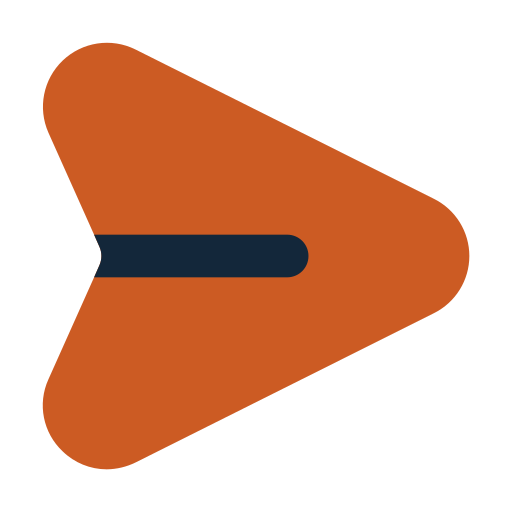Data Integration
Integrate HubSpot and MS Dynamics
Get all the advantages of two top-tier platforms working together seamlessly.
With our cutting-edge integration solution, HubSpot's dynamic features combine with Microsoft Dynamics' robust tools to deliver innovative, efficient data synchronization.
HubSpot and MS Dynamics integration services using SyncMatters allow you to gain unmatched data alignment, empowering your organization with real-time insights and smooth, efficient workflows that drive success at every level.
How HubSpot Integration with MS Dynamics can benefit your business
Unifying Your Operations
Integrated Sales, Marketing, and Operations
Syncing with MS Dynamics will unleash brand-new growth opportunities.
By synchronizing your data, you achieve unparalleled client insight and superior automation in marketing and sales.
This integration allows teams to operate within their preferred system, equipped with accurate and timely data. It enables management to centralize automation and analysis of data, all in real-time.
Eliminate data silos; embrace the strength found in synergy.
Secure & Real-Time Data Sync
Our dedication to data security is unwavering, as evidenced by our ISO/IEC 27001:2013 Certification, a testament to our stringent information security protocols.
SyncMatters stands out by offering instantaneous synchronization of customer, financial, and production data, tailored to meet your specific needs.
This platform not only guarantees real-time data flow but also adapts to your unique operational requirements, ensuring both security and efficiency in data management.
Designed for your Unique Business Needs
Our team of skilled engineers excels in addressing complex business challenges. We incorporate comprehensive discovery sessions into your project timeline, crafting solutions precisely aligned with your business requirements.
SyncMatters refines this process to deliver a seamless, turnkey experience, all while respecting the distinctiveness of your operational landscape.
Our commitment lies in devising a customized solution that is in perfect harmony with your specific business goals, system structures, and data architectures.
Our HubSpot + MS Dynamics integration process
Kickoff & Design
We start with a kickoff call to get the teams aligned, then we begin the work to design the HubSpot-MS Dynamics integration to your requirements.
Weekly Meetings
We hold weekly meetings to discuss the project's status, tackle any questions, and set objectives for the coming week.
Phased Execution
We proceed through discovery, design, setup, and configuration phases, meticulously preparing for the integration.
Testing & Validation
Before going live, we conduct extensive testing, including user acceptance testing, to ensure the integration works flawlessly.
Launch & Support
After launching, we provide ongoing monitoring, error resolution, and regular updates to ensure long-term success, especially for complex integrations.
Testimonials
What our customers are saying
“SyncMatters is a workhorse that just runs in the background. Not noticing it means that it is working and making me happy.”
Kristen Ritterbusch
- John Wood College
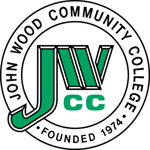
“The best integration experience I’ve had with incredible ongoing support”
“SyncMatters met every single one of our goals in integrating our HubSpot and NetSuite instances. They succeeded on each idea we threw their way. The team was very easy to work with and always provided a timely response by email between our weekly meetings. By far this is the best integration experience I’ve had with incredible ongoing support.“
Matt Byrne
- NuHarbor Security

“Everyone in our organization is so happy”
“I’ve been so impressed. This experience has been so smooth. Milestones were reached when they were supposed to be and communication throughout was clear. We absolutely got what we were looking for which is impressive since our original experience with another provider cost us over $100,000 and it didn’t even work. SyncMatters came in and a month and a half later we have accurate data between two systems, totally pulled it off. Everyone in our organization is so happy. SyncMatters is life savers!“
Daniel Akinmolayan
- SQFI

“... a business changing experience"
"SyncMatters has not been just a good experience, it“s been a business changing experience for us. It“s allowed us to build something that is an industry-changing system."
Michael Park
- Geekly Media

“The SyncMatters Team offered expert advice and eliminated duplicates. It has drastically changed our interactions with guests. We now consistently maintain data integrity.”
Catherine Hesik
- The Ranch Resort & Spa
Why clients choose us for integration services
Expert Guidance and Best Practices for Data Management
SyncMatters doesn’t just provide integration solutions—it offers expert consultation for optimizing data management. By understanding your business's unique needs, SyncMatters ensures that your HubSpot-MS Dynamics integration supports operational goals while adhering to industry-leading data practices.
Comprehensive Automation Across Departments
Minimize or eliminate manual data entry by syncing information in the HubSpot integration with MS Dynamics. SyncMatters allows for flexible configuration, including: One-way or bi-directional syncs configurable at the property level, ensuring precise data flow. Real-time updates across divisions, enabling all teams to operate using up-to-date information.
Advanced Rules Engine for Complex Requirements
SyncMatters supports intricate data management needs through: Handling complicated associations, advanced filters, and calculation behaviors for business processes. Automating workflows based on data rules, enabling systems to progress automatically when specific conditions are met.
Workflow Configuration Beyond Native Capabilities
Move beyond system-imposed limitations with SyncMatters’ workflow customization features: Design tailored workflows that streamline operations and solve unique challenges. Enable functionality not typically available in native HubSpot or MS Dynamics capabilities.
Custom Scripting and Robust API Management
SyncMatters provides robust API connectors that are meticulously maintained and updated to handle evolving needs. Additionally, businesses can use custom scripting to build tailored sync behaviors and automation, ensuring highly specific requirements are met seamlessly.
Historical Data Synchronization with Filter Rules
SyncMatters goes beyond live integrations to offer historical data loads, empowering businesses to transfer legacy data. With robust filters in place, only relevant data is included, enhancing quality and accuracy during migration.
Security and Compliance
As an ISO 27001-certified and GDPR-compliant solution, SyncMatters prioritizes data security and regulatory compliance, ensuring that sensitive information is handled responsibly while reducing operational risk.
Frequently Asked Questions
FAQ
What data can be synchronized between HubSpot and Microsoft Dynamics?
SyncMatters supports the synchronization of various data types, including:
- Contacts and Accounts
- Companies
- Opportunities
- Activities and Tasks
- Custom Fields and Objects
Seamlessly manage your HubSpot data storage in MS Dynamics, ensuring real-time synchronization.
Does the integration support two-way data synchronization?
Yes, the integration supports two-way synchronization, enabling real-time updates in both HubSpot and Microsoft Dynamics. Additionally, it allows one-way syncs for specific workflows, configurable at the property or field level for granular control.
Can SyncMatters handle custom fields or workflows?
Yes, SyncMatters can map and sync custom fields or objects, and it enables custom workflow configurations. Advanced scripting and rules engines ensure that even the most complex requirements are addressed efficiently.
How long does it take to integrate HubSpot and Microsoft Dynamics?
The integration timeline depends on factors like complexity, data volume, and required customizations. For most standard setups, the process can be completed in a matter of weeks. Custom configurations may take longer, with detailed planning ensuring a seamless rollout.
Can historical data from Microsoft Dynamics be imported into HubSpot?
Yes, SyncMatters supports historical data loads, allowing you to sync legacy data from Microsoft Dynamics into HubSpot — or vice versa.
How is data security ensured during the integration process?
SyncMatters places a high priority on data security by:
- Maintaining ISO 27001 certification for robust information security management.
- Ensuring GDPR compliance to meet stringent data protection standards.
- Encrypting data during transmission and storage to prevent unauthorized access.
- Regularly updating API connections to protect against vulnerabilities and evolving threats.
If you have more specific questions about your integration requirements, our team can provide detailed guidance.