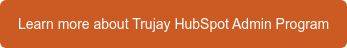If you’re still considering HubSpot as a CRM to go, we have some information below to assist.
If you have decided on HubSpot and want to jump right to the Implementation steps, please click the "Jump to The HubSpot CRM Implementation Process" section now.
HubSpot: What is it?
Hubspot is an all-in-one system that streamlines all sales and marketing tasks. Initially created for small and medium-sized businesses, it has since developed solutions to support any size from small start-ups to large multinational corporations.
The current version of Hubspot is perfect for:
- B2B companies
- SaaS companies
- IT companies
- FinTech companies
It’s an advanced Customer Relationship Management (CRM) platform that includes state-of-the-art software and support to help companies successfully grow their business. Marketing Hub, Sales Hub, and Service Hub are tools that integrate seamlessly with HubSpot's CRM, which collects and organizes all customer information.
HubSpot allows companies to work in several directions simultaneously: attracting attention, converting leads into sales, and generating reports. To attract attention, HubSpot enables users to create blogs, track customer engagement, optimize the website and social media SEO, track and manage ads across sites, and interact with audiences using social media.
[Related Article: What are Hubs and How Do They Work in HubSpot?]

Why HubSpot?
HubSpot’s CRM is one of the most popular inbound marketing and search tools today.
HubSpot gives you the following benefits:
- A single platform for all teams: Marketing, Sales, Service, and Analytics
- Consolidates customer data from all sources within one system
- Your customers will always be at the center in a flywheel model instead of a classic funnel in which they’re the afterthought
- Automation of routine processes to reduce manual efforts
- End-to-end analytics so you can make proactive decisions
Key features of HubSpot’s CRM:
- CRM integration
- Content management
- Contact base
- Contact history
- Sharing stories
- Planning and scheduling tasks
- Task tracking
- Email integration
- Sending emails and tracking interactions
- Call monitoring
- Integration with social networks
What are the benefits of having a front-office system and a HubSpot Implementation Plan?
In the world of business and finance, the front office usually encompasses all the functions that involve interacting with customers. Front-office systems are programs that allow front-office workers to do their jobs.
To get results, you need to do a lot of work. CRMs are a business function, not a project or software. The right CRM system will allow business owners to effectively, with minimal employee involvement, approach each client's individual needs. And, business automation processes will identify possible risks and potential campaigns so that they can be addressed early.
CRM implementation creates a set of solutions for automating business processes, optimizing company strategies, and interacting with clients through the collection of information, data acquisition, analysis, and storage.
Benefits of implementing a CRM system:
- Increasing sales efficiency
- Improving the quality of service
- Data protection
- Built-in analytics
Every company is unique, and various stages of CRM implementation may take more time depending on your requirements.
The HubSpot Implementation Process:
- Mobilization
- Strategy & Roadmap
- Design & Prototyping
- Implementation
- Continuous Improvements
In this section, we’ll discuss the features of each stage of implementation.

Step One: Mobilization
It’s crucial to pay close attention to preparing for implementation. If you miss important information, you’ll have to make changes later and completely overhaul the structure of the system.
Creating a Project Management Structure
Identifying a structure for project management is essential to executing business processes smoothly. First, you need to determine who will manage the project and coordinate the work of all parties involved. You’ll also need someone to monitor the risks, report project statuses in a timely manner, offer options for solving issues, and alleviate conflicts between teams that inevitably arise during the course of the project.
Every company starts with an organizational structure that needs to be visualized and configured in the CRM the same way it’s used by employees, in business processes, and by automation robots. To begin, define your goals and objectives, writing them down in detail and highlighting your top priorities.
- Start training personnel on HubSpot’s systems because your teams may approach CRMs differently based on their backgrounds and experience.
- Outline specific goals like improving customer experience, cutting costs, or raising income.
- Identify and distribute resources and responsibilities to establish a structure of governance.
- Delegate CRM-related tasks including networking, database maintenance, front-end development, and system integration to the company's internal IT employees.
- Management should identify possible risks, stay on top of the organization demands for change, and monitor project management.
Objectives
Goals for HubSpot Implementation:
- Create a sales pipeline
- Optimize business processes
- Create a transparent sales management system
- Reduce the possibility of human error
- Provide security to your customer base
What happens if you skip this step? Sooner or later, you’ll discover that you lost money paying for things you didn’t really need. You don’t want your CRM to automate business processes that you don’t already use in your company.

Step Two: Strategy & Roadmap
Getting Started
While HubSpot is a powerful tool, you need to approach its implementation responsibly to achieve proper results. A small family firm and a huge corporation may have different goals.
HubSpot's functionality should match the company's needs. That’s why the main scope of work in the CRM implementation process is a thorough audit of your business. So, what does the audit include?
BTW, HOP (HubSpot Onboarding Program) from Trujay is an excellent solution when it comes to strategy, training, and implementing HubSpot.
First, a study is done of the customer's needs and the current market. Then, a development strategy is created based on the data obtained to create a report that will give you an understanding of what features are necessary for the CRM and how to improve the company's efficiency. This information will inform how you calculate the maximum and minimum budgets for the implementation of the program with the desired functionality in mind.
Understanding Your Situation
Next, conduct an audit of your business processes:
- Explore company analytics.
- Ask the staff to find out what programs each department uses and what they need to improve their workflows.
- Identify the size of your client base and the number of participants that you need to connect to the CRM.
- Map business processes for key departments by determining where customers come from, who they connect with, what happens to the order, how delivery is carried out when marketers are notified, and so on.
- Highlight key metrics and KPIs to track performance at every stage of sales.
- Assess the existing sales funnel and highlight any weak points.
Finally, you’ll prepare the terms of reference for the developer company, which will help you choose a license when it comes to the installation stage.
Define Your Roadmap
Defining business goals is integral to the success of the project. You need to solidify clear strategic and operational goals, determine the criteria for achieving these goals, and allocate the appropriate resources, materials, and time.

Step Three: Design & Prototyping
This stage is most often performed by the vendor because there’s no specialist on the customer's side who would know everything about the purchased CRM and the available features. To navigate this, the HubSpot consultant holds several meetings to determine what tasks need to be solved, how everything is working now, and how HubSpot will be implemented moving forward.
Making the Design
Based on the results of negotiations with the company, the HubSpot consultant determines the following important points of the terms of reference:
- The customer’s systems, services, and applications with which CRM integration is required
- Information to be transferred to the program
- Future CRM functionality
- Terms and cost of system implementation
- List of necessary work for the customer and vendor
There are often gaps in the company’s current activities that need to be addressed before HubSpot Implementation. These problem areas are first eliminated by the customer and then configured by the vendor in the program. Addressing these gaps allows the developer to improve the company’s processes and offer better solutions.

Step Four: Implementation
This is the key stage of the project at which processes are built and automated within the CRM to create the logic of the system. Choosing the right CRM does not guarantee its successful implementation. Another important factor is the ability of the employees to work with the program. Often, the process of implementing the CRM identifies ways in which the staff will need to rebuild their typical ways of working.
How to Start
Before implementing the CRM, a company must have outlined and adjusted business processes, developed thoughtful sales funnels, and created a timeline with goals and objectives for the transition to the CRM. Once you have this data mapped out, you’ll have a diagram for how to configure the program.
The HubSpot implementation process consists of several stages:
- Installing HubSpot
- Preparing information for import or migration data(different CRM systems use different import methods)
- Importing the customer database and other data, start looking for duplicates, create customer cards, and pull all information
- Integrating with previously used services
- Setting up sales funnel stages
- Adding users and setting the access hierarchy
- Training employees to work in the CRM
The advantage of this stage of CRM implementation is that it helps to define the to-do list for both parties. And this means that there’s a great opportunity for the customer to get what they really need the first time, and for the vendor to carry out the work right the first time. The budget and the deadlines won’t suffer due to miscommunication because all parties will be operating according to the working plan.
Multi-Level Changes
At this stage, developers are setting up integrations with telephony, mail services, company web resources, and other software. HubSpot technicians configure each manager's workplace or account in the CRM system based on the specified parameters and levels of access.
Interaction chains are added, sales funnels are built, automation scripts and reports are created, access rights are distributed, changes are made to the interface, and customer and transaction databases are imported into the system. This results in a system that’s fully ready for operation.

Step Five: Continuous Improvements
When all features are configured and all employees are connected, the next phase of CRM implementation begins. During this period, it’s necessary to make sure that all processes and funnels are set up correctly and that no important details have been missed. This is where referring to the list of key indicators for evaluating the implementation process that was created during the preparation stage comes into play.
At the final stage, it’s crucial to assess whether the manager’s work has improved and in what ways. Additionally, you want to identify whether sales have increased and if the set goals have been achieved. If there are any flaws in your current HubSpot setup, you need to go back, fix them, and analyze the results again.
Determining if the system is working efficiently is primarily based on how the system contributes to the execution of tasks and business development strategy. In other words, the company itself should consider the implementation of a CRM system as a way to achieve the desired level of key indicators that characterize its position in the market.
Income Generation
A month later, you need to do an assessment of sales, control the current state of affairs, and balance the workload of each department. This stage is necessary in order to adjust the functionality, chains of interaction, and operation of the system, both for the company overall and for each employee individually.
If the workflows in the company were set up before the project, then the company will increase its revenue. The implementation will lead to an increase in the productivity of employees and the speed of customer service while preventing the possibility of duplication or loss of information.
The way that business processes are built and automated within the system ensures the effectiveness of the HubSpot Implementation. After the successful implementation of the CRM, the company's profit will increase by an average of 20%.

Conclusion
Implementing a HubSpot CRM does not end with the installation of the program. It includes a detailed study of business processes, strategies, and tactics. For HubSpot’s implementation to be successful, you have to select the program based on the company’s tasks and goals. CRMs certainly require an adaptation period, but how long that takes will largely depend on the employee's motivation, and the results speak for themselves.
The right approach to implementing HubSpot is key to the success and development of your company.
Are you ready to take your HubSpot skills to the next level? Check out Trujay's HubSpot Admin Program and become a certified expert today! Click here to learn more and sign up now.
.jpg)