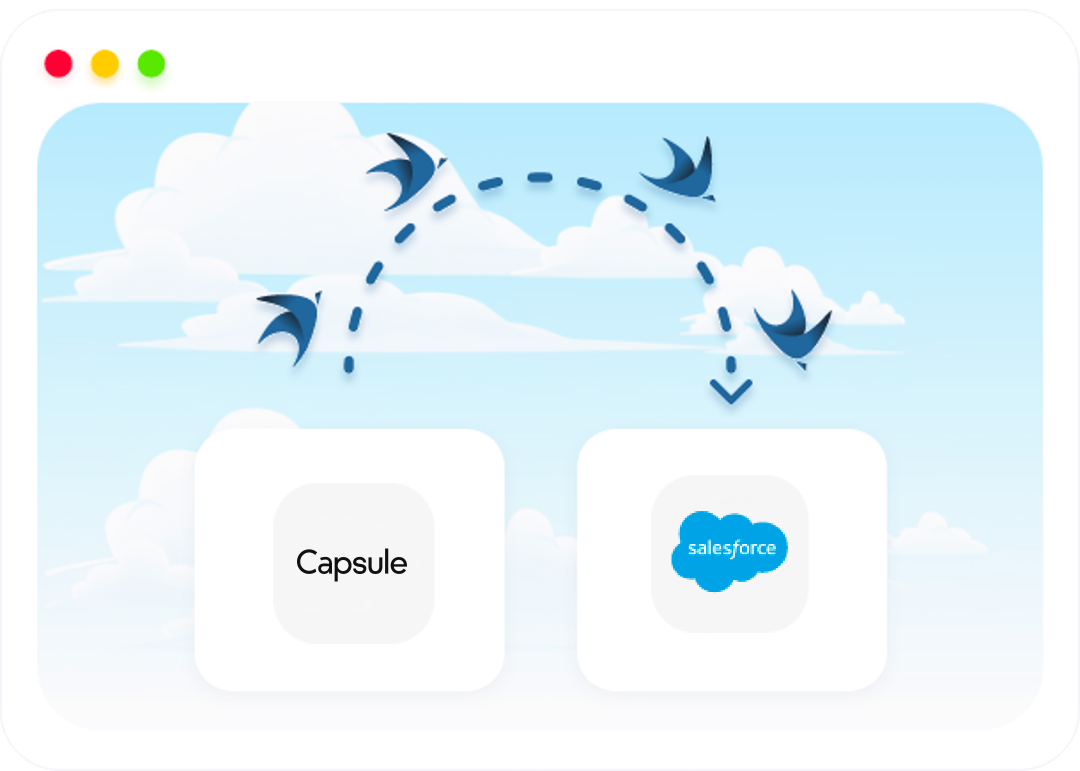What are my options for
converting Capsule to Salesforce?
Data is one of the most important assets for your business. Therefore, they must be collected on time, safely stored and carefully processed. Sometimes data migration becomes relevant due to the obsolescence of systems, for example. Moving data to a cloud platform like Salesforce helps ensure cost-effectiveness, security, and high performance.
To avoid unpleasant surprises, data migration should be carefully planned in advance. Our company has extensive experience in the preparation and implementation of data migration projects, so we can discuss with the business the desired results and determine the solution that is right for your goals. This consulting helps you minimize the time and cost of data migration, and use the most appropriate tools to build the right cloud infrastructure for your system.
The CRM vendor/product is focused on their own internal features and NOT how it connects with other systems. Keep in mind, the CRM vendor is trying to activate you as quickly as possible, so make sure you have a migration resource lined up and you feel comfortable there (pricing, timeline, involvement, etc) prior to signing with them.
Option 1: Migrating myself and using the CRM vendor’s import tool
Like I mentioned before, only if you need to migrate basic core object data such as Contacts and Accounts/Companies, should you consider this. When you need to migrate “Opportunities” that has multiple relationships or multiple pipelines, you will need robust tools that are built for these associations and complexities. Once you add products and line items from Capsule CRM to Salesforce, then the situation gets even gets deeper and wouldn’t recommend.
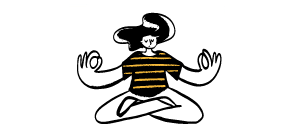
Pro
BUT! This option is free and if that is important to you and you are okay with not importing activities and the rest, it is zero costs and the timeline is your own. This without a doubt is a major perk.

Con
A business uses the CRM vendor’s “native” tools to import some of their data and then they have to go searching for a partner or integrator to get the rest in. This wreaks havoc on businesses, constantly falling into this major pitfall. Always move the data as a whole database, never in pieces as the risk is too great and setting your business behind could be too much to bare.
Option 2: Migrating with a wizard import tool or an integration tool
There are a few data migration tools out there on the market that provide direct API to API migration functionality. There are also middleware or iPaaS (integration platform as a service) tools that you can use as well. I would recommend the tools built for data migrations specifically as the iPaaS vendors will try to get you on a contract for a longer period of time and since they are built for ongoing data syncs, they will be overly complex and difficult to understand for your use case. There will be a lot of functionality you don’t need, but will be paying for.
The data migration wizards on the market built just for data migration purposes are what you should consider in our opinion, as they will be simpler and more straightforward. The result of this tool is a quick data migration to the new CRM. Products, leads, deals, events and other data will be transferred from your old CRM to Salesforce without difficulty. You do not need any technical knowledge, the program will do everything for you.
Benefits of the Trujay service:
- Intuitive interface. Open access to current and desired CRM systems. Specify the mapping and run the migration. Convenient and fast!
- Free trial migration. The migration process is easy to test in action. Trujay will transfer a limited amount of data to your new CRM. To evaluate the process of migrations and the service in operation.
- Without additional installations and skills. Reliable data import procedure without coding skills. It does not require any software to be installed on the computer.
Trujay’s migration app allows you to run as many free random samples as you want. The idea is to keep playing with the mapping until you have the sample data showing up exactly how you want it. Every sample that you run will wipe the previous one, so don’t worry about filling up your Salesforce with sample data. Once you’re happy with the mapping, then you can run the full migration and make a payment.
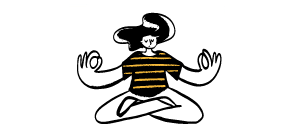
Pro
This is an average between the first and third options. Everything is automated and fast.

Con
You will not have a specialist who can advise you. But understand you need to ask the right questions, the limitations, and define the process and goals clearly.
Step by Step screens of Trujay’s Self Service Migration Wizard


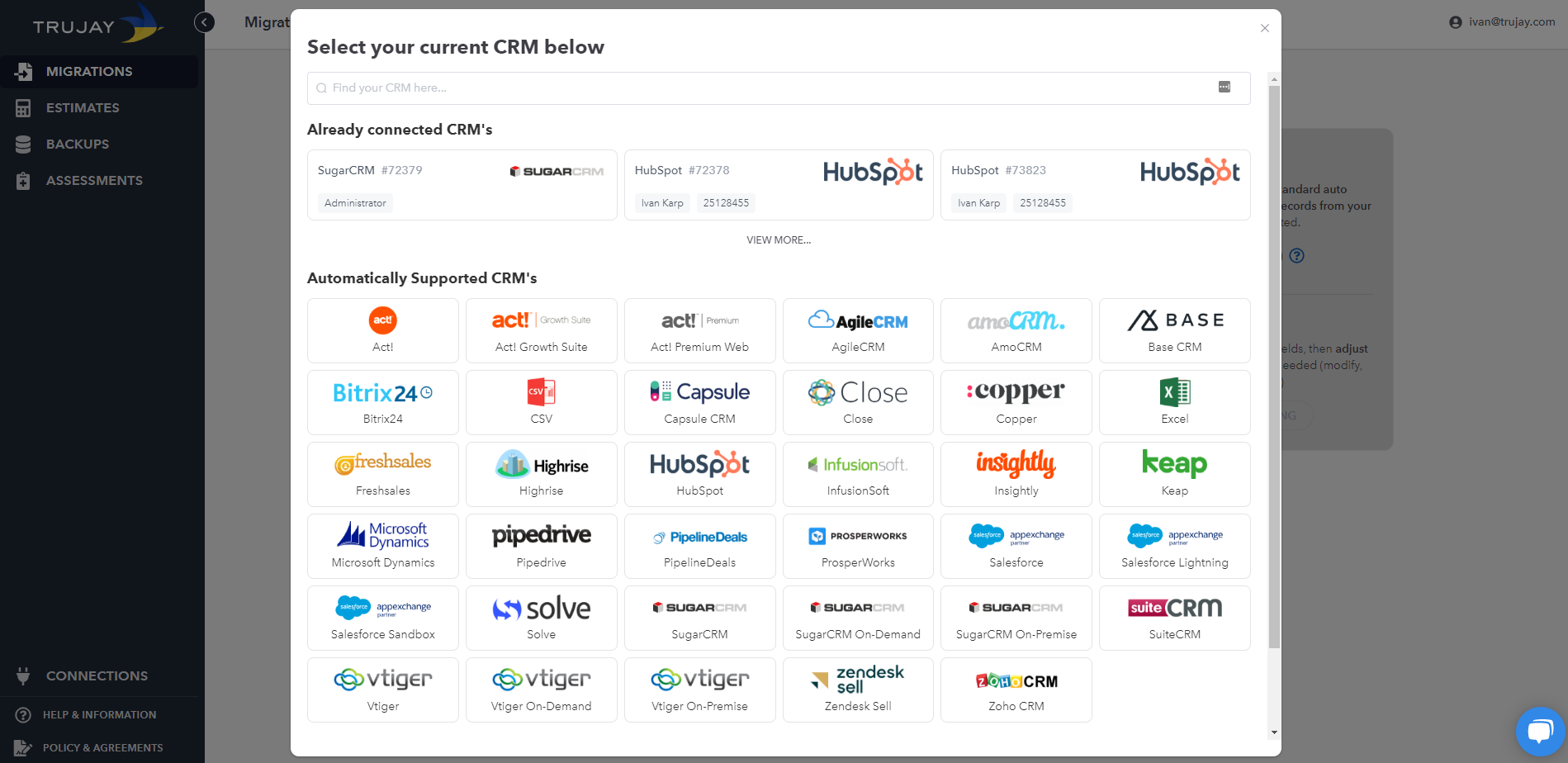

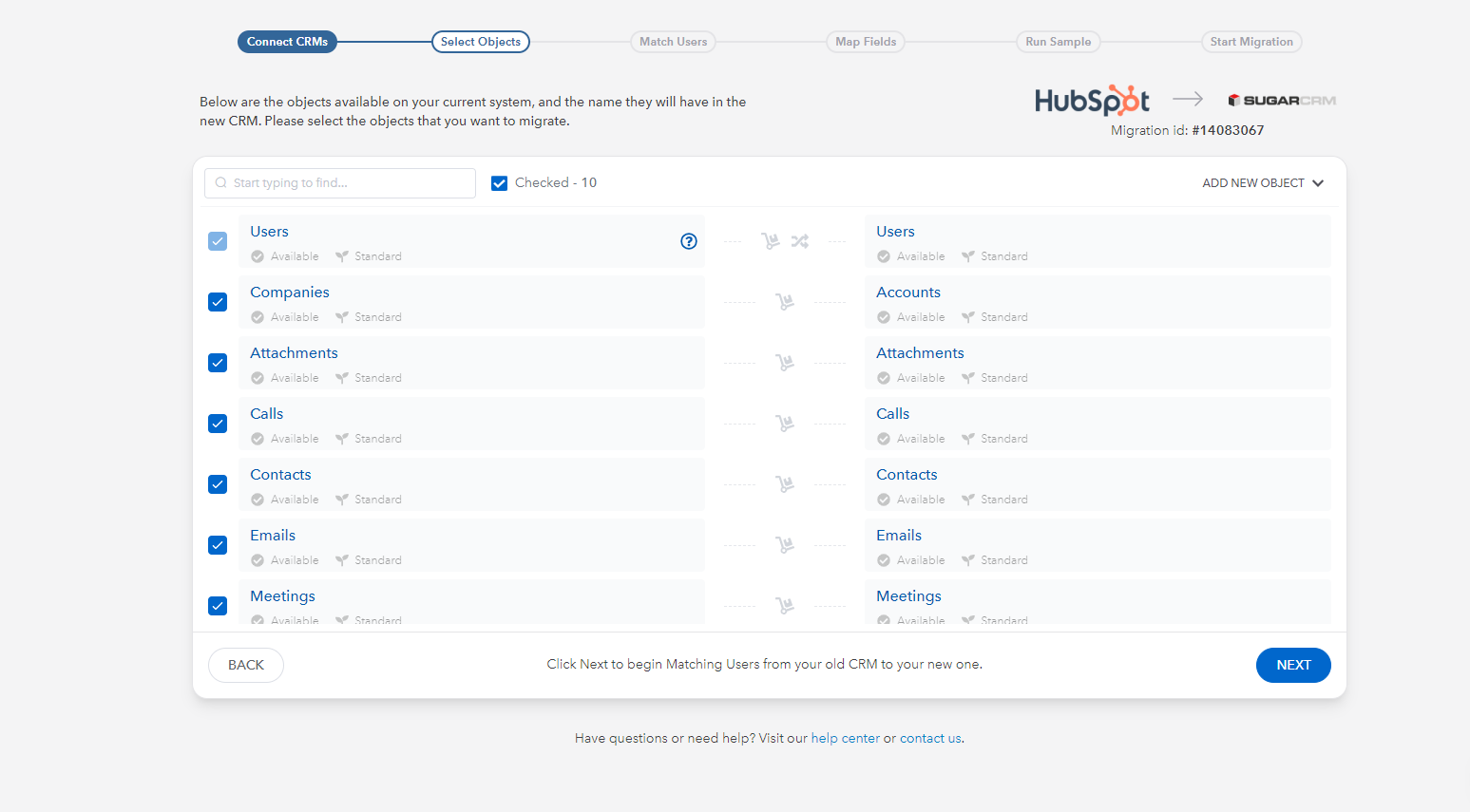
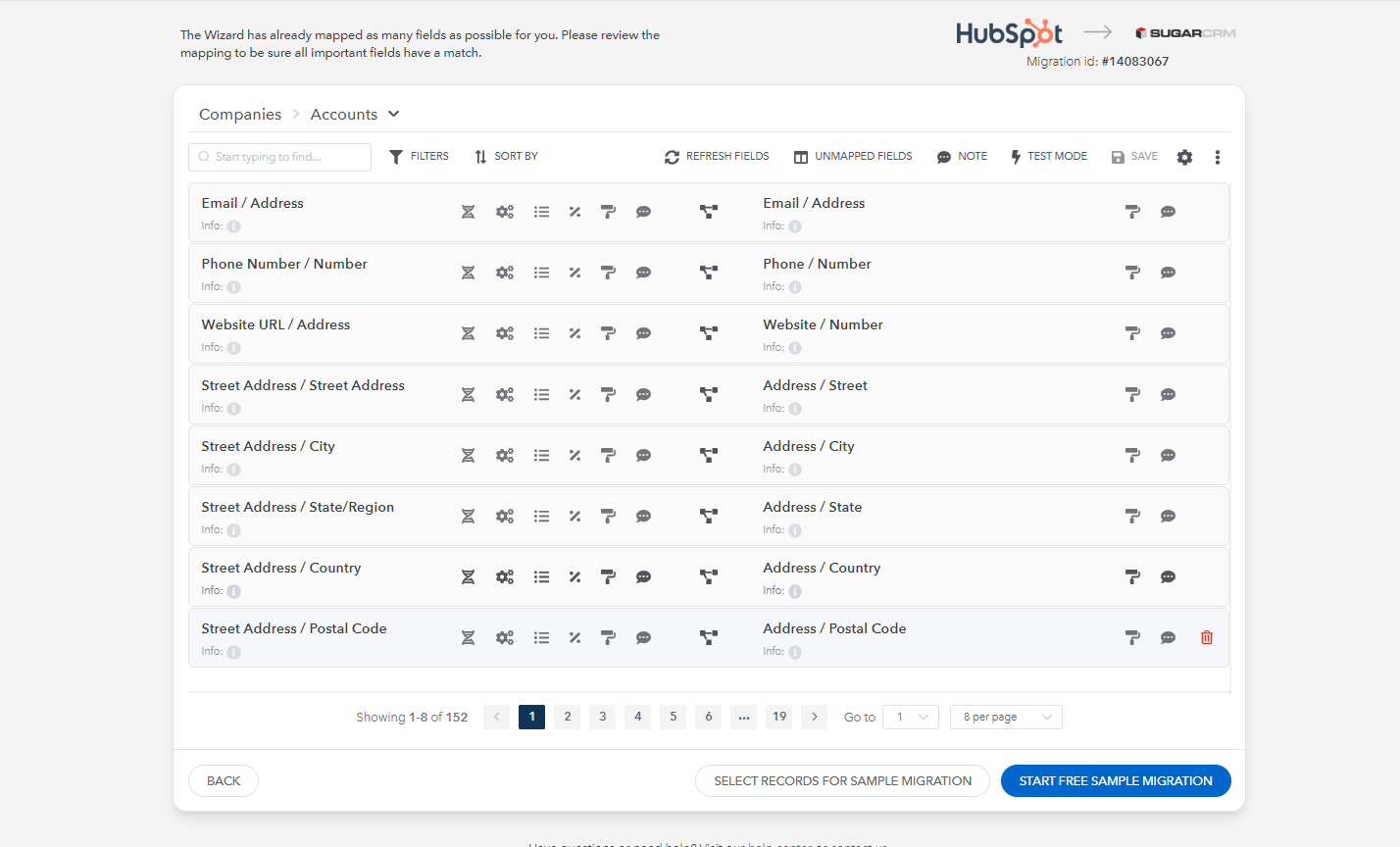




Option 3: A custom migration
So this is the option that defines “doing it the right way.” When moving data to the cloud, it is critical to ensure that only the necessary and appropriate data is moved. To do this, an in-depth analysis is required. A custom migration helps you determine the most appropriate cloud databases with which to synchronize your current systems so as to avoid errors and issues during the migration.
The specialists have extensive practical experience in using various cloud technologies. With the help of cloud-based tools, they can help you build continuous and seamless business processes. A custom migration uses cloud migration best practices to move your data between Capsule and Salesforce platforms quickly and seamlessly.
Having a project manager or CSM guide you through the entire Capsule to Salesforce migration process gives you time to consider things like fields/properties clean up, consolidation of pipelines or processes, automations, etc. Better yet the project manager/CSM can give you guidance on turning text fields into dropdown fields, so you can report more accurately on data points you collect. IT professionals can help you design and implement the best data migration strategy for your situation.
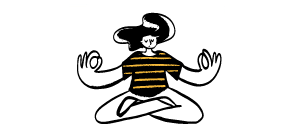
Pro
This way of migration will allow you to really customize everything to suit you (filters, data migration, duplicates, redundant data, etc.). This process will be much faster than migrating to Salesforce on your own.

Con
Yes, it's expensive. But you will not happen to do anything for it, the shards practice specialties with great work experience. Just pay and relax.
FAQs
Knowledge Base
What is a Sample Migration?
Sample Migration is a process where we transfer a small part of your records (approximately 10% of all data) to the target CRM platform and estimate the price of a Full Data Migration. You can test our service using the Free Sample Import.
You can change options and rerun the sample migration as many times as you need.
How does Free Sample work?
During the Sample Migration, we take a part of your records and migrate them to your target CRM platform, along with relations between those records. The entire process may take up to 15 minutes; it depends on the specification of your CRMs.
What happens after the Sample Migration is complete?
Once complete, you can review the transferred records in the target platform. Evaluate the results to make sure they work for you.
Which objects are moved for Salesforce?
Account, attachment, call, campaign, contact, email, lead → contact, meeting, note, opportunity, product, task, line items.
What is a Guided Migration?
A guided migration provides you with a Trujay dedicated CSM that will complete all the mappings for you.
This is an excellent option for people that need an extra layer of support with their migration.
Included:
- Everything in Wizard
- Customer Success Manager
- Mapping Verification
- Quality Assurance
- 1 - 2 Week Delivery
What is a Record?
A Record is the data item that exists in the CRM's system
- 1 record = 1 Account/Task/Opportunity/Attachment/Note/Email, etc.
- 1 record = one entity of CRM data (no matter what type is it).
For example:
Your current CRM possesses:
- 1 account
- 2 tasks
- 3 emails
- 2 notes.
In summary you have 1 account + 2 tasks + 3 emails + 2 notes = 8 records.
What is a Delta Migration?
A delta migration is the final migration performed during your custom migration process.
It ensures that all the data you have requested to be migrated is transferred and your target CRM is up to date right before the launch.
Can I migrate users to Salesforce?
Unfortunately, you cannot migrate users from your source CRM to the Salesforce CRM platform using API.
Therefore, please make sure that all necessary users are created in Salesforce before proceeding with your migration process. During the migration, once you map the corresponding users between your source CRM and the Salesforce CRM, all data and relations will be migrated to the corresponding users.

You can clean up the data yourself in the Capsule portal. This will require some effort and time on your side, however it will have no additional cost.

You can ask the data migration partner to filter the data on the way over. If you have identified bad data and can give the partner bullet points on what data you don’t want to migrate to Salesforce, they can write custom scripts to only migrate what you specify.

You can clean the data post-migration and should be relatively easy with Salesforce’s segmenting tools. Create the filters or custom views and then delete!
De-Duplicating
There are several de-duplication tools on the market to consider and all of them are low costs. Most likely the data migration partner has relationships installed and can get the prices at a discount for you, make sure to ask.
Bad or Outdated Contacts
To determine whether emails are invalid, unverified, or catch-all addresses (such as hello@trujay.com or support@trujay.com), it's ideal to use a program like Neverbounce. From there you can mark and remove those and these costs are pretty minimal as well.
What are my options?
Capsule to Salesforce: Objects
| Capsule Objects | Salesforce Objects | |
| Organisations | ➜ | Accounts |
| Attachments | ➜ | Attachments |
| Activities (Calls) | ➜ | Calls (Tasks) |
| Cases | ➜ | Cases |
| People | ➜ | Contacts |
| Emails | ➜ | Email Messages |
| Activities (Events) | ➜ | Events |
| Activities (Meetings) | ➜ | Meetings (Events) |
| Activities (Notes) | ➜ | Notes |
| Opportunities | ➜ | Opportunities |
| Tags | ➜ | Tags |
| Tasks | ➜ | Tasks |
| Users | ➜ | Users |
Additional objects will need to be investigated for a Custom Migration

“Great service with even greater customer service”
“Couldn't be happier, the team over there are top-notch. Ease of use with consistent delivery of product. Time from start to implementation should be communicated on the front end to set expectations.“
Ryan McConville
- President Marketing & Advertising at Kargo


“Trustworthy, effective and straight talking”
“Trujay are the people I call when I look at an implementation issue and think 'how on Earth could that issue be resolved.' They've completed fabulous work for us and our clients. Highly recommend.“
John Kelleher
- Chief Executive at ESM Inbound


“Great experience for a migration which use to keep me up at night”
“A migration between CRMs is a very painful process, you want to make sure that your sales teams are not going to lose critical information in the process badly affecting their results. With Trujay I planned the migration myself and they were ready to help me when I couldn't figures some parts out myself.“
Alexandre Gaudelet
- CEO at Hospitality Firm
You have options
To wrap up
You have options. Depending on your timeline, budget, bandwidth, etc. you can find a solution for you and your teams.
In addition, data migration requires much more than just understanding how databases work. It is necessary to have deep knowledge about the operation of the infrastructure itself and how to transfer data so that it does not lead to a disaster. The lack of such experience leads to the fact that learning from possible mistakes in planning can cost you too much.
Data is so expansive and super connected to each other, data experts or a partner who specializes in doing this ALL THE TIME, are the way to go and would advise strongly to consider. Only data migration experts make your transition as smooth as possible and you can focus on the key parts of your business.
Trujay has helped many companies migrate from their traditional legacy systems. We know how to successfully plan migration and move your workflows.
If you ever would like to discuss your conversion between Capsule to Salesforce, please feel free to contact us here for a quick call.