What are my options for
converting Zoho to Highrise?
Have you been using Zoho CRM for a long time and decided to switch to another software? Have you decided on Highrise?
There are many reasons why people might want Highrise CRM. Some people may need it to manage customer relationships more effectively, while others may need it to track and manage sales data. You've come to the right place because we'll help you figure out how to make your migration smooth and fast.
Of course, you will think that the best thing to do is to contact the vendor for help. However, this is not always the case.
When you speak with a CRM vendor, they will make it sound like you can simply use their import tools. If you are only uploading Contacts and Accounts/Companies, we recommend using the CRM vendor's tools. If you're migrating anything else, you should think about gathering your own resources or using another tool / professional services.
Option 1: Migrating myself and using the CRM vendor’s import tool
When speaking with a sales representative about migrating to a new CRM system, the sales rep from the CRM vendor are in a situation where they need to activate you right now. This includes discounts, reduced onboarding, and, of course, “extremely easy” import or data migration options. Therefore, of course, the conversion from your present system to their system is the element you must examine how it is conducted effectively and almost 90% of the time, is not an “easy” task.
Only if you need to migrate basic core object data such as Contacts and Accounts/Companies, should you consider this. When you need to migrate “Opportunities” that have multiple relationships or multiple pipelines, you will need robust tools that are built for these associations and complexities. Once you add products and line items from Zoho to Highrise, the situation gets even deeper and would not recommend.
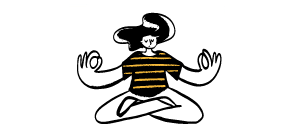
Pro
BUT! This option is free and if that is important to you and you are okay with not importing activities and the rest, it is zero costs and the timeline is your own. This without a doubt is a major perk.

Con
The downside of this, other than bringing in the rest of your data, is you will be working with files of data, so make sure you know what you’re doing and feel comfortable that you are not jeopardizing the integrity of the data. Deleting rows of fields can get hairy, especially if there was something there your team needed or will need in the future, so make sure you always have them highlight what’s important to maintain.
Option 2: Migrating with a wizard import tool or an integration tool
We recommend that you pay attention to automatic data transfer tools. It is convenient, fast and reliable. There is a robust procedure for importing data without coding skills. It does not require any software to be installed on the computer. This service transfers data from one CRM to another in a few hours. Technical knowledge is not required. The end result of this work is a quick data migration to a new CRM. Products, leads, deals, events, and other data will be easily transferred from your old CRM to Highrise. You can also use the s
The service handles the entire data transfer routine, including matching employees between systems, providing a clear idea of how and what data to transfer, monitoring migration security, and controlling data loss.
Access your current and desired CRM systems with Trujay. Run the migration after specifying the field binding (mapping). Convenient and quick! You can run as many free random samples as you want with Trujay's migration app. The migration procedure is simple to put to the test.Trujay will transfer a small amount of data to your new CRM so that you can evaluate the entire migration process and make your choice.
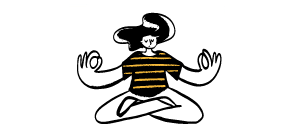
Pro
This option is still a level of DIY, which makes it a lower cost and the timeline is your own. Plus most of the Zoho to Highrise migration tools are connected to almost all of the standard objects you would want to migrate (emails, attachments, notes, products, calls, etc.)

Con
By doing it yourself, you will not have guidance. You’re moving into a new system here and re-design, starting fresh, understanding the logic/ functionality of the new system will not be here to aid you. Check to see if there is a level of professional services support to help you if you get stuck.
Step by Step screens of Trujay’s Self Service Migration Wizard


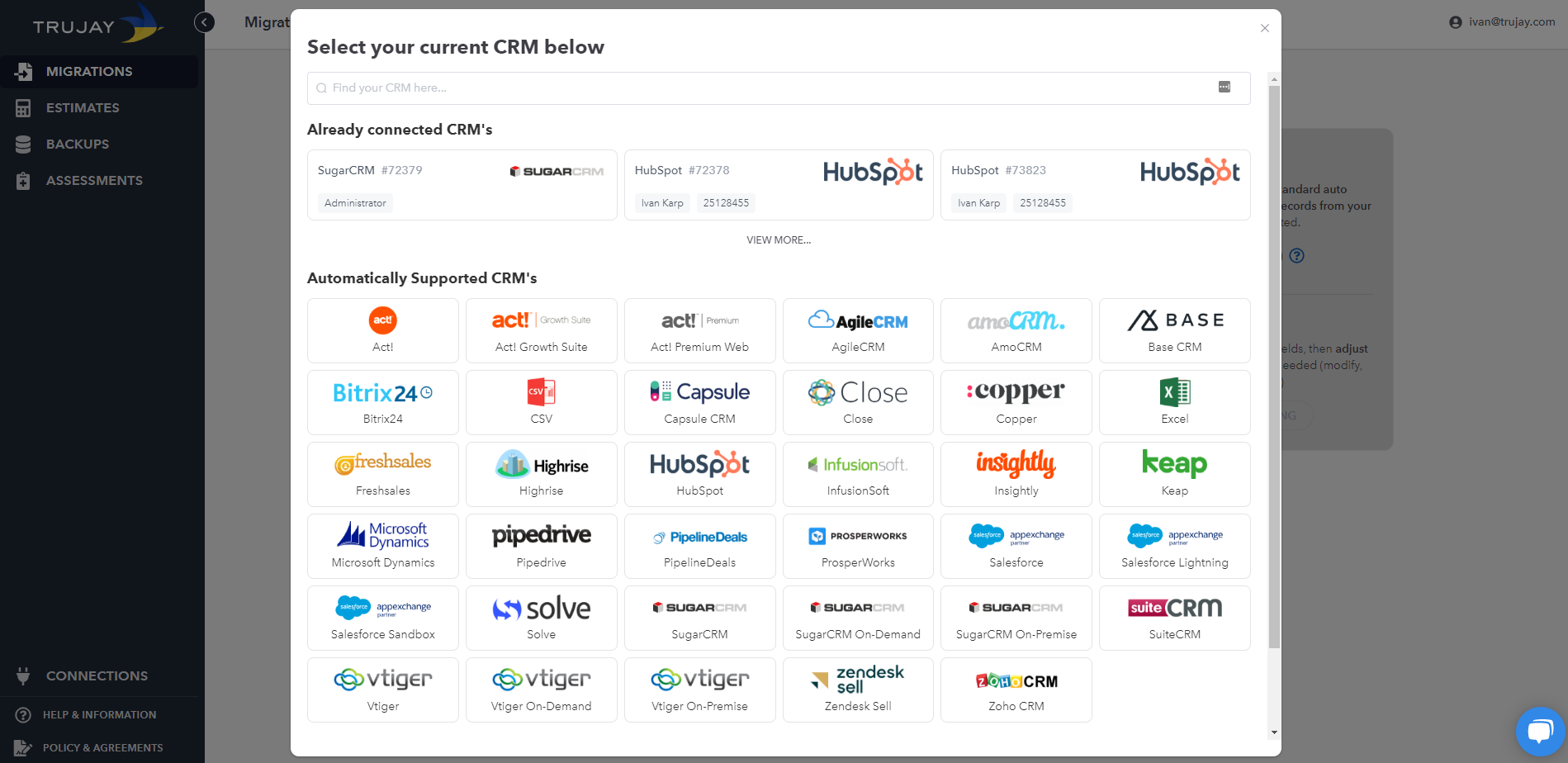

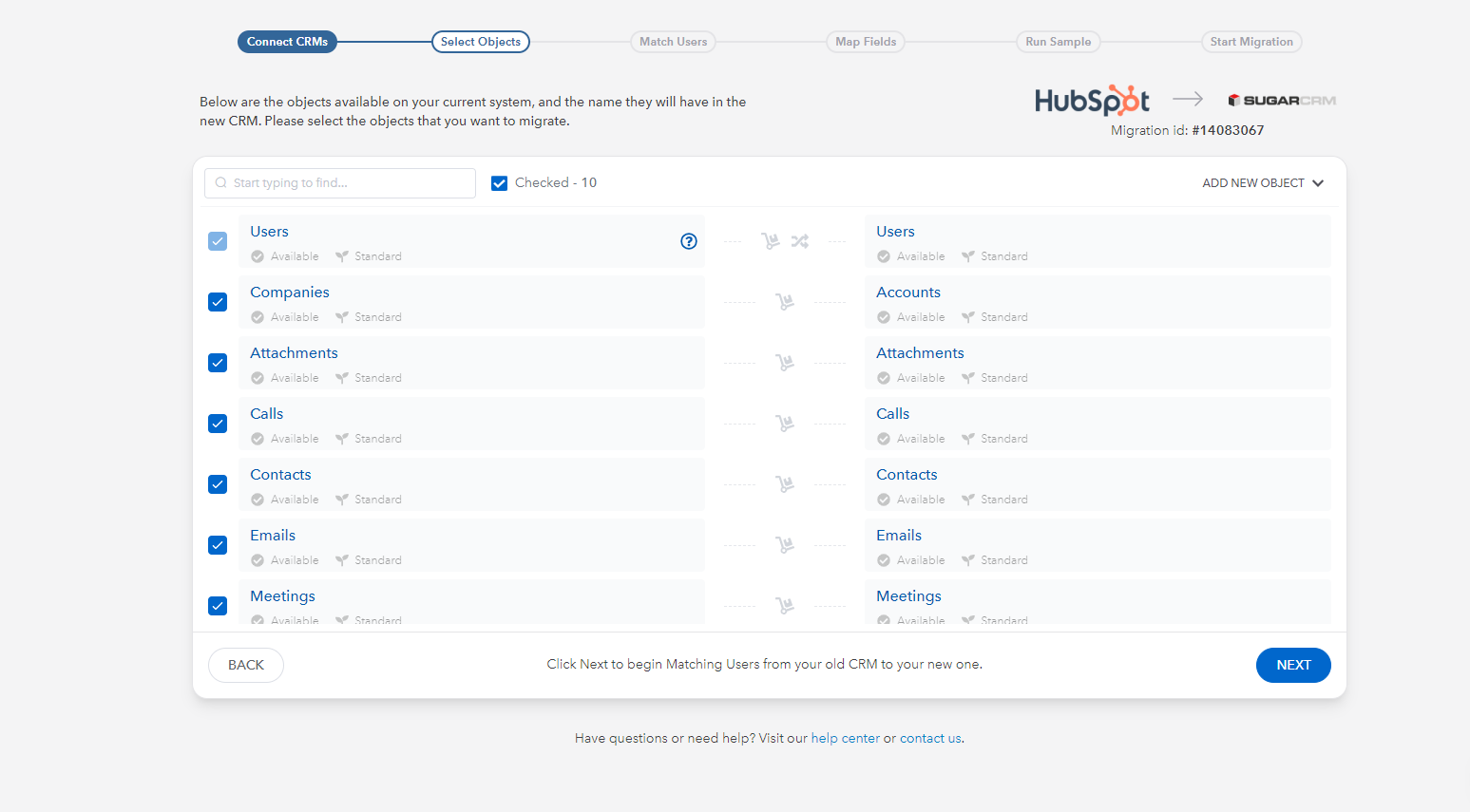
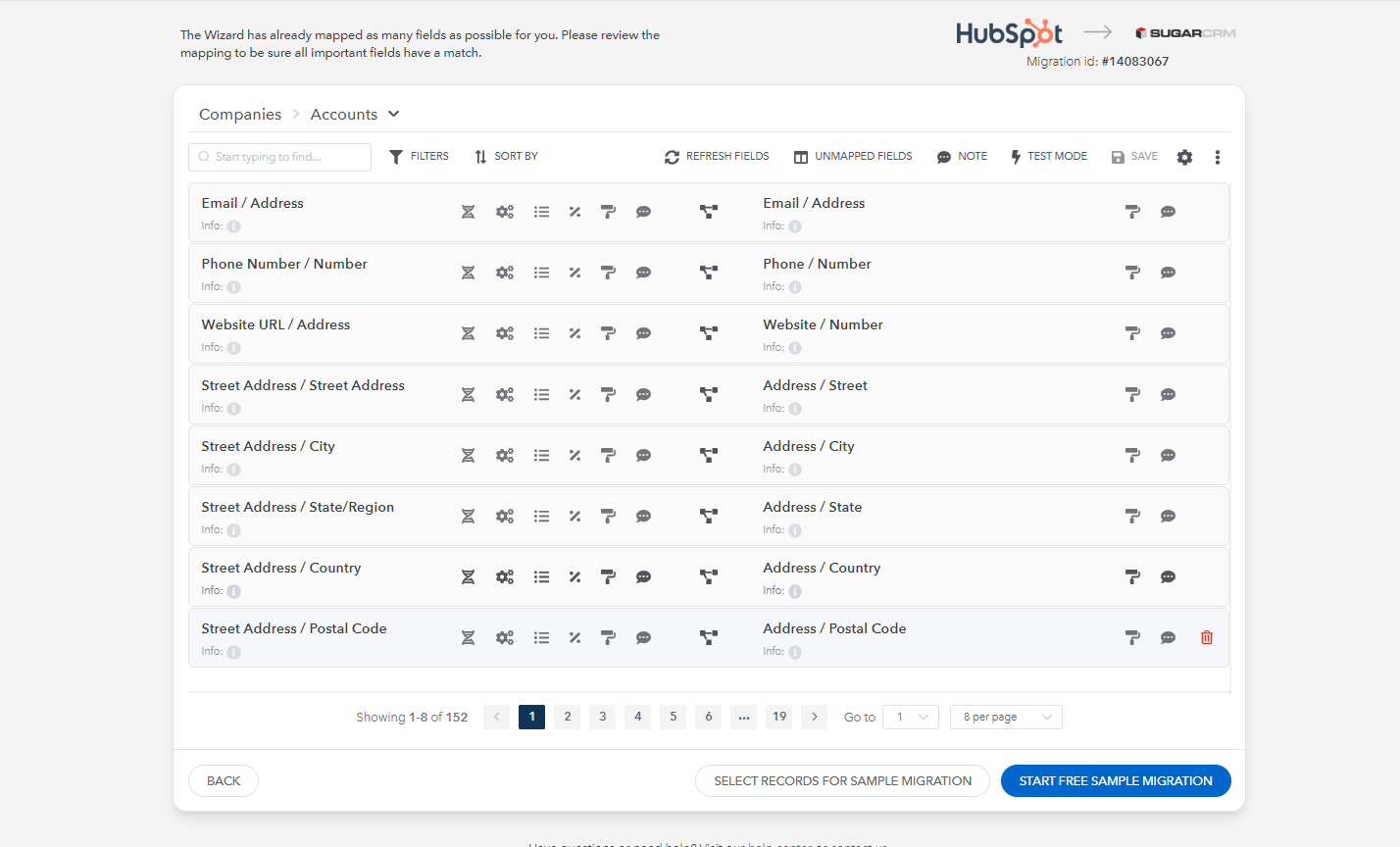




Option 3: A custom migration
This is the safest option that we can confidently advise every new client. Not that the previous options are incorrect, but this will take the entire lift and process off your plate and allow you to focus on training and configuring Highrise, as well as your business processes. Finding a company that specializes in data migrations and is well-versed in Zoho and Highrise will ensure a smooth transition and save you countless hours.
Data is so expansive and super connected to each other, data experts or a partner who specializes in doing this ALL THE TIME, are the way to go and would advise strongly to consider. Only data migration experts make your transition as smooth as possible and you can focus on the key parts of your business.
Having a qualified assistant you through the entire Zoho to Highrise migration process gives you time to think about things like field/property cleanup, pipeline or process consolidation, automation, and so on. Better yet, the project manager/CSM can guide you through the process of converting text fields to dropdown fields, allowing you to report more accurately on the data points you collect.
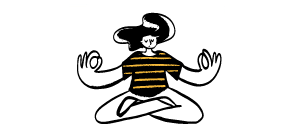
Pro
A custom migration allows you to truly customize: filter, move objects to different objects, merge data, de-duplicate, etc. The burden of the migration and integrity of the data will remain intact and not open up to risk as the data migration partner will/should be data experts. Some businesses can get caught up in migrating their own data for 6 months! You can find a data migration partner who can do it in 2-4 weeks, depending on your complexity.

Con
This option will cost more as you are paying for professional services. To thwart this, find a data migration partner who uses their own tools to automate a lot of the migration, therefore will have lower costs, and lower human effort.
FAQs
Knowledge Base
What is a Sample Migration?
Sample Migration is a process where we transfer a small part of your records (approximately 10% of all data) to the target CRM platform and estimate the price of a Full Data Migration. You can test our service using the Free Sample Import.
You can change options and rerun the sample migration as many times as you need.
How does Free Sample work?
During the Sample Migration, we take a part of your records and migrate them to your target CRM platform, along with relations between those records. The entire process may take up to 15 minutes; it depends on the specification of your CRMs.
What happens after the Sample Migration is complete?
Once complete, you can review the transferred records in the target platform. Evaluate the results to make sure they work for you.
What is a Guided Migration?
A guided migration provides you with a Trujay dedicated CSM that will complete all the mappings for you.
This is an excellent option for people that need an extra layer of support with their migration.
Included:
- Everything in Wizard
- Customer Success Manager
- Mapping Verification
- Quality Assurance
- 1 - 2 Week Delivery
What is a Record?
A Record is the data item that exists in the CRM's system
- 1 record = 1 Account/Task/Opportunity/Attachment/Note/Email, etc.
- 1 record = one entity of CRM data (no matter what type is it).
For example:
Your current CRM possesses:
- 1 account
- 2 tasks
- 3 emails
- 2 notes.
In summary you have 1 account + 2 tasks + 3 emails + 2 notes = 8 records.
What is a Delta Migration?
A delta migration is the final migration performed during your custom migration process.
It ensures that all the data you have requested to be migrated is transferred and your target CRM is up to date right before the launch.

You can clean up the data yourself in the Zoho portal. This will require some effort and time on your side, however it will have no additional cost.

You can ask the data migration partner to filter the data on the way over. If you have identified bad data and can give the partner bullet points on what data you don’t want to migrate to Highrise, they can write custom scripts to only migrate what you specify.

You can clean the data post-migration and should be relatively easy with Highrise’s segmenting tools. Create the filters or custom views and then delete!
De-Duplicating
There are various de-duplication tools available that are all reasonably priced. Ask the data transfer partner if they can negotiate lower pricing for you because they most likely have partnerships in place.
Bad or Outdated Contacts
Using a tool like Neverbounce is great to identify which emails are invalid, unverified, or a catch-all email (hello@trujay.com or support@trujay.com). From there you can mark and remove those and these costs are pretty minimal as well.

“Great service with even greater customer service”
“Couldn't be happier, the team over there are top-notch. Ease of use with consistent delivery of product. Time from start to implementation should be communicated on the front end to set expectations.“
Ryan McConville
- President Marketing & Advertising at Kargo


“Trustworthy, effective and straight talking”
“Trujay are the people I call when I look at an implementation issue and think 'how on Earth could that issue be resolved.' They've completed fabulous work for us and our clients. Highly recommend.“
John Kelleher
- Chief Executive at ESM Inbound


“Great experience for a migration which use to keep me up at night”
“A migration between CRMs is a very painful process, you want to make sure that your sales teams are not going to lose critical information in the process badly affecting their results. With Trujay I planned the migration myself and they were ready to help me when I couldn't figures some parts out myself.“
Alexandre Gaudelet
- CEO at Hospitality Firm
Conclusion
We hope you have gained a better understanding of the Zoho to Highrise migration. It is a multi-stage process that requires enhanced control and monitoring when migrating storage systems, data to a third-party cloud infrastructure, databases, or applications.
A high-quality CRM system migration occurs when a user opens a new program and continues to work as before. The user should not have any questions about the new system's features and should not return to the previous CRM system to check the client's history. And the work must not be interrupted. All business processes, entities, and subordination schemes must be replicated. To accomplish this, a clear action algorithm is required.
So now you know three solutions to this problem. So, pick the best one for you! If you ever want to talk about your Zoho to Highrise conversion, please contact us here for a quick call.

Salesforce HubSpot Sync vs. MigrateMyCRM: What RevOps Leaders Must Understand Before Moving Data
Understand the key differences between Salesforce-HubSpot sync and MigrateMyCRM. Learn why migration offers superior control and data integ...

Pipedrive and HubSpot Integration: How It Can Streamline Your Workflow | SyncMatters
Learn how a HubSpot Pipedrive Integration can streamline workflows, reduce manual data entry, and boost sales and marketing efficiency.

HubSpot DocuSign Integration: The Ultimate Guide to eSignature Automation | SyncMatters
Explore HubSpot DocuSign Integration, its setup, features, and benefits to streamline document workflows, automate signatures, and close de...
.png)






