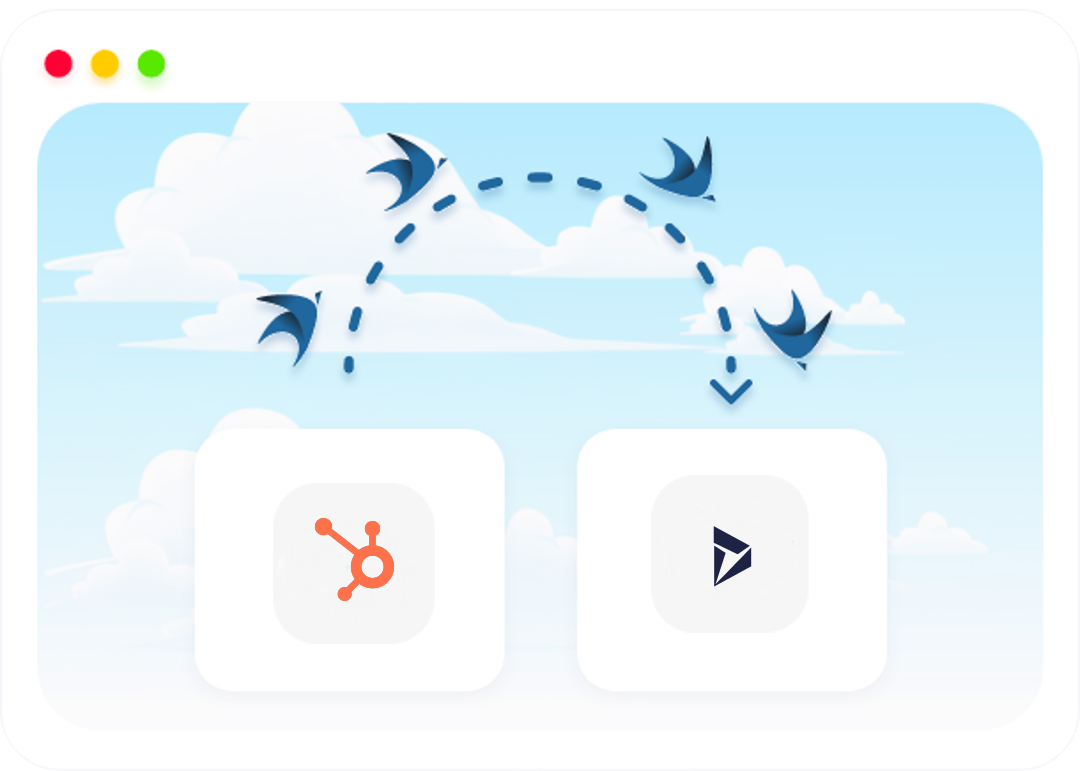What are my options for
converting HubSpot to Microsoft Dynamics?
You want to know all of your alternatives due to your desire to switch to Microsoft Dynamics:
- What can you afford?
- What is the right procedure?
- Which is the quickest?
We'll assist you in making that decision, so you've come to the correct place.
A CRM vendor will make it sound simple and straightforward when you speak with them, saying that you can use their import tools. Unfortunately, it’s not that easy. We would only recommend using the CRM vendor’s tools if you upload Contacts and Accounts/Companies. If you’re migrating anything else, you need to consider gathering resources of your own or using another tool / professional service.
Option 1: Migrating myself and using the CRM vendor’s import tool
You have to think data is always evolving, processes are changed daily, weekly, etc. Properties/Fields are added, deleted, or merged. With this in mind and you cut your database in half, moving some data in and the other 60% behind, time starts fill in the gap. Especially when moving to a new system, starting fresh and changing the fields/data structure is most prominent. You’ve opened the door for a lot of risks and a fair amount of data loss.
To begin with, it is worth sketching out a diagram of your business processes, with all its elements and connections. You will see the big picture, the information that is entered at each of the stages, and the employees involved in them. You will be able to highlight the categories of data that need to be carefully transferred to the new CRM and what can be “sent to the trash” (duplicates, irrelevant).
Always move the data as a whole database, never in pieces as the risk is too great, and setting your business behind could be too much to bare.
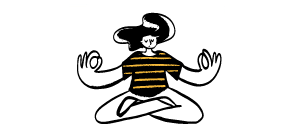
Pro
BUT! This option is free and if that is important to you and you are okay with not importing activities and the rest, it is zero costs and the timeline is your own. This without a doubt is a major perk.

Con
The downside of this, other than bringing in the rest of your data, is you will be working with files of data, so make sure you know what you’re doing and feel comfortable that you are not jeopardizing the integrity of the data. Deleting rows of fields can get hairy, especially if there was something there your team needed or will need in the future, so make sure you always have them highlight what’s important to maintain.
Option 2: Migrating with a wizard import tool or an integration tool
This solution transfers data between CRMs in a matter of hours. Does not call for technological expertise. This effort led to speedy data migration to a new CRM. Data including products, leads, sales, events, and other information will be easily moved from your old CRM to Microsoft Dynamics. You can also utilize the service if you need to move data to systems owned by other parties.
The service takes care of the entire data transfer routine: matches employees between systems; gives a clear idea of how and what data to transfer; monitors the security of migration, controls data loss.
Access your current and desired CRM systems with Trujay. Execute the migration after specifying the mapping. Commodious and swift! Run as many free random samples as you'd like using Trujay's migration app. It is simple to observe the migration process in operation. A certain quantity of data will be transferred from Trujay to your new CRM to assess the service being used and the migration process.
There is a robust procedure for importing data without coding skills. It does not require any software to be installed on the computer.
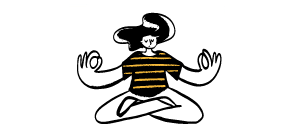
Pro
This option is still a level of DIY, which makes it a lower cost and the timeline is your own. Plus most of the HubSpot to Microsoft Dynamics migration tools are connected to almost all of the standard objects you would want to migrate (emails, attachments, notes, products, calls, etc.)

Con
By doing it yourself, you will not have guidance. You’re moving into a new system here and re-design, starting fresh, understanding the logic/ functionality of the new system will not be here to aid you. Check to see if there is a level of professional services support to help you if you get stuck.
Step by Step screens of Trujay’s Self Service Migration Wizard


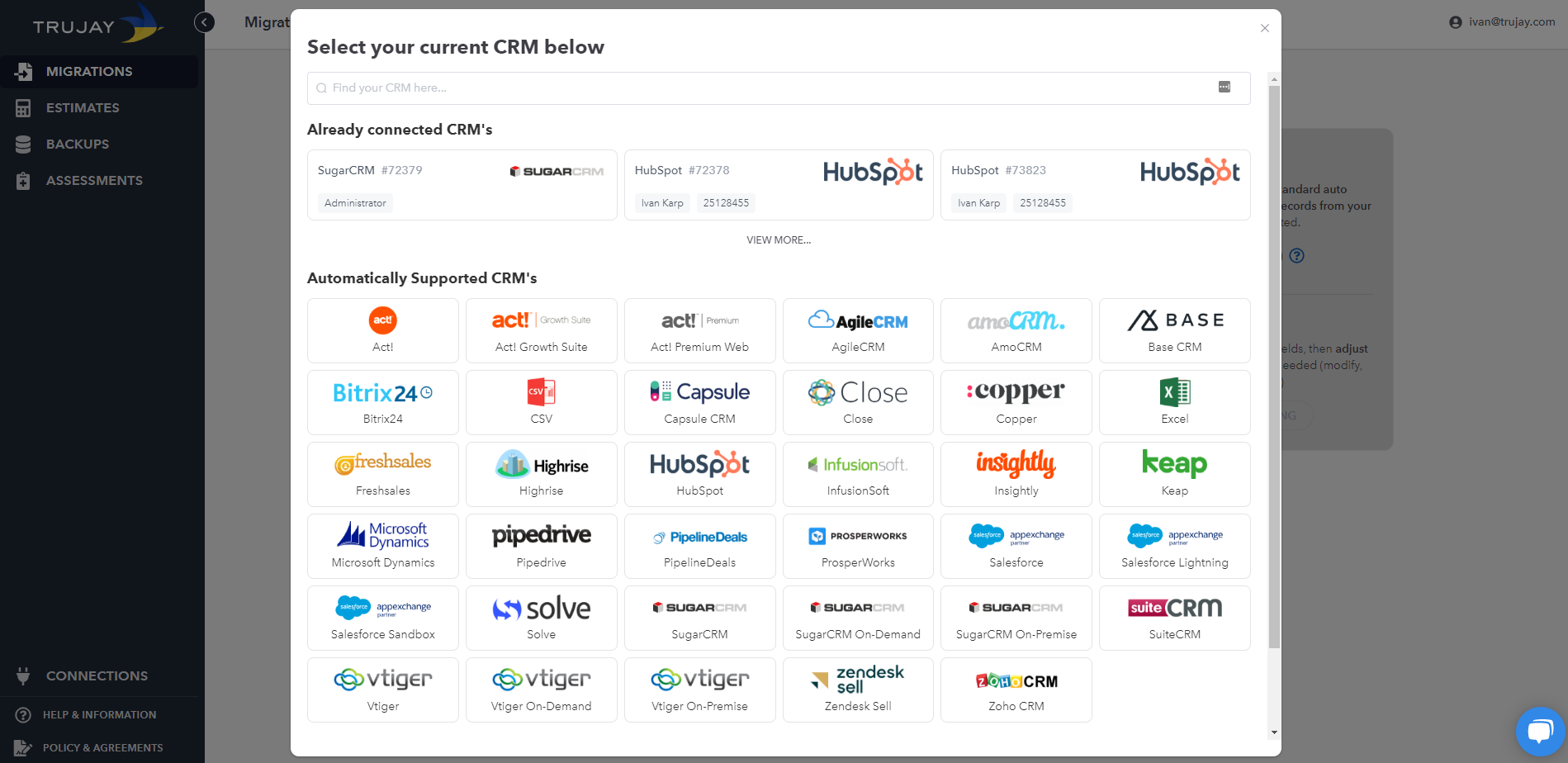

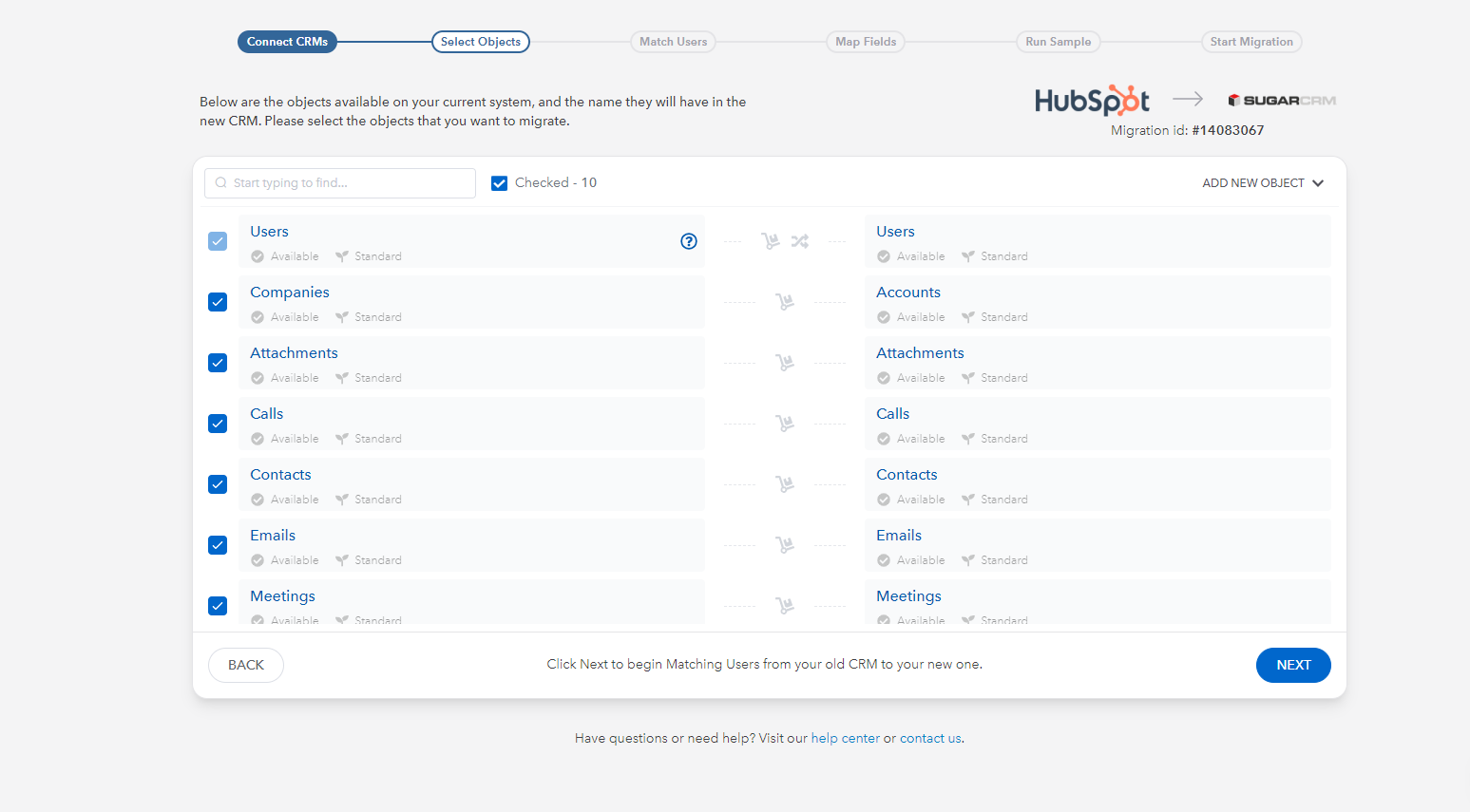
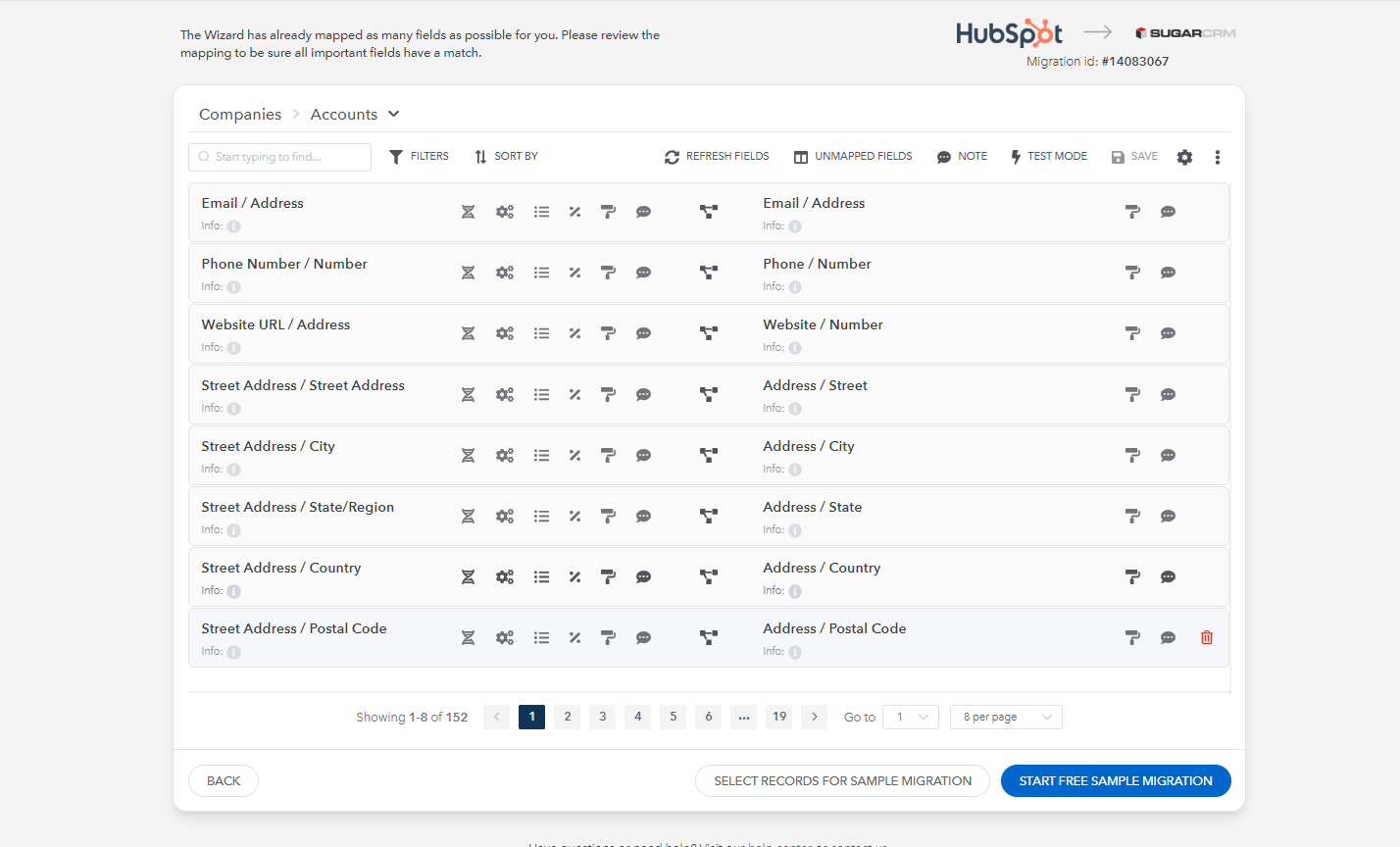




Option 3: A custom migration
Therefore, this choice exemplifies "doing it the correct way." Although the preceding approaches aren't necessarily wrong, doing it this way will free you up to concentrate on Microsoft Dynamics training and configuration, which is something you should be doing in addition to your business operations. Finding a company that specializes in data migrations, that knows HubSpot and Microsoft Dynamics like the back of its hands will make for a seamless transition and save you an endless amount of hours.
Data is so expansive and super connected to each other, data experts or a partner who specializes in doing this ALL THE TIME, are the way to go and would advise strongly to consider. Only data migration experts make your transition as smooth as possible and you can focus on the key parts of your business.
You will have more time to think about things like cleaning up fields and properties, consolidating pipelines or processes, automating procedures, etc. if you have a project manager or CSM leading you through the full HubSpot to Microsoft Dynamics transfer process. Better yet, the project manager or CSM can offer advice on how to convert text fields into dropdown fields so you can report on the data points you get more correctly.
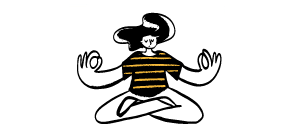
Pro
A custom migration allows you to truly customize: filter, move objects to different objects, merge data, de-duplicate, etc. The burden of the migration and integrity of the data will remain intact and not open up to risk as the data migration partner will/should be data experts. Some businesses can get caught up in migrating their own data for 6 months! You can find a data migration partner who can do it in 2-4 weeks, depending on your complexity.

Con
This option will cost more as you are paying for professional services. To thwart this, find a data migration partner who uses their own tools to automate a lot of the migration, therefore will have lower costs, and lower human effort.
FAQs
Knowledge Base
What is a Sample Migration?
Sample Migration is a process where we transfer a small part of your records (approximately 10% of all data) to the target CRM platform and estimate the price of a Full Data Migration. You can test our service using the Free Sample Import.
You can change options and rerun the sample migration as many times as you need.
How does Free Sample work?
During the Sample Migration, we take a part of your records and migrate them to your target CRM platform, along with relations between those records. The entire process may take up to 15 minutes; it depends on the specification of your CRMs.
What happens after the Sample Migration is complete?
Once complete, you can review the transferred records in the target platform. Evaluate the results to make sure they work for you.
What is a Guided Migration?
A guided migration provides you with a Trujay dedicated CSM that will complete all the mappings for you.
This is an excellent option for people that need an extra layer of support with their migration.
Included:
- Everything in Wizard
- Customer Success Manager
- Mapping Verification
- Quality Assurance
- 1 - 2 Week Delivery
What is a Record?
A Record is the data item that exists in the CRM's system
- 1 record = 1 Account/Task/Opportunity/Attachment/Note/Email, etc.
- 1 record = one entity of CRM data (no matter what type is it).
For example:
Your current CRM possesses:
- 1 account
- 2 tasks
- 3 emails
- 2 notes.
In summary you have 1 account + 2 tasks + 3 emails + 2 notes = 8 records.
What is a Delta Migration?
A delta migration is the final migration performed during your custom migration process.
It ensures that all the data you have requested to be migrated is transferred and your target CRM is up to date right before the launch.

You can clean up the data yourself in the HubSpot portal. This will require some effort and time on your side, however it will have no additional cost.

You can ask the data migration partner to filter the data on the way over. If you have identified bad data and can give the partner bullet points on what data you don’t want to migrate to Microsoft Dynamics, they can write custom scripts to only migrate what you specify.

You can clean the data post-migration and should be relatively easy with Microsoft Dynamics’s segmenting tools. Create the filters or custom views and then delete!
What are my options?
HubSpot to Microsoft Dynamics: Objects
| HubSpot Objects | Microsoft Dynamics Objects | |
| Companies | ➜ | Accounts |
| Attachments | ➜ | Annotations (Document) |
| Calls | ➜ | Calls |
| Contacts | ➜ | Contacts |
| Emails | ➜ | Emails |
| Meetings | ➜ | Meetings |
| Notes | ➜ | Annotations |
| Deals | ➜ | Opportunities |
| Deal Line Items | ➜ | Product Line Items |
| Products | ➜ | Products |
| Quotes | ➜ | Quotes |
| Quote Line Items | ➜ | Quote Products |
| Tasks | ➜ | Tasks |
| Users | ➜ | Users |
De-Duplicating
There are various de-duplication tools available that are all reasonably priced. Ask the data transfer partner if they can negotiate lower pricing for you because they most likely have partnerships in place.
Bad or Outdated Contacts
Using a tool like Neverbounce is great to identify which emails are invalid, unverified, or a catch-all email (hello@trujay.com or support@trujay.com). From there you can mark and remove those and these costs are pretty minimal as well.

“Great service with even greater customer service”
“Couldn't be happier, the team over there are top-notch. Ease of use with consistent delivery of product. Time from start to implementation should be communicated on the front end to set expectations.“
Ryan McConville
- President Marketing & Advertising at Kargo


“Trustworthy, effective and straight talking”
“Trujay are the people I call when I look at an implementation issue and think 'how on Earth could that issue be resolved.' They've completed fabulous work for us and our clients. Highly recommend.“
John Kelleher
- Chief Executive at ESM Inbound


“Great experience for a migration which use to keep me up at night”
“A migration between CRMs is a very painful process, you want to make sure that your sales teams are not going to lose critical information in the process badly affecting their results. With Trujay I planned the migration myself and they were ready to help me when I couldn't figures some parts out myself.“
Alexandre Gaudelet
- CEO at Hospitality Firm
Conclusion
We think you already know more about the transfer from HubSpot to Microsoft Dynamics. So, choose the one way that suits you!
A high-quality migration of a CRM system is when a user comes in the morning, opens a new program, and continues to work as before. The user should not have questions about the features of the new system, and should not constantly look into the previous CRM system to check the history of the client.
If you ever would like to discuss your conversion from HubSpot to Microsoft Dynamics, please feel free to contact us here for a quick call.

Salesforce HubSpot Sync vs. MigrateMyCRM: What RevOps Leaders Must Understand Before Moving Data
Understand the key differences between Salesforce-HubSpot sync and MigrateMyCRM. Learn why migration offers superior control and data integ...

Pipedrive and HubSpot Integration: How It Can Streamline Your Workflow | SyncMatters
Learn how a HubSpot Pipedrive Integration can streamline workflows, reduce manual data entry, and boost sales and marketing efficiency.

HubSpot DocuSign Integration: The Ultimate Guide to eSignature Automation | SyncMatters
Explore HubSpot DocuSign Integration, its setup, features, and benefits to streamline document workflows, automate signatures, and close de...