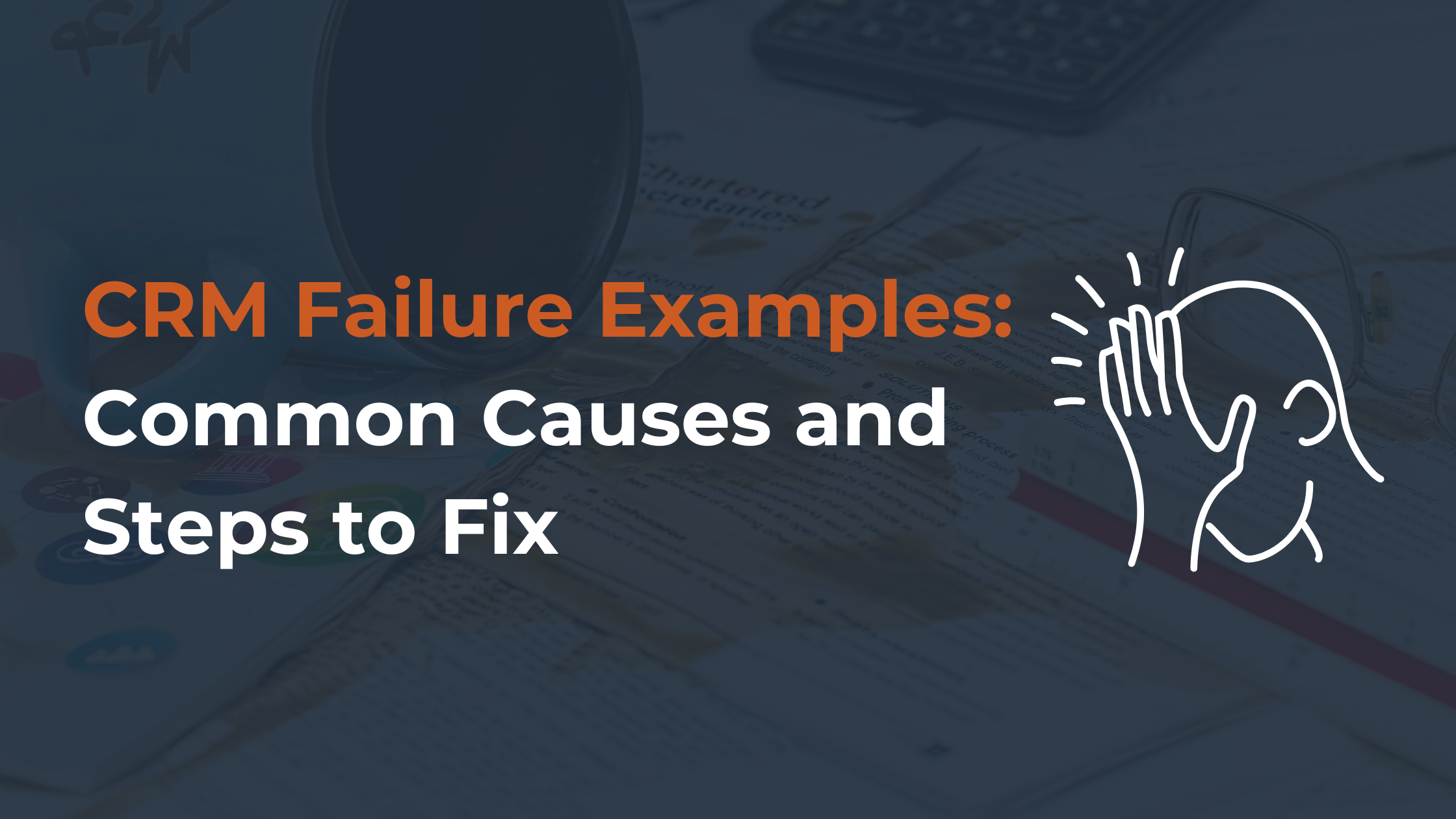Table of Content
- What Makes a CRM Solution Truly Valuable
- Common Causes of CRM Failures
- 3 Real-World CRM Failure Examples
- Steps to Fix Your Failing CRM
- Using Integration to Avoid CRM Failures
- Step-by-Step Guide to Effective CRM Integration
What Makes a CRM Solution Truly Valuable

CRMs aren’t just contact databases — they’re central to how teams connect, sell, and grow. But for a CRM system to deliver real value, it has to do more than just check boxes. It has to work the way your business works. It has to scale. And above all, it has to sync — across tools, teams, and touchpoints.
Here's a list of key features of a valuable CRM software system:
- Intuitive and easy to use: If your team can’t use it, it won’t matter how powerful it is. A clean, intuitive UI drives adoption and reduces training time.
- Fully customizable: Every business is different. A CRM should adapt to your workflows, not the other way around.
- Built for automation: Smart CRMs handle repetitive tasks automatically — from lead assignment to email sequences.
- Integrates seamlessly: A CRM that plays nice with your existing stack means less time copying data and more time using it.
- Centralized customer data: A single source of truth across sales, support, and marketing keeps everyone aligned and customer-focused.
- Scalable by design: Whether you're a five-person startup or scaling to multiple teams, the right CRM should grow with you.
- Insight-driven: Real-time reports and analytics turn raw data into decisions that move the needle.
- Accessible anywhere: Mobile access ensures your team can work from anywhere without losing the right moments.
- Secure and compliant: Enterprise-grade security and compliance features give you peace of mind — and keep you audit-ready.
- Responsive support: When something breaks, help should be fast, human, and actually helpful.
Common Causes of CRM Failures
CRMs are meant to be robust growth engines. But often, they end up underused, overcomplicated, or completely abandoned. The problem usually isn’t the platform itself — it’s how the system is planned, implemented, and managed over time.
Understanding the most common failure points is the first step to building a CRM that works and keeps working as your business grows.
Below are several reasons why CRM implementations fail and what they could mean for your business.
Poor User Adoption
Even the best CRM fails if your team doesn’t use it. Adoption issues usually stem from unclear value, lack of training, or a clunky interface. If users find the system frustrating or irrelevant to their daily workflows, they’ll avoid it, and the CRM becomes an expensive digital paperweight. Success starts with designing the CRM system around how your teams actually work and giving them a reason to use it.
Lack of Clear Business Objectives
Deploying a CRM without clear goals is like a road trip without a map. Are you trying to increase sales velocity? Improve customer retention? Streamline support? Without defined, measurable outcomes, the CRM becomes a feature dump instead of a business enabler. A strategic roadmap should guide everything from configuration to reporting.
Poor Integration with Other Systems
A CRM in a silo causes more harm than good. If it doesn’t connect with your marketing automation, customer support, finance tools, or product systems, you’re forcing teams to chase data manually — or worse, make decisions without it. Seamless integration ensures your CRM becomes a centralized hub, not just another disconnected tool.
Overcomplicated Implementation
Trying to do too much too soon is a common pitfall. Endless custom fields, convoluted workflows, and many user roles can overwhelm users and bog down the system. Start with a minimal viable setup, gather feedback, and scale the complexity as your team grows into it. Simplicity scales. Complexity breaks.
Dirty or Disorganized Data
Bad data undermines everything — reporting, automation, and even customer trust. CRMs with duplicates, outdated contacts, and inconsistent formatting quickly lose credibility. No one wants to use a system they can’t trust. Regular data audits, validation rules, and sync strategies are key to keeping things clean and usable.
No Executive Sponsorship
Without leadership buy-in, a CRM system never gets the strategic attention it needs. It becomes a “sales tool” or “marketing project” instead of a cross-functional system critical to company growth. When executives actively support and model CRM use, it drives accountability and reinforces its value across the organization.
One-Size-Fits-All Approach
Every business is different. Using a CRM “as-is” without aligning it to your workflows, sales cycles, or customer journeys leads to disconnect. Off-the-shelf templates are a starting point — not a final solution. The most successful CRMs are tailored, not generic.
3 Real-World CRM Failure Examples
Even major enterprises with massive resources can stumble when rolling out a CRM or ERP system. Three CRM failure examples — Vodafone, BlackBerry, and Nike show how poor implementation processes, lack of system alignment, and bad communication can make technology a problem.
Let’s summarize what happened and what your business can learn from it.
📞 Vodafone
What happened:
Vodafone, one of the largest global telecom players, ran into serious trouble after a flawed CRM/ERP implementation led to widespread billing errors and broken support processes. Customers were incorrectly charged or not credited for top-ups, and complaints went unresolved for months. The result? A public investigation, regulatory fines, and significant reputational damage.
The root cause:
The new CRM system simply didn’t align with Vodafone’s operational needs. Errors in how payments were processed weren’t caught in time, and their support teams weren’t equipped to handle the fallout. Making matters worse, Vodafone failed to notify customers of their right to escalate unresolved complaints — a legal requirement under UK telecom regulations.
Key takeaways:
- Validate core business logic before going live — especially billing, payments, and entitlements.
- Ensure compliance is baked into your business processes, not patched on afterward.
- Equip your support teams with both tools and training to handle escalations confidently.
- Keep your data clean. Migrations and integrations must include rigorous quality control.
- Don’t treat CRM in isolation. Connect it to your entire ecosystem — operations, support, billing, and compliance systems.
📱 BlackBerry
What happened:
Once a dominant force in smartphones, BlackBerry suffered a critical infrastructure failure in 2010 when a core switch malfunctioned, and the backup switch failed, too. This led to widespread service outages: email delays, messaging breakdowns, and broken browsing experiences.
The root cause:
The failure itself was technical — a critical switch failure with no effective fallback. However, the real damage came afterward: BlackBerry’s decision-makers delayed public communication and failed to use CRM tools to keep users in the loop. Instead, they relied on generic social media posts, leaving their customer base frustrated and in the dark.
Key takeaways:
- Test your failovers — and test them again. A backup plan that doesn't work is just a false sense of security.
- Use CRM for what it’s meant for: communication at scale. Proactive messaging during service issues can preserve trust.
- Audit your customer service readiness. Do you have workflows in place to escalate and resolve issues efficiently?
👟 Nike
What happened:
Nike’s ambitious move to modernize its supply chain and demand forecasting hit a wall in the early 2000s. The company implemented a new ERP and CRM integration strategy to streamline inventory, automate orders, and optimize sales forecasts. But the rollout was rushed, the systems weren’t fully aligned, and the underlying data wasn’t ready. The result? Overproduction of slow-moving shoes and shortages of in-demand ones.
The root cause:
Nike underestimated the complexity of integrating CRM and ERP systems, particularly around demand forecasting. The company relied heavily on an automated forecasting engine that didn’t factor in enough historical data or regional sales trends. Worse, teams lacked visibility into how inventory decisions were being made — and couldn’t intervene in time to fix the errors.
Key takeaways:
- Don’t over-automate without oversight. Automation can speed up bad decisions if you don’t have the right guardrails and visibility.
- Test with real data and real use cases. Lab environments don’t reveal the full complexity of live operations.
- Keep humans in the loop. AI and automation are powerful tools, but your team still needs transparency and control.
- Integrate with intent. CRM and ERP are powerful together, but only if they’re aligned to business logic, not just data flow.
- Start small, scale smart. Phased rollouts with clear checkpoints help catch issues before they snowball.
Steps to Fix Your Failing CRM

CRM implementation failure doesn’t happen overnight — it’s the result of misalignment, poor planning, and lack of ownership. But the fix? That starts with a real strategy, real people, and a real focus on your customers. Here’s how to set your CRM project up for success.
1. Develop Your Strategy and Vision
A successful CRM initiative isn’t just an IT upgrade; it’s a business transformation. And that transformation needs a clear vision. Start by defining what the CRM should accomplish across your organization — not just for sales, but for service, marketing, operations, and leadership. Engage stakeholders early, especially those on the front lines who understand customer pain points and internal bottlenecks. When your strategy is co-created, not top-down, you build alignment, trust, and long-term adoption. Don’t frame your CRM as a tech rollout. Frame it as a smarter way to connect with your customers and empower your people.
2. Appoint Leaders
To drive the process, you need internal champions, not just project managers. Assign leaders in each department to own the CRM journey. Their job isn’t just to represent their teams but to keep the project visible, energized, and aligned. Ideally, your CEO is an active sponsor. When leadership shows up, everyone else takes notice. And don’t forget the CIO — technical leadership needs to be just as invested as the business side. Without buy-in from the top, your CRM software will stall at the bottom.
3. Align Your Processes with the Customer Journey
A CRM shouldn’t just support your internal operations — it should follow your customer's path. Map the customer journey from awareness to retention, and reshape your internal processes to support that experience. This often uncovers outdated workflows, irrelevant business rules, and opportunities to streamline. When you shift your focus from “how we sell” to “how they buy,” you create leaner, faster, and more customer-focused processes, leading to lower costs and higher revenue.
4. Fix Integrations and Sync
A CRM that doesn’t talk to your other systems creates more problems than it solves. Review all integrations with tools like email, calendars, marketing platforms, and support systems. Where sync is broken or delayed, rebuild the connections or consider using a more robust integration platform like SyncMatters. Ensure your data flows in real time so all teams work with the same information.
5. Re-Onboard and Retrain Your Teams
Successful CRM implementation depends on people, not just platforms. If users haven’t been trained recently or never were in the first place — it’s time to re-onboard. Provide hands-on, role-specific training tailored to how each team uses the system. Create easy-to-access guides or short video tutorials.
Using Integration to Avoid CRM Failures
One of the fastest ways CRM projects fail is when they operate in a silo. If your customer relationship management system doesn't talk to your marketing platform, support system, sales tools, or billing software, you're not just missing data — you're missing the complete picture of your customer. Integration isn’t optional anymore. It’s the foundation of CRM success.
Disconnected systems lead to duplicated work, inconsistent customer records, slow team response times, and poor user adoption. When reps switch between five tabs to find what they need, they either give up or make mistakes. Integration ensures that your CRM becomes the central hub of truth, not just another database collecting dust.
Here’s how smart integration can prevent CRM failure:
- Seamless integration combines customer data from marketing, sales, support, and finance — giving every team a unified view.
- When your CRM is synced with tools your team already uses (email, calendars, project management), it becomes a natural part of their workflow.
- Real-time sync between systems reduces manual data entry and errors.
- Pulling data from all touchpoints into one system allows for deeper, more accurate insights into the customer journey.
At SyncMatters, we believe a well-integrated CRM isn’t just more efficient — it’s essential to delivering the kind of experience your customers expect today. Integration makes your CRM smarter, your team faster, and your business more aligned.
Step-by-Step Guide to Effective CRM Integration

No matter how advanced your CRM software is, it won’t deliver ROI if it operates in a vacuum. Sales teams can't see marketing touchpoints. Support agents miss key account details. Leaders make decisions based on incomplete data. Sound familiar? That’s where smart integration changes the game.
But integration isn’t plug-and-play. It needs to be strategic, systematic, and built to scale with your business. That’s exactly what SyncMatters was designed for. Our platform offers secure, flexible, and fully customizable CRM integrations that work with over 55 systems. Whether you're consolidating tools, syncing complex workflows, or managing recurring migrations, SyncMatters gives you control and clarity at every step.
Here’s how to get the integration right, step by step.
Step 1: Define Your Integration Goals
Start with a clear outcome in mind. What exactly do you want your CRM to do once integrated? Do you need it to sync leads from your marketing platform, pull support ticket data, or trigger actions in your sales automation tool? Defining goals early ensures you're building connections that actually support business needs.
Step 2: Identify All Critical Systems and Data Sources
Map out every system your teams currently use that holds customer or operational data — email, billing, marketing automation, customer support, analytics tools, spreadsheets. Understand which data needs to flow where, how often, and why. This mapping gives you a blueprint for building reliable sync across your stack.
Step 3: Clean and Standardize Your Data
Before syncing anything, clean it. Inconsistent fields, duplicates, and legacy formats can break integrations or corrupt your CRM. Align field structures between platforms (e.g., date formats, country codes, customer IDs), and remove dirty or duplicate records. Integration only works well when the data going in is accurate and trustworthy.
Step 4: Choose the Right Integration Method
You’ve got options — native integrations, custom APIs, or iPaaS platforms (like SyncMatters). The right method depends on your budget, scale, and need for flexibility. Native integrations are fast but limited. iPaaS tools like SyncMatters let you connect multiple systems with ease, customize workflows, and scale without writing code.
Step 5: Configure Workflows and Sync Rules
Once connections are in place, define how data should move. Should the sync be one-way or bidirectional? What triggers an update — a form submission, a sales stage change, or a support ticket resolution? Set field-level mapping and conflict resolution rules so your system doesn’t get overloaded with redundant or conflicting data.
Step 6: Test, Monitor, and Validate
Before going live, run tests with real data and real users. Check for syncing delays, data mismatches, or missing fields. Validate everything: Are lead sources populating? Are contacts syncing with the right tags? Monitor for errors and be ready to troubleshoot before full rollout.
Step 7: Train Your Team
Integration only works if your team knows how to use it. Provide quick, role-specific training on how new workflows behave and what’s changed. Make it easy for them to report issues or give feedback, and document key processes as part of your onboarding materials.