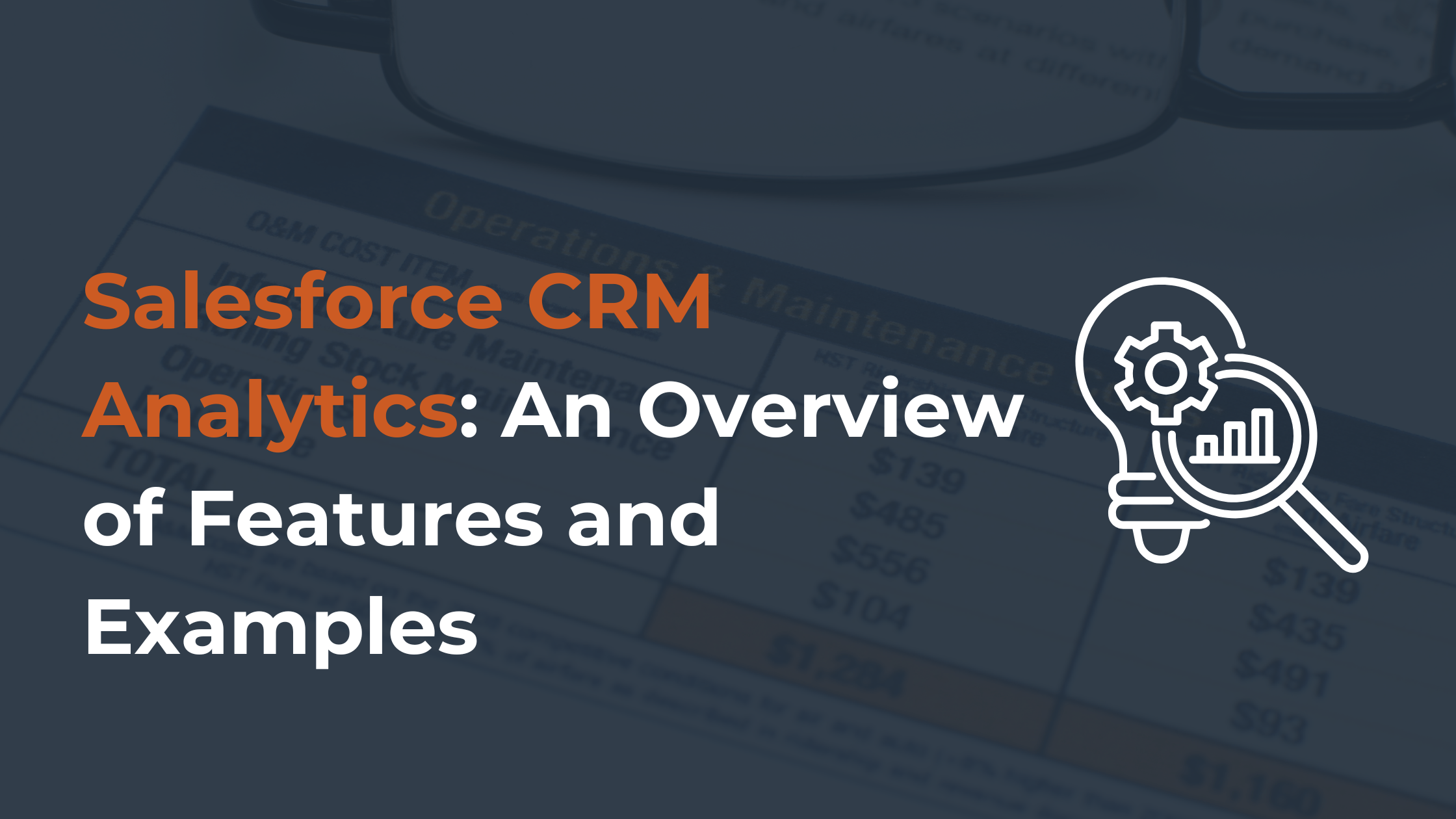Table of Content
- What You Need to Know About Salesforce CRM Analytics
- Top Functionalities of Salesforce CRM Analytics
- Benefits of Using Salesforce CRM Analytics
- Use Cases for Salesforce CRM Analytics
- How to Begin Using Salesforce CRM Analytics
- Why Your Company Needs Salesforce CRM Analytics
What You Need to Know About Salesforce CRM Analytics
"Why bother with CRM Analytics when I already have Salesforce dashboards and reports?" is a common question. While Salesforce’s built-in reporting tools are handy, they’re not without limitations.
What is Salesforce CRM Analytics? CRM Analytics (formerly known as Einstein Analytics and Tableau CRM) is a cloud-powered business intelligence (BI) tool that goes beyond. It pulls together data from multiple sources, crunches the numbers with AI, machine learning, and predictive modeling, and serves up insights in beautiful, customizable visualizations. The result? More thoughtful, faster decision-making for your business.
Where CRM Analytics shines:
- Breaking the data silo barrier: Salesforce’s native reporting is picky about what data it works with. CRM Analytics blows past this roadblock, combining data from not only your Salesforce org but also other Salesforce environments and even external sources. It’s like inviting all your data to the same party.
- Boosting dashboard capabilities: Have you ever felt constrained by Salesforce dashboards with their minimal filters and components? CRM Analytics takes your dashboards to the next level. It lets you aggregate and transform data from multiple business units and Salesforce objects, answering complex reporting needs. Bonus? You can embed these dashboards into Salesforce records, giving you a full snapshot of an Account or Contact’s interactions across teams.
- Real-time collaboration and action: Sharing Salesforce reports is fine, but what about real-time teamwork? Salesforce CRM Analytics allows businesses to collaborate directly on dashboards. Discuss insights, assign tasks, or use Chatter to keep the conversation going—all without leaving the platform.
Top Functionalities of Salesforce CRM Analytics

Reporting
Customizable Dashboards
With Salesforce CRM Analytics, you get to call the shots. The drag-and-drop functionality lets you arrange data widgets however you like, creating a dashboard that perfectly aligns with your business goals.
Do you want to track specific KPIs or focus on certain metrics? That is no problem. You can use the key features of Salesforce CRM Analytics. The customizable dashboards let you keep your eye on what matters most, helping you monitor progress and make sharp, data-driven decisions without breaking a sweat.
Ready-to-Use Reports and Templates
Are you not a fan of starting from scratch? Analytics in Salesforce has your back with pre-built reports and templates.
Need insights on sales forecasts, pipeline trends, or campaign performance? CRM Analytics is useful in this situation. These ready-made resources provide a quick and easy way to dive into your data. They save you time, simplify the analysis process, and let you skip straight to the good part—using the insights to make better decisions.
Real-Time Data Visualizations
Let’s face it: spreadsheets don’t cut it anymore. Salesforce CRM Analytics transforms your data into vibrant, interactive visuals like charts and graphs that update in real time.
These dynamic visualizations allow you to quickly identify trends, flag potential red flags, or seize new opportunities. Whether it’s keeping tabs on sales performance, evaluating customer satisfaction, or analyzing marketing campaign results, these visuals make the decision-making process faster and more intuitive.
Sales Analytics
Pipeline Analysis and Forecasting
Think of your sales pipeline as a living, breathing roadmap to revenue. Salesforce CRM Analytics dives deep into pipeline analysis, letting you measure its health, spot any bottlenecks, and precisely predict what’s coming down the line.
With tools to track how leads and opportunities flow through the sales cycle, it uses historical data and intelligent statistical models to forecast outcomes. This means you can make sharper strategic decisions, allocate your resources where they’ll do the most good, and improve the accuracy of your revenue predictions.
Sales Performance Tracking
How’s your team really doing? Salesforce CRM Analytics makes it easy to find out by tracking key sales metrics like revenue, conversion rates, and win/loss ratios.
These insights aren’t just numbers—they’re your blueprint for success. You’ll know who your rockstar reps are, where your team might need a boost, and how to align everyone with your overall business goals. Add targeted coaching and training into the mix, and you’re setting the stage for continuous improvement and bigger wins.
Opportunity and Lead Management
Every lead has a story, and Salesforce CRM Analytics helps you read it. By analyzing lead sources, conversion rates, and quality, you can figure out what’s working (and what’s not).
This extends to opportunities, too. Which campaigns are delivering the best leads? Which marketing channels are truly worth the investment? With these insights, you can prioritize the hottest leads, fine-tune your strategies, and get the most out of your efforts. It’s all about maximizing conversions and driving sustainable growth.
Service Analytics
Case Management & Resolution Tracking
Managing customer cases just got a whole lot smarter. With Salesforce CRM Analytics, you can track every step of the resolution process and analyze case data like volume, response times, and resolution rates.
This bird’s-eye view helps you spot bottlenecks, fine-tune workflows, and use your resources where they’re needed most. The result? Faster resolutions, happier customers, and a service team that’s always one step ahead.
Customer Satisfaction Analysis
Happy customers are loyal customers, and Salesforce CRM Analytics helps you keep them smiling. It gathers and analyzes customer satisfaction metrics like Net Promoter Score (NPS), feedback, and survey results to give you the whole picture.
With these insights, you can uncover trends, identify what’s working (or not), and address customer needs before they even have to ask. This proactive approach doesn’t just improve satisfaction—it creates brand advocates who can’t wait to sing your praises.
Agent Performance Monitoring
Your service agents are the frontline heroes, and Salesforce CRM Analytics ensures they have the tools to shine. By tracking key metrics like response times, first-call resolution rates, and customer ratings, you get a clear view of who’s excelling and where there’s room for growth.
Armed with this data, you can provide targeted coaching, set meaningful benchmarks, and foster a culture of continuous improvement. Not only does this enhance agent performance, but it also leads to better service quality, more satisfied customers, and stronger business results.
Marketing Analytics
Measuring Campaign Effectiveness
Are you curious about the effectiveness of your marketing campaigns? The Salesforce advanced analytics makes it easy. By tracking metrics like click-through rates, open rates, conversions, and engagement levels, you get a clear picture of what is working.
This data empowers marketers to pinpoint their most impactful campaigns, reallocate resources to what drives results, and tweak strategies for even better outcomes. It’s all about maximizing your impact, improving targeting, and keeping your audience hooked.
Lead Generation & Conversion Insights
Generating leads is great, but converting them? That’s where the magic happens. Salesforce CRM Analytics involves analyzing lead sources, quality, and conversion rates at every stage of the customer journey.
By identifying the marketing channels and campaigns that bring in the highest-quality leads and drive conversions, you can focus your efforts where they matter most. This insight helps you refine your lead nurturing strategies, eliminate inefficiencies, and ensure your marketing engine is firing on all cylinders.
Tracking ROI
Let’s talk ROI—because every marketing dollar counts. Salesforce CRM Analytics gives you the tools to measure how your marketing investments stack up against the revenue they generate.
By comparing costs to returns, you can see which campaigns are profitable and which ones need a rethink. This data-driven approach helps you allocate budgets more effectively, fine-tune strategies, and show the real value marketing brings to the table.
Benefits of Using Salesforce CRM Analytics
Salesforce CRM Analytics isn’t just a tool—it’s a game-changer for businesses looking to make sharper decisions, boost sales, uncover customer insights, and streamline operations. Let's explore how it can be really beneficial to you.
Smarter and Faster Decision-Making
Salesforce CRM Analytics keeps you ahead of the curve with up-to-the-minute data. Monitor key metrics, track progress, and pivot quickly when the market shifts. Armed with real-time insights, you’ll make decisions with confidence and agility that powers success.
Salesforce CRM Analytics digs into your CRM data to identify patterns, trends, and connections that inform your strategy. With this data-first approach, every decision you make is rooted in evidence, boosting your odds of hitting your goals.
Want to know what your customers are thinking before they do? Salesforce CRM Analytics reveals customer habits, preferences, and buying trends, giving you the edge to predict needs, refine campaigns, and deliver standout customer experiences. Stay a step ahead with insights that let you lead the market instead of reacting to it.
Turbocharged Sales Performance
A well-managed sales pipeline is the secret to closing deals, and Salesforce CRM Analytics is your ultimate assistant. From tracking leads to pinpointing bottlenecks, it gives you a clear view of the entire process. Focus on high-value opportunities, prioritize tasks, and keep deals flowing smoothly for maximum conversions.
It is not necessary to rely just on luck when forecasting. With historical data and predictive modeling, Salesforce CRM Analytics helps you make precise sales predictions. Whether it’s planning budgets or setting targets, you’ll be working with projections you can count on, so your strategy stays on solid ground.
Salesforce CRM Analytics also dives into metrics like win rates and deal sizes to spotlight strengths and areas for growth. Use the data to tailor training and inspire continuous improvement, setting your team up for consistent success.
Deep Customer Insights
Understanding your customers is the first step to winning their loyalty. By combining information from all of your touchpoints, Salesforce CRM Analytics provides you with a comprehensive picture of your clients' needs, desires, and behavior. This knowledge sets the stage for truly impactful interactions. By segmenting your audience based on their preferences and behavior, you can craft targeted campaigns and interactions that feel personal.
Turn insights into revenue by spotting products or services your customers didn’t know they needed. With Salesforce CRM Analytics, you can identify opportunities to upsell or cross-sell based on past behavior, giving you the perfect chance to maximize value while keeping customers happy.
Next-Level Operational Efficiency
Are you fed up with your team's time wasted by monotonous tasks? Salesforce CRM Analytics pinpoints where automation can make a difference. By automating workflows, you reduce errors, boost productivity, and free up your team to focus on the big picture.
Stop wasting resources on guesswork. Salesforce CRM Analytics helps you allocate people, budgets, and assets where they’ll have the most impact. With data-driven insights, you’ll optimize resource use, reduce waste, and see better results across the board.
Use Cases for Salesforce CRM Analytics

The use cases below highlight the transformative potential and main features of Salesforce CRM Analytics across industries, helping businesses unlock insights, improve performance, and deliver exceptional value to their customers.
Financial Services
Salesforce CRM Analytics is a transformative tool for financial institutions, enabling them to enhance client relationships, expand their market reach, and streamline operations. By leveraging its capabilities, financial firms can deliver exceptional service while fostering customer loyalty.
This tool empowers businesses to optimize processes, gain insights into client behavior, and achieve sustained growth. Leading institutions such as Citigroup, Goldman Sachs, and Bank of America heavily rely on Salesforce CRM Analytics, integrating it as a cornerstone of their data strategy.
Healthcare
Healthcare organizations can revolutionize patient care and operational efficiency with Salesforce CRM Analytics. This tool transforms raw data into actionable insights, enabling healthcare providers to:
- Enhance patient care by delivering personalized services, monitoring health data, and efficiently managing patient records.
- Increase engagement by improving accessibility, building patient trust, and gathering actionable feedback.
- Boost operational efficiency by automating workflows, optimizing processes, and eliminating redundancies.
- Reduce costs through resource optimization, accurate billing, and increased revenue streams.
Prominent healthcare companies such as Abbott, Amgen, Johnson & Johnson, Roche, UnitedHealth Group, Walgreens, and Anthem leverage Salesforce CRM Analytics to drive innovation and improve patient outcomes.
Retail
Salesforce CRM Analytics empowers retail businesses to elevate customer experiences while driving profitability. Retailers can utilize the platform to:
- Deliver personalized experiences with targeted recommendations, tailored offers, and superior customer service, fostering loyalty.
- Drive revenue growth by identifying cross-sell and upsell opportunities, optimizing pricing strategies, and precisely forecasting sales trends.
- Enhance efficiency through process automation, streamlined workflows, and reduced errors.
- Optimize inventory and supply chain management by improving visibility, managing stock levels efficiently, and increasing profit margins.
Major retail players such as Amazon, Walmart, Target, Home Depot, Kroger, and Lowe’s get the most out of Salesforce CRM Analytics to significantly gain customer retention and operational efficiency.
Technology
The technology sector benefits immensely from Salesforce CRM Analytics, which firms use to reduce churn rates, improve satisfaction, and drive business growth.
The platform enables technology businesses to:
- Enhance customer satisfaction with tailored solutions and data-driven engagement strategies.
- Increase revenue by identifying upsell and cross-sell opportunities and accurately forecasting sales.
- Streamline operations by automating workflows, minimizing errors, and optimizing resources, leading to lower costs and higher margins.
Big businesses like Apple, Alphabet, Amazon, Tesla, and Intel depend on Salesforce CRM Analytics to stay competitive and take full advantage of their market potential.
How to Begin Using Salesforce CRM Analytics
Getting started with Salesforce can seem overwhelming, but with a clear roadmap, you can streamline CRM Analytics implementation and harness its potential for your business. Here's a step-by-step guide to help you get started with CRM Analytics:
1. Identify your use case and objectives
Consider Salesforce CRM Analytics pricing and determine why you need it and what you aim to achieve. Common business objectives include:
- Tracking sales performance.
- Identifying customer churn risks.
- Optimizing marketing campaigns.
- Streamlining operations across departments.
2. Set up Salesforce CRM Analytics in your org
Step 2.1: Verify licenses and permissions
Ensure your organization has the necessary CRM Analytics licenses. Assign relevant permission sets such as "CRM Analytics Admin" or "CRM Analytics User" to enable access.
Step 2.2: Install CRM Analytics packages
Go to the Salesforce AppExchange and install any prebuilt CRM Analytics apps that suit your industry or use cases, such as Sales Analytics or Service Analytics. These apps come with ready-made dashboards and templates to get started quickly.
Step 2.3: Enable CRM Analytics
Navigate to Setup in Salesforce. Search for "CRM Analytics" in the Quick Find box and enable it. Ensure "Data Sync and Connections" and "Einstein Discovery" (if required) are also enabled.
3. Connect your data sources
CRM Analytics tool works best when you integrate all relevant data sources. CRM Analytics integrates seamlessly with Salesforce objects (e.g., Leads, Opportunities, Cases). Configure the Data Sync feature to pull this data into Analytics.
4. Create and customize dashboards
Step 4.1: Start with prebuilt dashboards
Explore the prebuilt dashboards provided by Salesforce for common use cases like sales pipeline analysis or customer service performance. Customize these dashboards to fit your organization’s specific needs.
Step 4.2: Build custom dashboards
If your requirements are unique, create custom dashboards using the Dashboard Designer:
- Use lenses to explore datasets and create visualizations.
- Drag and drop charts, tables, and filters onto the dashboard canvas.
Salesforce CRM Analytics provides users with powerful insights by transforming complex data into actionable visualizations.
Step 4.3: Apply AI and predictive features
Leverage Einstein Discovery to include predictive analytics and actionable recommendations in your dashboards.
5. Train your team
Adoption is key to success with CRM Analytics. Ensure your team knows how to use it effectively:
- Provide hands-on training: Show them how to access dashboards, apply filters, and interpret visualizations.
- Create documentation: Develop guides tailored to your organization’s use cases.
- Encourage experimentation: Allow users to explore CRM Analytics and build their own dashboards or reports. If you face any challenges, you can contact Salesforce’s customer support.
6. Utilize Salesforce resources
Salesforce provides extensive resources to help you get started:
- Trailhead: Free, interactive training modules for learning CRM Analytics.
- Help Portal: Comprehensive documentation on every feature.
- Community: Join the Salesforce Community to connect with experts and peers.
Why Your Company Needs Salesforce CRM Analytics
So, what is CRM Analytics from Salesforce? Salesforce CRM Analytics is a game-changer for businesses looking to optimize their data, improve performance, and foster growth. However, the real value of CRM Analytics is unlocked when it's connected to accurate, real-time data from all systems across your business. This is where SyncMatters can help by providing seamless integrations, real-time synchronization, and custom solutions that enable businesses to maximize the potential of Salesforce CRM Analytics.
With SyncMatters, you can ensure that your CRM Analytics is powered by accurate and timely data, giving you the insights needed to achieve business success.