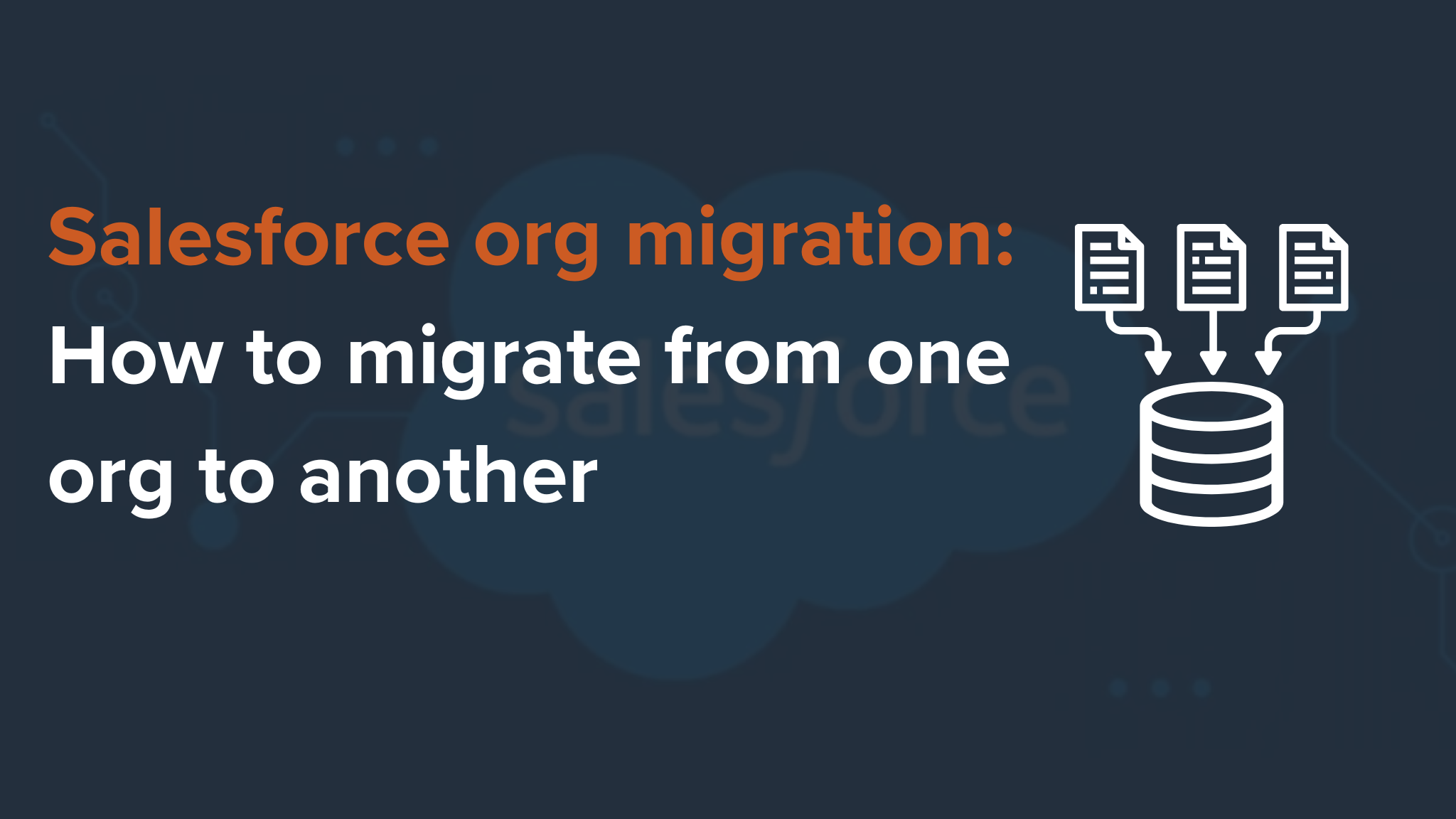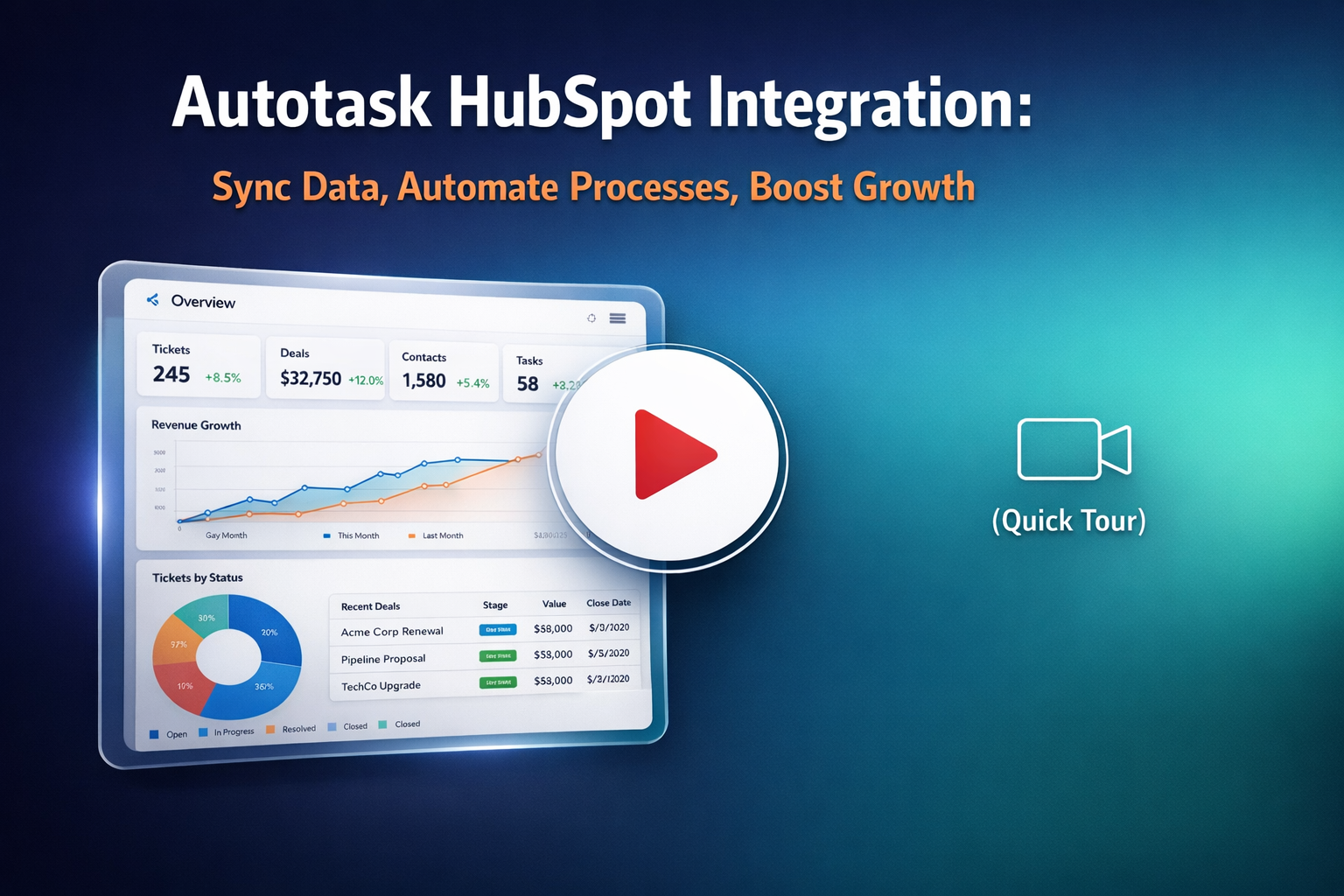Why migrate from one Salesforce org to another?
Migrating from one Salesforce org to another can be a strategic decision for a variety of business and technical reasons. Here are some common motivations for an org-to-org Salesforce migration:
- Mergers and acquisitions: When two companies merge or one company acquires another, they often consolidate their Salesforce orgs to unify customer data, streamline operations, and create a single source of truth. Consolidating orgs can help align sales, marketing, and support efforts, reduce duplication, and cut down on licensing costs.
- Org optimization and data quality: An organization may outgrow its existing Salesforce setup, particularly if the original implementation was not optimized or has accumulated outdated processes and data over time. Migrating to a new org allows businesses to start fresh with a more streamlined setup, clean data, and refined processes without the technical debt of the legacy org.
- Segmentation by business unit or geography: Some companies operate in multiple regions or have distinct business units with specific needs. Migrating to separate orgs for each unit or region allows greater customization for each area while maintaining centralized governance. This structure also improves data segmentation and security, enabling each unit to optimize Salesforce based on unique requirements.
- Compliance and data privacy requirements: As data privacy regulations (like GDPR and CCPA) become stricter, some businesses need to implement distinct orgs to manage data residency and access control more effectively. Migrating to a new org can help ensure sensitive data is handled in compliance with these regulations.
- Modernization and digital transformation: A new org migration provides a clean slate to adopt the latest Salesforce features, optimize integrations with other systems, and enhance automation. This is especially useful for organizations undergoing digital transformation and wanting to take full advantage of Salesforce's evolving platform capabilities.
- Cost savings: Maintaining multiple Salesforce orgs can be costly due to licensing, admin overhead, and infrastructure. Consolidating or optimizing orgs can reduce overall costs by eliminating redundancies and streamlining processes in one centralized system.
Types of Salesforce org migrations
Salesforce org migrations can vary greatly in scale and complexity, based on business objectives and technological needs. Here’s an overview of different types of org migrations and approaches to cross-org data transfers and integrations:
1. Full org migration vs. partial migration
In a full org migration, all data, metadata (such as objects, fields, workflows, and custom code), and configurations are transferred from one Salesforce org to another. This type of migration is often chosen for cases like mergers, rebranding, or rebuilding a Salesforce instance with updated functionality. Full migrations involve replicating the existing structure and ensuring that no critical data or processes are left behind.
A partial migration involves migrating selected data or specific components, such as certain objects, processes, or customizations, rather than transferring everything from the source to the destination organization. Partial migrations are useful for businesses that want to transfer specific data or functionalities (like a single department’s data or a specific custom object) without disrupting the entire Salesforce setup. This approach is less time-consuming and allows for more targeted migrations with minimal impact on the existing system.
2. Merging multiple orgs into a single org
Some companies, especially those that have grown through mergers or acquisitions, may need to merge multiple Salesforce orgs into a single org to consolidate data, standardize processes, and create a unified source of truth. The merging process requires careful data mapping to reconcile discrepancies across orgs, as well as deduplication to avoid duplicating records.
Metadata alignment is also crucial in this process, as each org may have unique customizations, workflows, and permissions that need to be integrated thoughtfully. User access and permissions need to be adjusted to ensure consistent access levels across teams, and a detailed change management and testing process helps ensure that the final, merged org operates smoothly and aligns with business objectives.
3. Cross-org data transfers and integrations
Handling cross-org data transfers and integrations allows businesses to synchronize or move data between separate Salesforce orgs while maintaining accuracy and security.
For one-time cross-org transfers, companies use tools like Salesforce Data Loader or ETL solutions to move data as a one-off process, often for specific events such as upgrades or restructuring. These tools allow data to be filtered, mapped, and transformed as needed, ensuring data integrity in the new environment.
In cases where ongoing synchronization is required, cross-org integrations keep data aligned between two or more Salesforce orgs over time. The integration platform, such as SyncMatters, offers scheduled or real-time syncs, data transformation capabilities, and error handling to ensure data remains consistent across orgs. Proper field mapping and data sync rules are essential, as they handle discrepancies between data structures in different orgs and enable a seamless data flow.

12 Key steps in the Salesforce org migration process
How does Salesforce migrate data from one org to another? Let`s look at the main steps to consider:
Step 1: Building solid communication
A smooth migration relies on clear and consistent communication between client and partner. The simplest method for doing this is to build a unified way to communicate for all stakeholders, project managers, and owners. Whether on Slack or email, this dedicated channel ensures everyone is on the same page, sharing a clear vision, responding quickly, and building mutual trust. Plus, it creates a useful archive that keeps your partner accountable for meeting deadlines, commitments, and deliverables.
Step 2: Creating a shared vision
Salesforce isn’t just a tool—it’s a way to foster efficiency, unity, and transparency across teams. A successful migration starts with a clear vision, which outlines what the organization hopes to achieve. In a CRM migration, the vision is all about the end goal: What will define success? How will we measure it? During this phase, both the client and partner must align fully; without a unified vision, the migration is at risk from the start.
Step 3: Planning and preparing for execution
A well-defined execution plan maps out every step necessary for a successful migration. While it can be tempting to start right into creation, taking time for detailed planning is essential. This stage includes identifying resources, anticipating challenges, and setting milestones to ensure efficiency and reduce risk. Preparation steps include making data backups, defining the migration's purpose, scope, and timeline, setting up a data governance plan to maintain data integrity, and identifying key stakeholders for timely decision-making.
Step 4: Conducting a health check and reviewing current processes
Running a health check on both the primary Salesforce org and the new environment is crucial to avoid disruptions, errors, or data loss during migration. This process not only prepares the platform for migration but also optimizes it for performance, automation, and ROI. A health check assesses the current platform for vulnerabilities, access issues, or misconfigurations that could pose problems, ensuring the platform is ready for migration.
Step 5: Data cleansing and standardization
Data quality is a foundation for any migration. Before moving data, it’s critical to go through it with a fine-toothed comb, identifying and correcting inaccuracies, removing duplicates, and standardizing formats. This step may involve handling missing fields, cleaning up outdated records, and ensuring that all data aligns with the new org’s structure and field requirements. Standardizing data formats ensures a seamless fit into the new environment, and data cleansing helps reduce mistakes, making the target org more usable and trustworthy.
Step 6: Migrating metadata
Now, the migration truly begins, with metadata transfer being the initial step. First, outdated or irrelevant data is filtered out, and then metadata is extracted from the source org to structure the destination environment. Fields, values, and objects from the source are mapped to the new org, ensuring data integrity. Any discrepancies in data models are resolved here, and the new environment is set up to handle the data accurately.
Step 7: Migrating the data
Data migration often presents challenges, but three best practices can help. First, maintain a single source of truth (either the source or destination CRM) until migration is completed. Second, sensitive data like PII or financial details can be masked using Salesforce Data Mask. Finally, use checklists to track progress and verify every file’s successful import, ensuring all necessary adjustments are accounted for.
Step 8: Migrating relational data
After core data migration, it’s time to restore data relationships, which can be complex due to related records. To maintain these relationships, unique IDs and parent IDs from the source CRM are matched and analyzed. This careful comparison ensures the relational structure from the source is accurately reflected in the destination, even though Salesforce assigns new IDs to records during migration.
Step 9: Verifying migrated data
This stage verifies the accuracy and integrity of all migrated data, from metadata to field and relational data. The validation process checks that data types align (e.g., no alphabetic characters in numeric fields) and performs spot checks to identify exceptions. Clients may also decide if they need audit fields for each record to support data dependencies, and a report is generated to flag any inconsistencies.
Step 10: Sandbox testing and validation
Testing in a Salesforce sandbox environment is essential to ensure a migration goes smoothly. Multiple rounds of sandbox testing allow the migration team to confirm that data is mapped accurately, workflows operate as expected, and permissions are correctly set. This process also provides regression testing to ensure new configurations don’t interfere with existing ones. User Acceptance Testing (UAT) involves inviting end-users to try the new org to confirm it meets their requirements. Feedback from these users can reveal hidden issues or improvements to make before going live, reducing the chance of post-migration disruptions.
Step 11: Finalizing data handling
Once data migration and verification are complete, final decisions on data handling come into play. At this point in the migration, the client may need to make critical decisions about how they want to manage their data. These decisions are frequently influenced by the Salesforce products and services that the firm intends to employ, as well as any quality assurance tests that they wish to perform.
Step 12: Backup and disaster recovery plan
A robust backup and disaster recovery plan is crucial for minimizing risk during and after migration. Regular backups of both the source and destination organizations provide an extra copy in the scenario of data loss or corruption. This may include snapshots of the data, metadata, and system settings that are securely stored in a recovery environment. Having a disaster recovery plan means that, if something goes wrong, your team knows the steps to quickly restore operations without major disruption. This backup strategy provides peace of mind and safeguards data integrity, which is essential for compliance and business continuity.
Common pitfalls and how to avoid them
Migrating a Salesforce org can be a complex and high-stakes process. Whether you’re moving data, apps, or customizations, understanding common pitfalls and how to avoid them is crucial to a smooth transition. What are the common challenges when Salesforce migrates data from one org to another?
1. Insufficient planning and preparation
Pitfall: Jumping into a migration without a clear roadmap can lead to significant delays, missed requirements, or even data loss.
How to avoid:
- Start with a thorough discovery phase. Understand your current org’s data model, customizations, and processes.
- Clearly outline the migration's goals and prerequisites. Consider both short-term and long-term goals.
- Map out the entire migration process, including a timeline, roles, resources, and tools needed.
- Perform a comprehensive assessment of your existing org to identify what needs to be migrated (e.g., data, workflows, customizations, integrations).
2. Not testing enough
Pitfall: Insufficient testing can lead to issues after migration, including data integrity problems, workflow disruptions, and user adoption challenges.
How to avoid:
- Create a testing plan that covers unit and integration testing, and user acceptance testing (UAT).
- Use a sandbox or staging environment to validate the migration before applying it to your production org.
- Test different use cases and scenarios, including data integrity, custom functionality, and integrations with third-party systems.
- Involve end-users early in testing to ensure that the migrated solution works as expected and meets their needs.
3. Data quality issues
Pitfall: Migrating data with inconsistencies, duplicates, or missing values can lead to significant post-migration problems.
How to avoid:
- Clean your data before migration by identifying and eliminating duplicates, resolving inconsistencies, and addressing incomplete records.
- The data to be migrated should be carefully reviewed to ensure accuracy and completeness before the transfer process begins.
- Perform sample data migrations and validate results in a non-production environment to check for errors or mismatches.
4. Overlooking dependencies
Pitfall: Missing or neglecting dependencies between Salesforce components (e.g., custom objects, fields, and code) can result in broken functionality.
How to avoid:
- Conduct a full audit of your org’s metadata and identify dependencies between objects, fields, Apex code, Visualforce pages, and integrations.
- Ensure that all dependent components are included in the migration plan and are migrated in the correct order.
5. Not planning for post-migration activities
Pitfall: Failing to plan for post-migration steps can lead to incomplete adoption, user confusion, and missed opportunities for optimization.
How to avoid:
- Plan for training and communication to ensure that end-users understand the modifications and learn how to use the fresh platform effectively.
- Set up monitoring and support processes to address issues that arise after migration.
- Consider post-migration performance optimizations (e.g., reviewing workflows, automations, and integrations for improvements).
- Create a post-migration checklist that includes verification of data integrity, user access, and business processes.
Conclusion and final recommendations for 2025
Migrating a Salesforce org remains a complex but manageable process when approached with proper planning, testing, and execution. As we move into 2025, organizations must prioritize a structured approach that includes thorough data preparation, dependency mapping, and security considerations. It is also crucial to focus on comprehensive testing to ensure data integrity, functionality, and user adoption.
By following these strategies, organizations can ensure a more efficient and successful Salesforce org migration in 2025.