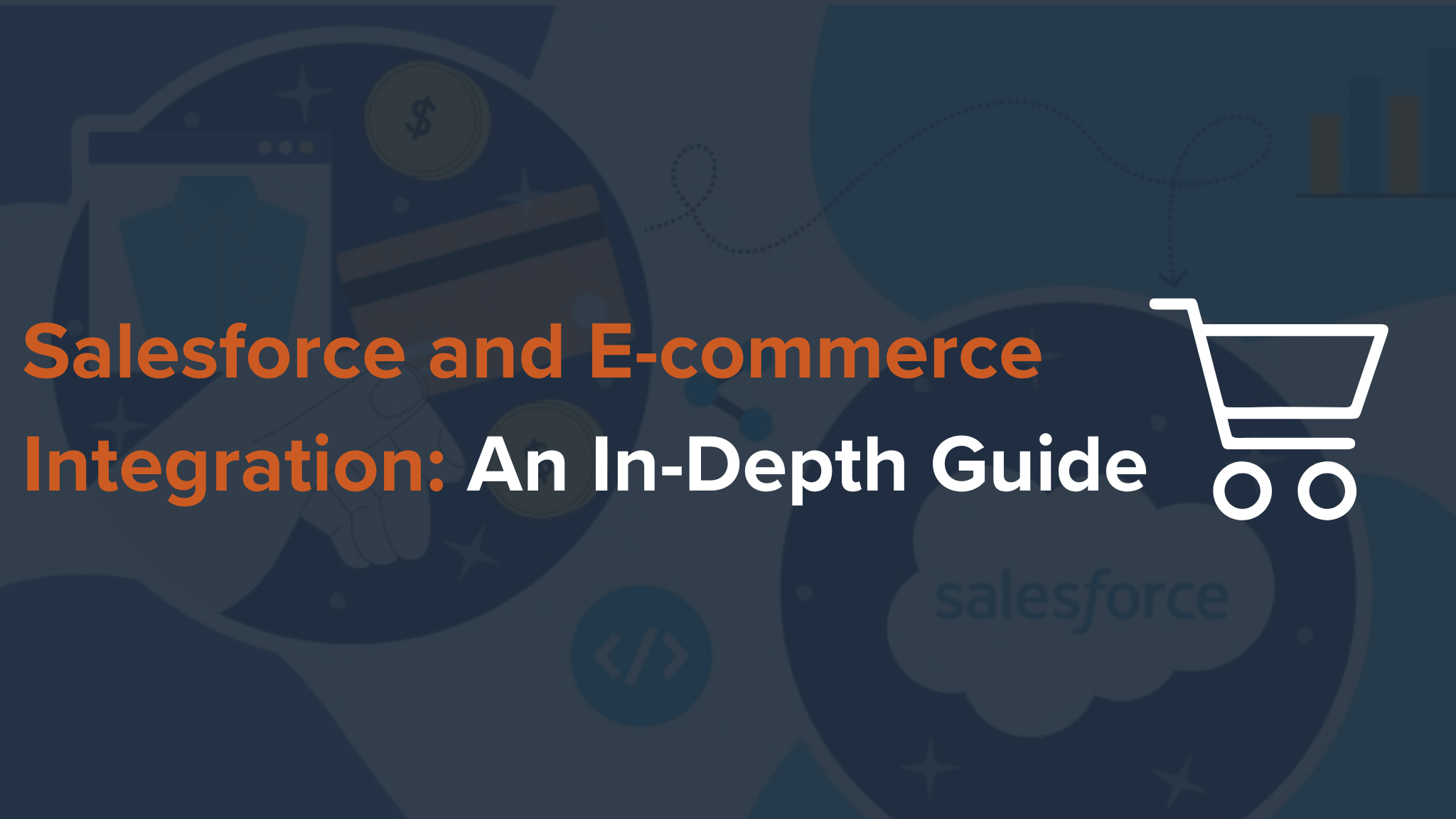Overview of Salesforce’s role in e-commerce
Salesforce Commerce Cloud offers a powerful eCommerce data model that’s the foundation of its functionality in the online retail world. This model combines customer and order data, creating a smooth, personalized shopping experience covering every interaction point—from marketing to sales to customer support. It’s all about merging the experience with the product, a win-win for both businesses and their customers.
Tailored solutions by industry
- Healthcare: For healthcare players, Salesforce for eCommerce is a game changer, enabling HIPAA-compliant storefronts and simplifying after-purchase processes. It provides tools for real-time inventory tracking and easy order adjustments, which are essential for companies in medical tech and pharma.
- Manufacturing: The platform helps manufacturers step into the digital age by streamlining operations and cutting costs. It supports self-service buying, handles subscription management, and centralizes data for B2B and D2C cases, creating a cohesive shopping journey across channels from commerce to customer support.
- Consumer Packaged Goods (CPG): CPG brands can customize both B2B and D2C channels with Commerce Cloud, offering flexible promotion types and merchandising options. It also cuts down fulfillment costs while improving service with centralized order tracking, making life easier for the customer service team.
- Technology sector: For tech companies, Salesforce’s platform keeps pace with rapid industry changes by automating sales processes and improving operational efficiency. This means new self-service buying options, loyalty-building through subscriptions, increased cart sizes, and consistent revenue flow from repeat customers.
Why integrate Salesforce with an e-commerce platform?
Salesforce eCommerce integration platform creates a unified, customer-centric experience that drives growth and efficiency. This connection merges customer data from purchases, interactions, and inquiries, giving you a complete view of every buyer’s journey.
It enables real-time personalization, allowing tailored product recommendations, emails, and offers that resonate with customers. By aligning marketing, sales, and support teams, everyone can access up-to-date insights, making operations smoother and campaigns more effective.
Additionally, integrated systems improve inventory tracking, simplify order management, and automate workflows like follow-up emails, saving time for high-value activities. With seamless reporting and analytics, you can uncover trends and make data-driven decisions that fuel business success.
How well does Salesforce perform as an e-commerce solution?
Salesforce performs impressively as an e-commerce solution, especially when you’re looking to create a personalized, scalable shopping experience. Powered by Salesforce Commerce Cloud, it offers tools for managing B2C and B2B sales channels, simplifying inventory and order management and personalizing customer interactions at every touchpoint. With built-in AI, Salesforce can deliver tailored product recommendations and marketing insights in real time, helping businesses anticipate customer needs and optimize their online experience.
Salesforce Commerce Cloud facilitates team collaboration on marketing, sales, and customer support by seamlessly integrating with other Salesforce products, including Salesforce Marketing Cloud. Plus, its scalability is a major strength, supporting companies as they grow and demand increases. While Salesforce might not always be the best fit for smaller businesses due to its setup complexity and price point, for midsize to large companies looking to leverage deep customer data and drive engagement across channels, it’s a powerful and flexible solution.
Benefits of Using Salesforce for E-commerce
Salesforce offers a range of powerful benefits that make it an ideal choice for e-commerce businesses looking to enhance customer experience, streamline operations, and scale effectively. Here’s why:
1. Personalized shopping experiences
Salesforce Commerce Cloud uses AI to make each shopping experience unique. Its personalization engine analyzes customer data—like past purchases, browsing behavior, and preferences—to deliver tailored product recommendations, custom promotions, and even dynamic pricing. Customers who use this strategy are more likely to buy products that suit their requirements and preferences, which can raise customer engagement and conversion rates. Additionally, this personalization extends to marketing campaigns, ensuring customers receive emails, ads, and offers that feel relevant and timely, fostering deeper loyalty.
2. Omni-channel integration
One of Salesforce’s strengths is its ability to unify online and offline channels, creating a seamless experience across mobile, web, and in-store shopping. This deep integration is especially valuable in today’s retail environment, where customers may browse on their phones, check product details on a laptop, and finalize purchases in-store. With Salesforce, businesses can enable features like online ordering with in-store pickup, giving customers the flexibility to shop on their terms. In addition to improving consumer satisfaction, this omnichannel strategy aids brands in creating trustworthy relationships across all touchpoints.
3. Efficient order and inventory management
Managing inventory and orders can be complex, especially in multi-channel retail. Salesforce simplifies this with real-time inventory tracking and order management, reducing the chances of stockouts and delays. The platform provides detailed order status views and enables streamlined processes for both customers and staff, so fulfillment becomes faster and more reliable. For businesses offering subscriptions or recurring services, Salesforce also supports automated billing, making it easier to manage memberships and recurring revenue models while keeping customers updated on their status and shipments.
4. Scalability and flexibility
Salesforce’s infrastructure is designed to grow with your business. Regardless of whether you are a new startup trying to grow or an established enterprise experiencing surges in traffic, Salesforce can handle the load without compromising performance. Its architecture is also highly customizable, allowing companies to tailor the platform’s features to fit specific needs, from UI design to backend functionalities. This scalability ensures that Salesforce remains a suitable choice as businesses expand, introducing new products, locations, or customer segments without needing a major technology overhaul.
E-commerce Platforms Compatible with Salesforce
1. Salesforce Commerce Cloud

Salesforce Commerce Cloud is a robust e-commerce solution with powerful integration capabilities, making it a great fit for companies seeking a seamless, all-encompassing Salesforce ecosystem. It supports omnichannel sales, advanced inventory management, and impressive scalability to handle growing demands. Salesforce Commerce Cloud gives businesses centralized control over global operations, blending scalability and personalization with powerful cross-channel marketing.
Key Features:
- Utilize a single platform to easily manage all sales channels.
- Advanced features of Salesforce for tracking stock help reduce overstock and prevent sell-outs.
- Designed to handle increased traffic and transactions as business scales.
- Tailor every customer’s experience using tools that respond to user behavior.
- Commerce Cloud consolidates data across sales, marketing, and customer service, offering a full view of each customer.
- Powered by Salesforce Einstein, AI algorithms anticipate what customers may want next.
- Supports multiple sites across countries, allowing businesses to manage international e-commerce with ease.
- Offers robust analytics and reporting for quick, data-driven decisions.
2. Shopify

Shopify is a favorite among smaller businesses due to its intuitive interface and extensive third-party apps that allow for Salesforce integration. It’s a great option for those wanting a streamlined setup with Salesforce sync. With a Salesforce-Shopify integration, syncing customer data is simple, enabling improved customer service and personalized marketing through effortless data flow.
Key Features:
- The user-friendly design makes it easy for smaller teams to manage their online stores with minimal tech know-how.
- With a vast selection of third-party apps, Shopify can easily expand its capabilities and connect with Salesforce.
- Shopify’s support for multiple payment gateways makes transactions smooth for customers.
- Built-in features help increase store visibility in search engines.
- The mobile-first design ensures a seamless shopping experience across all devices.
3. BigCommerce

BigCommerce is well-suited for expanding businesses, delivering scalability with robust marketing and SEO tools. Integrating with Salesforce typically involves third-party connectors or APIs. With a Salesforce-BigCommerce integration, companies can link powerful e-commerce capabilities with Salesforce’s CRM tools, creating a streamlined operation that boosts customer insights and operational efficiency.
Key Features:
- Its infrastructure supports growth with ease, which is ideal for expanding businesses.
- It comes with marketing tools designed to attract visitors and convert them into customers.
- Extensive API support enables custom Salesforce integrations and compatibility with other systems.
- Integrates sales across multiple platforms, including Facebook, Instagram, and Amazon.
- Built-in security features ensure data protection and PCI compliance
4. OpenCart

OpenCart is a flexible and user-friendly open-source e-commerce platform popular among small to mid-sized businesses. Known for its affordability and ease of use, OpenCart is a versatile option that gives businesses full control over their online store without a hefty price tag. OpenCart - Salesforce integration enhances customer relationship management, providing a unified view of customer interactions and insights for personalized marketing.
Key Features:
- Free to use with only hosting and optional extensions to purchase, making it budget-friendly.
- Simple interface for easy store setup, management, and access to insights.
- Thousands of add-ons and themes to enhance functionality.
- Basic SEO capabilities with extensions for promotions and social media.
- Built-in global features for international sales.
- Active forums, tutorials, and resources from a large user base.
5. WooCommerce

WooCommerce is a budget-friendly choice for WordPress users, offering specific e-commerce features as a free plugin with plenty of Salesforce integration options. A Salesforce-WooCommerce connection enables the data syncing needed to strengthen customer insights and enhance sales strategies, making it a versatile choice for WordPress-based e-commerce.
Key Features:
- As a free plugin, it’s an affordable entry point for smaller businesses.
- WooCommerce’s design options allow for a fully customized storefront.
- Backed by a vast developer community, WooCommerce provides ample support, plugins, and themes.
- Salesforce can be connected via various plugins, each offering different integration levels.
6. Magento

Magento is often preferred by larger businesses because of its open-source platform, which allows for extensive customization and complex Salesforce integration. A Salesforce-Magento integration provides powerful, API-driven customization options, giving larger businesses the flexibility to develop highly specific solutions that align with complex operations.
Key Features:
- Enables complex, tailored designs and features to meet unique business needs.
- Offers powerful APIs for custom integrations and extensions.
- Supported by a vast developer network for technical guidance and extensions.
- Built to handle large-scale operations with thousands of products and high traffic.
- Provides advanced marketing, SEO, and catalog management tools ideal for large businesses.
Key Steps in Salesforce and E-Commerce Integration
Salesforce eCommerce integration can revolutionize how you manage data, improve customer relationships, and streamline operations. To make the integration process as smooth as possible, here are the key steps to follow:
1. Define integration objectives
Before diving into the technical details, take time to define your goals for integration. Are you looking to improve data synchronization between your e-commerce platform and Salesforce? Do you want to enhance personalized marketing? Or maybe streamline inventory management? You can make sure the integration produces the outcomes you require by clearly defining your goals up front. This step also helps determine which data needs to be exchanged, such as customer details, order history, inventory levels, or payment processing.
2. Choose the right integration method
The following stage is to choose the best integration technique if your objectives are defined. This could involve using pre-built connectors, APIs, custom solutions, or middleware platforms. Each method has its own strengths depending on your business’s size, complexity, and technical capacity. For instance, small businesses might opt for pre-built connectors for simplicity, while larger enterprises might lean toward custom integrations or middleware for more flexibility and scalability.
3. Map your data flow
Mapping the data flow between your e-commerce platform and Salesforce is the next step after selecting an integration technique. This means deciding what data will flow in which direction. For example, when a customer makes a purchase, will the order data flow from your e-commerce platform to Salesforce? What about customer information, inventory updates, or shipment tracking? Mapping out these processes ensures that all systems communicate effectively and prevents data silos. This is also the time to define any transformations needed to make the data compatible across systems (like converting time zones or currency formats).
4. Set up the integration environment
Before implementing the integration, ensure that your e-commerce platform and Salesforce environment are properly set up. This includes creating any necessary accounts, configuring your Salesforce instance, and ensuring your e-commerce system supports the required integration tools (like APIs or connectors). If you’re using middleware, make sure it’s installed and configured correctly. For larger businesses, this may require IT support to ensure everything is running smoothly in a secure, scalable environment.
5. Test the integration
Once your systems are set up, testing is crucial to ensure everything works as expected. Start with basic functionality tests, such as ensuring that customer data syncs properly between your e-commerce platform and Salesforce, or checking that orders are recorded in Salesforce as soon as they’re placed. Run through different scenarios, like handling refunds, updating inventory, or sending confirmation emails, to ensure that data flows seamlessly in all cases. Testing is also a good time to iron out any issues related to data mapping or synchronization frequency.
6. Monitor and adjust the integration
After your integration goes live, it's critical to keep an eye on it constantly. Track the performance of data synchronization, ensure no information is lost or duplicated, and check for any system errors. It’s important to stay proactive and adjust the integration as needed. Over time, your business processes may change, and you might need to modify the integration to accommodate new requirements, like adding new data fields, connecting additional systems, or optimizing workflows.
7. Train your team
Effective integration isn’t just about technology—it’s also about people. To get the most out of the new configuration, your staff has to know how to use the integrated systems. Train your personnel in customer service, marketing, and sales to ensure they can access the unified data from both platforms and use it effectively. For instance, your marketing team might need to know how to leverage Salesforce insights to create personalized campaigns, or your customer support team might need to access real-time order status from your e-commerce platform.
8. Optimize and scale
As your business grows and your integration starts to mature, look for opportunities to optimize and scale your processes. You might find that certain features could be automated, additional data can be integrated, or new analytics tools can help refine your marketing strategies. Salesforce and your e-commerce platform likely offer advanced features that could add even more value, such as AI-powered recommendations, enhanced customer segmentation, or predictive analytics. As your business grows, ensure your integration can scale with it, keeping your systems agile and responsive to new opportunities.
Challenges in Salesforce eCommerce Integration
Integrating Salesforce with your e-commerce platform can be incredibly beneficial, but it also presents several challenges. One of the biggest hurdles in Salesforce integration with eCommerce is ensuring smooth data synchronization. If data isn’t updated across both systems in real time, it can lead to issues like stockouts, incorrect order details, or a fragmented customer experience. Compatibility between Salesforce and e-commerce platforms is also a concern, as each system has its own APIs and structures, meaning custom development or third-party solutions may be needed.
Security is also critical when syncing sensitive customer data. Protecting this data during the integration process and ensuring compliance with privacy standards, such as GDPR or PCI, is essential to avoid breaches. The integration can also be resource-intensive, requiring significant time, expertise, and money, which can strain internal teams.
User adoption can be another challenge. Even with flawless integration, your team needs proper training to ensure the system is used effectively, or mistakes may occur. Furthermore, the integration cost can add up, especially if custom solutions or consultants are needed. Lastly, managing multiple systems can become complicated as your business grows, and ongoing maintenance is necessary to ensure the integration remains functional and secure over time.
Despite these challenges, with proper planning, the right resources, and ongoing support, Salesforce e-commerce integration can significantly improve your business operations and customer experience.
Conclusion and Final Recommendations
In conclusion, eCommerce integration with Salesforce is a game-changer for businesses looking to boost their online sales and improve their customer engagement. By exploring the various integration options and platforms available, companies can pick the best approach to boost their online business plans and steady growth and success.