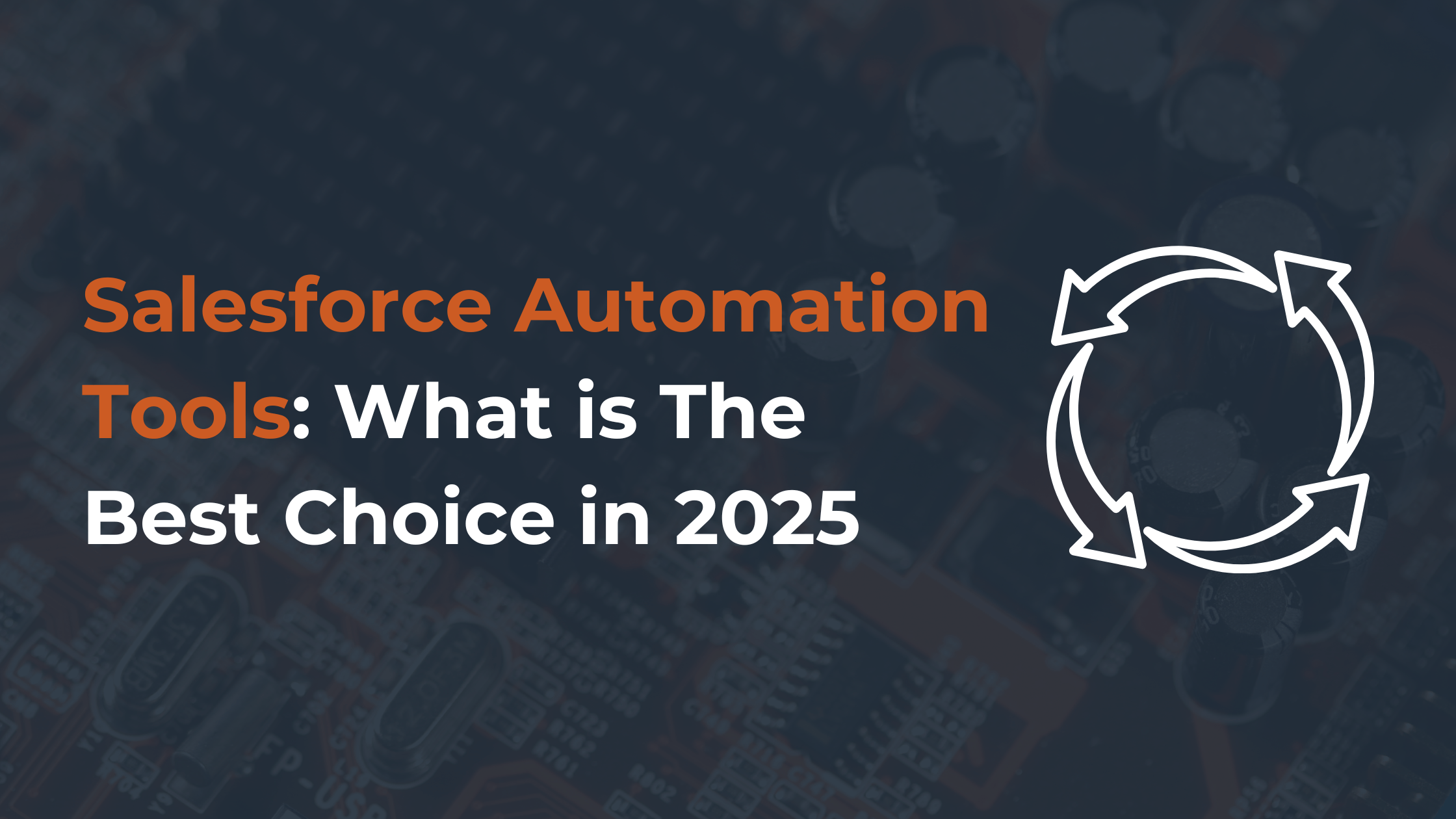Table of Content
- What are Salesforce automation tools?
- Key features to look for in automation tools
- Top Salesforce Automation Tools in 2025
- Choosing the Right Salesforce Automation Tool
- How Salesforce Automation Improves Business Processes
What are Salesforce automation tools?
Salesforce automation tools are designed to help you harness the power of your Salesforce data while taking the hassle out of your everyday processes. These tools can handle everything from managing leads and running CRM strategies to executing marketing campaigns and beyond.
Their greatest perk? They let you work smarter, not harder. By simplifying intricate business operations, cutting out repetitive tasks, and organizing complex workflows, these tools free up your sales team’s time to focus on high-priority activities.
For instance, automating tasks like qualifying leads, segmenting customers, and managing contacts speed up your sales cycle. This not only streamlines your efforts but also creates space for your team to tackle more impactful, strategic work.
Key features to look for in automation tools
Choosing the right automation tool is like picking the ultimate sidekick for your business—it needs to be capable, reliable, and ready to handle your unique challenges. The following are important features to monitor:
- Ease of Use: Look for tools with an intuitive interface and simple setup. To figure things out, you shouldn't need to be an expert in technology. Drag-and-drop capabilities and an intuitive interface can make all the difference.
- Contact Management: Contact management lets you organize and track every interaction with your clients. Beyond storing contact details, you get access to social media activity, transaction history, communication logs, and even notes about personal preferences—all in one centralized location.
- Task Automation: Bid farewell to tedious manual tasks! Routine tasks, including data entry, follow-up emails, organizing meetings, and reminders, are handled using task automation. This feature frees your team to focus on creative, strategic, and high-value activities.
- Sales Forecasting: With advanced analytics and historical data, sales forecasting gives you an edge by predicting future trends. It’s like having a crystal ball for your sales strategy, helping you plan inventory, manage resources, and set realistic goals with confidence.
- Performance Reporting: Real-time performance reporting keeps you in the loop about your sales team’s progress. From individual metrics to team-wide achievements, these reports highlight what’s working, what needs tweaking, and where you can enhance productivity.
- Integration Capabilities: A great automation tool isn’t an island—it connects seamlessly with your existing systems, like CRMs, ERPs, marketing software, or communication platforms. Integration means less jumping between tools and more streamlined workflows, all under one roof.
- Lead Management: Tracking leads from first contact to conversion is a breeze with this feature. Automation tools can qualify leads, assign them to the right team members, and set follow-up reminders, guaranteeing that no chance is missed.
- Workflow Customization: Every business is unique, so your workflows should reflect that. Customizable automation rules and conditional logic let you design processes tailored to your specific needs.
- Mobile Accessibility: In today’s on-the-go world, the ability to access your tools from any device is crucial. Whether it’s tracking tasks or updating customer information, mobile-friendly tools ensure you’re always connected.
- AI-Powered Insights: Some tools take it up a notch with artificial intelligence. Think chatbots for instant customer support, predictive analytics for spotting trends, or natural language processing for smarter email management.
Top Salesforce Automation Tools in 2025
1. Salesforce Einstein

Salesforce Einstein is an advanced AI tool that brings intelligence and automation to the Salesforce ecosystem. It leverages artificial intelligence to deliver insights, predictions, and recommendations, helping businesses make smarter, data-driven decisions. Einstein integrates seamlessly with your Salesforce data, transforming it into actionable intelligence without needing complex algorithms or coding.
Key Features:
- Predict future outcomes based on historical data.
- Salesforce offers personalized recommendations to users.
- Automate processes using machine learning models.
- Improve customer service with AI-powered chatbots.
- Analyze and segment data for targeted marketing.
Pros:
- Delivers actionable predictions and recommendations.
- Enhances user and customer experiences with tailored suggestions.
- Works seamlessly within Salesforce with minimal setup.
Cons:
- Needs high-quality data to provide accurate results.
- To completely grasp its features could take some time.
2. Tableau CRM

Tableau CRM (formerly known as Einstein Analytics) is a powerful analytics tool integrated within Salesforce that allows users to visualize and analyze their data in meaningful ways. It enables businesses to transform complex data into interactive dashboards and reports, offering insights that drive more intelligent decisions. With Tableau CRM, you can easily create visualizations, share insights, and explore data from across Salesforce and external sources—all in one place.
Key Features:
Tableau CRM can be used to:
- Create custom dashboards and visual reports.
- Examine vast amounts of data from various sources.
- Analyze patterns and trends to help you make wise choices.
- Share insights with teams for collaborative decision-making.
- Automate data-driven processes and workflows.
Pros:
- Converts complex data into easy-to-understand visualizations and reports.
- Provides deep insights by allowing users to explore data trends and patterns.
- Works natively with Salesforce data, providing a unified analytics experience.
Cons:
- Creating detailed dashboards and reports can be challenging without prior experience.
- Fully leveraging Tableau CRM’s capabilities requires time and expertise in data analysis.
3. Pardot

Pardot is a marketing automation tool from Salesforce that helps companies improve lead management and automate their marketing campaigns. It allows you to automate marketing tasks, track leads, and deliver personalized experiences across multiple channels. Pardot seamlessly integrates with Salesforce CRM to ensure that marketing and sales teams work in sync to convert leads into customers more effectively.
Key Features:
Pardot can be used to:
- Automate email campaigns and marketing workflows.
- Monitor and assign scores to leads according to their actions.
- Manage and segment contacts for targeted campaigns.
- Use comprehensive reports and analytics to evaluate the effectiveness of your campaigns.
- Connect sales and marketing initiatives by integrating with Salesforce CRM.
Pros:
- Tracks, scores, and nurtures leads effectively.
- Streamlines email marketing and other repetitive tasks.
- Works well with Salesforce CRM, aligning marketing and sales teams.
Cons:
- Requires time and expertise for optimal configuration.
- Takes time to master all features, especially for newcomers.
4. Workflow Rules

Workflow rules in Salesforce are simple yet powerful automation tools you need that allow you to define criteria that trigger specific actions when met. Imagine creating a rule that automatically notifies a sales rep via email the moment a new lead enters the system—workflow rules handle it seamlessly.
Workflow rules consist of three core components that dictate how and when they execute:
Criteria
This is the “if” part of the rule—a set of conditions that must be satisfied for the workflow to activate. For instance, you can set it to trigger when a new lead is created or when an opportunity advances to the "Closed Won" stage.
Actions
Once triggered, the rule performs specific tasks. These actions could include sending an email notification, updating a field, creating a task, or even assigning a case to a team member.
Schedule
Timing is everything! You can configure the rule to fire immediately or schedule it for a specific time. For example, you might delay sending a reminder email until a lead has been inactive for a week.
Key Features:
Workflow rules are highly versatile and can be used for a variety of tasks, including:
- Sending automated emails.
- Updating records when conditions change.
- Assigning or creating tasks for team members.
- Approving or rejecting records in a business process.
- Routing customer cases to the right teams.
- Auto-creating or updating records based on predefined conditions.
Pros:
- Ideal for beginners with a simple setup and minimal learning curve.
- It is hard to break and works consistently without frequent issues.
- Handles large volumes of data efficiently in bigger organizations.
Cons:
- Only evaluates true/false outcomes, lacking flexibility.
- Not suitable for complex or multi-step automation capabilities.
5. Flow

Flow, often referred to as Visual Flow, is a hidden gem among Salesforce Admins. This powerhouse tool offers flexibility for creating advanced automation and custom solutions. While it’s widely known for its ability to develop wizard-style screens that guide users through step-by-step processes while updating records, its capabilities go far beyond that.
Flow can also run invisibly in the background, automating tasks and processes more powerfully than most other best Salesforce automation tools.
Key Features:
Flow is incredibly versatile and can be used to:
- Build tailored user interfaces and guided experiences.
- Automate intricate tasks and workflows.
- Connect and integrate with external systems.
- Display relevant information directly to users.
- Make dynamic decisions based on real-time data.
Pros:
- Handles complex tasks and processes.
- Provides code-like functionality without the need to write code.
- It can be used for user interfaces, automation, and integrations.
Cons:
- More difficult to master than more straightforward tools.
- Mistakes can easily break processes due to its complexity.
- Has some performance and scale limitations in complex scenarios.
6. Apex

Apex is a robust programming tool that opens up endless possibilities for building and customizing Salesforce applications. For any Salesforce developer, it’s an indispensable tool that adds significant power and flexibility.
Apex is a strongly typed, object-oriented programming language that requires specific data types for variables and objects and organizes code into structured objects. This precision makes it ideal for building complex and scalable applications within Salesforce.
Key Features:
Apex code can be used to:
- Develop custom applications.
- Automate complex business processes.
- Integrate Salesforce with external systems.
- Generate tailored reports and dashboards.
- Build web services and APIs.
Pros:
- Handles large, complex implementations well.
- Ideal for advanced customizations beyond declarative tools.
Cons:
- Need programming knowledge to use Apex effectively.
- Writing code and testing takes extra time but ensures stability.
7. Conga Composer

Conga Composer is a powerful tool for automating document creation within Salesforce. It lets users quickly generate customized documents, reports, presentations, and contracts by pulling data directly from Salesforce records. With Conga Composer, you can automate the process of creating and distributing documents, reducing manual effort and ensuring consistency across all communications.
Key Features:
Conga Composer can be used to:
- Create custom documents like contracts, quotes, invoices, and proposals.
- Automate document generation based on Salesforce data.
- Combine information from several sources into one document.
- Customize document templates for different business needs.
- Streamline document distribution by emailing or storing documents directly from Salesforce.
Pros:
- Automates the document creation process, reducing manual effort and time.
- Offers a high level of customization to generate documents that fit specific business needs.
- Seamlessly integrates with Salesforce, pulling data directly from CRM records for accurate document generation.
Cons:
- When generating documents with large volumes of data, Conga Composer can sometimes experience performance slowdowns.
8. Gearset

Gearset is a comprehensive DevOps solution for Salesforce designed to streamline the development, deployment, and management of Salesforce environments. Built with ease of use in mind, Gearset simplifies version control, deployment pipelines, and metadata management, making it a favorite among developers and admins alike. It bridges the gap between technical and non-technical users, enabling collaboration and efficiency in managing Salesforce projects.
Key Features:
Gearset can be used to:
- Deploy changes across Salesforce environments seamlessly.
- Compare and manage metadata between orgs.
- Automate backups and restore Salesforce data.
- Monitor and manage Salesforce environments to detect and fix issues.
Pros:
- User-friendly interface makes it accessible for both developers and admins.
- Simplifies deployments with robust comparison tools and rollback options.
- Automates backups, testing, and other repetitive DevOps tasks.
Cons:
- While easy to start with, advanced features like CI/CD pipelines may require additional expertise.
- Managing complex metadata dependencies can still be challenging in certain scenarios.
9. Veloxy

Veloxy is an AI-powered sales enablement and productivity platform designed to simplify the day-to-day tasks of sales professionals. By integrating with Salesforce, Veloxy enhances CRM usability, automates repetitive tasks, and provides real-time insights to improve sales performance. It focuses on enabling sales teams to spend more time selling and less time managing administrative tasks, ensuring they meet their goals faster and more effectively.
Key Features:
- Veloxy can be used to:
- Automate data entry and CRM updates directly from email and mobile.
- Provide AI-driven sales insights and forecasts.
- Track and manage email campaigns for better engagement.
- Streamline lead management by prioritizing high-value opportunities.
- Improve productivity with calendar integration and smart notifications.
Pros:
- Reduces administrative burdens by automating CRM updates and data entry.
- Offers predictive analytics and sales forecasts to guide strategy.
- Optimized for mobile use, allowing sales reps to stay productive on the go.
- Seamlessly connects with Salesforce for streamlined workflows.
Cons:
- While user-friendly, new users may take time to adapt to its full suite of features.
10. Zapier

Zapier is a powerful automation tool that connects apps and services, allowing users to create custom workflows without writing code. With its "if this, then that" (IFTTT) logic, Zapier automates repetitive tasks, saving time and increasing productivity. By enabling data flow between thousands of apps, including Salesforce, Google Workspace, Slack, and more, Zapier acts as a bridge that integrates diverse platforms seamlessly.
Key Features:
Zapier can be used to:
- Automate data transfer between apps without manual effort.
- Trigger actions across platforms, like sending Slack messages for new Salesforce leads.
- Simplify procedures like task distribution, lead management, and onboarding.
- Link apps that aren't natively compatible with each other.
- Schedule automated reports and notifications.
Pros:
- A user-friendly interface makes automation accessible, even to non-technical users.
- Provides freedom in building unique workflows and supports thousands of applications.
- Allows teams to concentrate on key initiatives by getting rid of monotonous duties.
- Works for small tasks as well as complex, multi-step workflow automation.
Cons:
- While affordable for basic use, advanced features and high-volume automations require premium plans.
- Complex workflows may face limitations without more advanced programming tools.
Choosing the Right Salesforce Automation Tool
Selecting the right automation tools in Salesforce is crucial for streamlining your operations, enhancing productivity, and achieving your business goals. With so many options available, knowing what to look for can help you make an informed decision that fits your company's particular requirements.
Factors to Consider for Your Business Needs
- Business Objectives: Start by defining your primary goals. Are you looking to improve lead management, automate workflows, enhance reporting, or enable advanced customizations? Knowing your focus areas will help narrow down the tools that offer features to address them.
- Usability: Take into account your team's technology skills. Tools like Pardot and Workflow Rules are more user-friendly, while Apex or Flow may require advanced knowledge or training. Choose a tool that matches your team’s skill level to ensure efficient adoption.
- Integration Capabilities: If you rely on other software solutions like ERP systems or third-party apps, look for tools with strong integration capabilities to ensure seamless data flow and collaboration.
- Scalability: Think long-term. Will the tool grow with your business? Scalable solutions like Apex or Gearset are ideal for large or expanding organizations, while simpler tools may suffice for smaller setups.
- Automation Needs: Evaluate the complexity of the processes you want to automate. Basic workflow tools may handle simple tasks, but advanced tools like Flow or Salesforce Einstein might be necessary for more intricate automation.
- Support and Training: Check the availability of training resources, documentation, and support for the tool. Tools with robust user communities and official support channels make it easier to troubleshoot and learn.
Cost vs. Value: Making an Informed Decision
When making a Salesforce automation tools comparison, it’s essential to strike the right balance between cost and the value it delivers. Start by assessing your budget and determining how much your organization can invest in automation. Even though it could be tempting to choose the least expensive alternative, it's important to think about the ROI over the long run. A higher upfront cost for a more robust solution could save significant time, reduce errors, and enhance productivity.
Compare the features and pricing of different tools, ensuring you’re not paying for unnecessary extras or overlooking critical capabilities. Tools that seem affordable initially, such as Zapier, may become more expensive as your automation needs grow. To avoid surprises, evaluate the full scope of your requirements against the tool’s pricing structure.
Finally, take advantage of free trials and demos to test functionality, ease of use, and overall compatibility with your organization’s processes. By thoughtfully considering both cost and value, you can confidently choose a tool that meets your needs and delivers impactful results.
How Salesforce Automation Improves Business Processes
Salesforce automation revolutionizes business processes by streamlining operations, eliminating manual tasks, and providing actionable insights. Whether it’s managing leads, tracking customer interactions, or automating workflows, Salesforce automation tools enable teams to prioritize strategic goals over tedious tasks.
SyncMatters amplifies the power of the Salesforce platform by simplifying and enhancing your data integration processes. As a robust Integration Platform as a Service (iPaaS), SyncMatters seamlessly connects Salesforce with over 45 CRM systems and other business tools, ensuring that your data remains consistent, accessible, and actionable across platforms.