Overview of NetSuite and Salesforce
If your business is growing fast, picking the right CRM isn’t just a decision—it’s your growth rocket! The right CRM can turbocharge your ability to generate more revenue while keeping your customer relationships intact. It's all about choosing the proper instrument to make the most of your relationships.
So, let's dive into the origins and cool features and compare NetSuite CRM vs Salesforce.
NetSuite
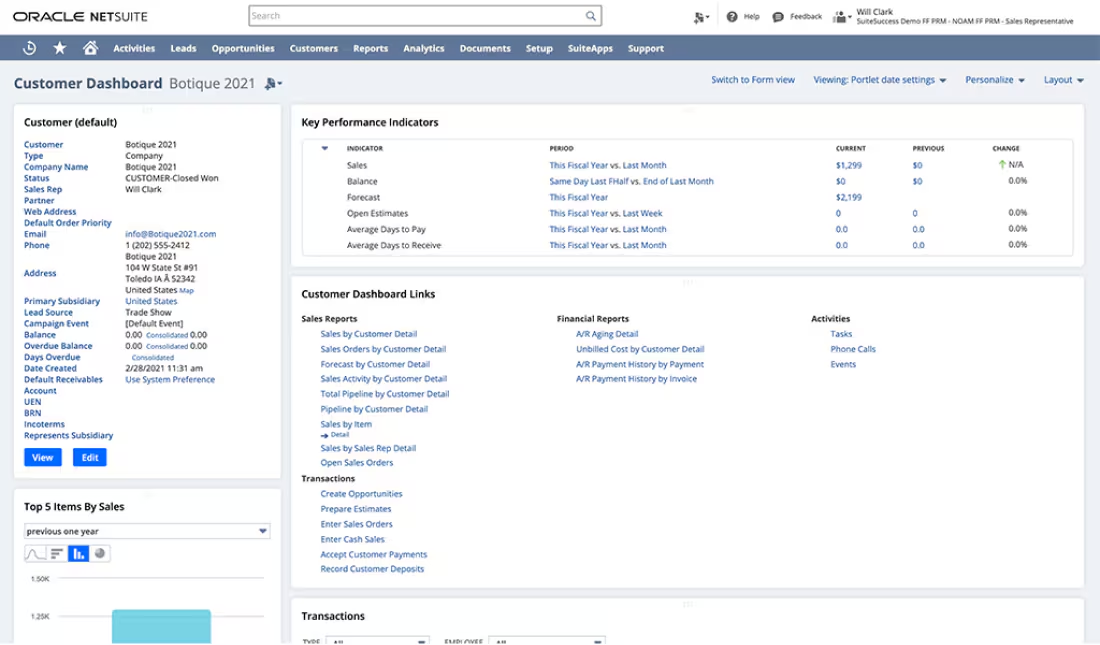
Source: NetSuite
Launched in 1998, NetSuite quickly became a leader in business management software. After Oracle swooped in and acquired them in 2016, NetSuite's capabilities got even more powerful.
But NetSuite isn’t just a CRM. It’s like a Swiss Army knife for businesses, combining CRM with ERP (Enterprise Resource Planning) and other essential tools. This lets you handle everything from sales to finance and operations in one place, giving you a full view of your business while boosting efficiency.
Pros:
- NetSuite offers a streamlined flow of information throughout your customer’s entire journey, making life easier for your team.
- It simplifies the lead-to-cash process, helping you close deals faster and more efficiently.
- Your team can boost productivity thanks to the 360-degree view of every customer’s portfolio.
- You get solid sales forecasting, upselling, and commission management tools, which can really improve sales performance.
- It’s also great for handling global sales, so if you’re going international, NetSuite’s got your back!
Cons:
- It doesn’t integrate with common productivity tools like Skype, which might be a bummer for some.
- No fancy AI assistants here—NetSuite doesn’t include personal AI helpers like some other platforms.
Salesforce

Salesforce entered the scene in 1999, shaking things up with its cloud-based CRM. Suddenly, CRMs were accessible and scalable, and Salesforce became the go-to for improving customer relationships. It's packed with features that handle sales management, customer service, marketing automation, and more.
Now that we know what each system brings to the table, it’s time to compare how they stack up for different business needs!
Pros:
- Salesforce can act as a strategic advisor for your business, helping you make smarter decisions.
- The Service Cloud has been a game-changer, bringing excellent customer service features to the table.
- Salesforce is known for its top-notch customer orientation, and its attitude toward clients is widely praised.
- AppExchange provides access to thousands of third-party apps, allowing you to easily enhance the platform's functionality.
- Salesforce offers strong eCommerce tools for businesses wanting to sell online.
Cons:
- Salesforce can get pricey, especially for smaller businesses, and long-term contracts might make budgeting tricky.
- Implementation and migrations aren’t exactly quick—getting started with Salesforce can take some time.
What is the difference between Salesforce and NetSuite?
Let’s talk about the differences between Salesforce vs NetSuite CRM, two big names in the CRM world! Both NetSuite CRM and Salesforce offer one central spot to manage your customer and lead data, but here’s where they differ:
NetSuite isn’t just a CRM—it’s an ERP system with a CRM included, while Salesforce is a CRM system. Both are cloud-based, customizable, and loaded with integration options, but Salesforce is more popular, more specialized, and typically more expensive. NetSuite, on the other hand, offers a broader range of tools, especially strong in accounting and finance, making it a great fit for small to mid-sized businesses.
Who uses them?
NetSuite CRM, part of Oracle’s ERP suite, is primarily used by mid-sized businesses, particularly in the IT, software, and technology industries. Its strength in combining both CRM and ERP functionality makes it an attractive option for businesses that need to manage not only customer relationships but also operations like financial management, supply chain, and human resources. In the U.S., it’s especially popular with tech-driven companies that value automation and integrated systems for managing their entire business in a single platform.
Why choose NetSuite CRM?
- Industry Focus: It is widely used in sectors such as IT, software, technology, and consulting, especially where cloud-based, scalable solutions are crucial.
- Total Business Management: Integrating with Oracle’s ERP offers a unified platform for managing finances, operations, HR, inventory, and customer relationships.
- Scalability: NetSuite is highly scalable, making it an excellent fit for businesses that expect rapid growth or need to adapt to changing business needs.
- Customization: The platform offers significant flexibility and customization, allowing businesses to tailor workflows, reports, and dashboards.
While boasting a large U.S. user base, Salesforce has carved out a niche in industries like professional services, including law firms, accounting firms, marketing agencies, and advertising companies. Salesforce's suite of products is intended to improve customer engagement, track leads and prospects, and streamline sales processes. Approximately 29% of its clients are from professional services sectors, showcasing its dominance in industries where client relationships, data analytics, and service management are paramount.
Why choose Salesforce?
- Professional Services Focus: It’s particularly strong in sectors such as law, accounting, advertising, and consulting, where customer relationships and service excellence are key.
- Customizable & Scalable: Salesforce's modular system makes it highly customizable, allowing businesses to configure workflows, reports, and integrations.
- AppExchange Ecosystem: With thousands of third-party apps, Salesforce can be easily extended to fit the unique requirements of different industries.
- AI-Driven Insights: Salesforce’s Einstein Analytics provides AI-powered insights that help professional service firms predict client needs, optimize workflows, and improve decision-making.
What can they do?
NetSuite CRM is typically bundled with its comprehensive ERP (Enterprise Resource Planning) system, making it an excellent choice for businesses seeking an all-in-one solution. Its strength lies in providing an integrated platform that not only handles customer relationship management (CRM) but also covers key aspects of business operations, including accounting, financial management, inventory management, order processing, and human resources.
Key Features:
- Tracks leads, automates sales workflows, and provides detailed analytics on sales performance.
- Allows for targeted campaigns, email marketing, and advanced segmentation, with integrated analytics to track success.
- Offers case management, service analytics, and a self-service portal for customer support.
- Provides real-time data on opportunities and sales forecasts to improve business planning.
- Seamlessly integrates with NetSuite's e-commerce features for a complete customer experience, from lead capture to order fulfillment.
- Full-fledged ERP integration enables real-time visibility into financials, inventory, and operations.
Salesforce is renowned as a best-in-class CRM solution focusing on customer relationship management and sales force automation. While it doesn’t handle back-office functions like accounting or HR, its core strengths lie in providing sophisticated tools for managing sales, marketing, customer service, and customer data. Its modular and highly customizable nature allows businesses to tailor the CRM to their specific needs through the Salesforce AppExchange, an ecosystem of third-party applications.
Key Features:
- A robust sales management tool that helps track opportunities, forecast sales, and manage leads.
- Supports customer service teams with features like case management, knowledge bases, and automated workflows.
- Provides social media management, email marketing, mapping client journeys, and marketing automation services.
- An artificial intelligence-powered analytics platform that offers users valuable insights into sales trends, client behavior, and service effectiveness.
- A highly responsive mobile app and UI framework to ensure seamless CRM access and management from any device.
- Enables the creation of branded portals where customers, partners, and employees can engage with one another.
|
NetSuite |
Salesforce |
|
ERP with built-in CRM |
Specialized CRM solution |
|
IT, computer software (mid-sized businesses) |
Professional services (law, accounting, advertising) |
|
Small to mid-sized businesses |
Businesses of all sizes, but pricing can be steep for smaller companies |
NetSuite vs Salesforce: Implementation
The time it takes to get Salesforce up and running depends largely on the plan you choose and how much customization you need. If your business is looking for a more tailored CRM with advanced workflows, be prepared for a longer process. In fact, if you’re diving into complex customizations, you might want to bring in a Salesforce consultant to help navigate the details.
For smaller businesses using the Starter plan, though, the setup is much quicker and simpler. Your main tasks? Importing existing customer data and tweaking a few settings to match your needs. Salesforce makes this easier by offering handy guides and checklists, so you’re not left guessing what to do next.
NetSuite’s implementation is a bit more of a beast. Because you’re setting up not just the CRM but also the whole ERP system, it takes longer and comes with a one-time setup fee. You’ll need to plan carefully, as the process involves migrating data, configuring the system, testing everything, and training your team. Based on your requirements, this may take several weeks or months.
According to Oracle, if you meet the fundamental requirements, you can function appropriately in roughly 30 days. But for more complex setups, it’s definitely a longer road. NetSuite also requires your company to assign a project manager to work closely with their team. For those with advanced customization needs, many businesses turn to NetSuite consultants for extra help, and NetSuite conveniently offers a directory of certified consultants to assist them.
|
NetSuite |
Salesforce |
|
Can take several weeks to months, depending on complexity; basic setups may take around 30 days |
Generally quicker, especially for the Starter plan; small businesses can expect a smooth setup |
|
Involves a one-time setup fee; costs can escalate with advanced customizations |
No upfront setup fees; costs depend on the plan chosen and any additional consulting services |
NetSuite CRM vs Salesforce: Usability
Let’s talk about how user-friendly these systems are and make a NetSuite CRM vs Salesforce CRM usability comparison!
Salesforce has a reputation for being complex, but many users manage to handle it just fine after getting past the initial learning phase. If you’ve used a CRM before, you might find the transition smoother. One thing Salesforce does really well is displaying data in a way that’s easy on the eyes, with AI-driven insights and even sentiment analysis to make your life easier. However, the ease of use may differ based on which Salesforce bundle you purchase — some are more basic, while others come loaded with advanced features and add-ons. Either way, expect a bit of a learning curve when diving into Salesforce CRM.
NetSuite isn’t exactly a walk in the park, either. It can be difficult to use, but if you've previously used Oracle products, you might catch on quickly. Reviews on NetSuite’s user-friendliness are a mixed bag. Some users find it relatively simple, while others say the interface feels clunky and old-school, making it harder to master. Still, even though the interface might not be the sleekest, it does present info clearly on dashboards, and reports are customizable and easy to export. So, once you get the hang of it, it can still be a solid tool!
|
NetSuite |
Salesforce |
|
Mixed reviews; some find it simple, others struggle |
Challenging but manageable after initial learning |
|
Some consumers think it's clunky and obsolete |
Visually appealing and modern |
|
Clear dashboards, though less visually refined |
Excellent data visualization and AI insights |
|
Reports are customizable and easily exportable |
Highly customizable reports with advanced features |
NetSuite vs Salesforce CRM: Customer Support
Salesforce really pulls out all the stops when it comes to customer service. They’ve got you covered with phone, email, and chat support—24/7, no matter what day it is. If you’re on one of the higher-tier plans, you’ll even get premier support, which means extra help with non-urgent issues, expert advice, and personalized resources. Not on a top-tier plan? No worries—you can add this premium support for an additional fee of about 30% of your net license cost. And if you need tech support, Salesforce makes it super easy to submit cases through an online form.
NetSuite provides 24/7 basic support for all its plans. Plus, they’ve got an impressive collection of self-help resources like a tech forum and handy how-to guides. If you’re looking for more personalized help, NetSuite has got you covered with their Premium Support option. This includes extra support for non-critical issues, priority case handling, and specialized services for e-commerce. So, whether you need a little extra help or just want to DIY it with their resources, NetSuite has options for every need.
|
NetSuite |
Salesforce |
|
24/7 basic support across all plans |
24/7 via phone, email, and chat |
|
Available as Premium Support with priority queuing and specialized services |
Premium support is available on higher-tier plans or as an add-on for 30% of net license fees |
|
Extensive tech forum, how-to guides |
Online form for tech support cases |
NetSuite CRM vs Salesforce CRM: Integrations
NetSuite CRM plays nicely with its own ERP ecosystem, pulling together all your business data—from HR to finance—into one easy-to-manage platform. Plus, it can connect with both on-premise and cloud-based apps using SuiteCloud. However, it doesn’t have built-in integrations with popular everyday tools like Skype, Facebook, Twitter, or Office 365, which might leave you wanting more if you rely on those.
Salesforce, on the other hand, is the integration superstar. Thanks to its virtual integration tech, you can easily connect Salesforce to almost anything—your ERP system, e-commerce platform, accounting software, etc. And with AppExchange, their marketplace packed with thousands of third-party apps, you’ve got endless possibilities to tailor your system to your exact needs.
|
NetSuite |
Salesforce |
|
Seamless integration with NetSuite ERP products |
Can integrate with most ERP systems |
|
Uses SuiteCloud technology for app connections |
Leverages virtual integration technology |
|
Works well with on-premise and cloud-based apps |
AppExchange offers thousands of third-party apps |
Salesforce vs NetSuite CRM: Pricing
Let’s come to NetSuite vs Salesforce pricing comparison —and trust me, they take different approaches!
NetSuite likes to keep things under wraps. It does not provide any pricing details. To get specific numbers, you’ll need to reach out directly or work with a NetSuite reseller. Here's the scoop on how NetSuite pricing works:
There’s an annual license fee for the full platform. Costs depend on the number of users and any optional modules you want to include. The good news? NetSuite CRM comes bundled with the platform. Pricing is user-based, so every team member who needs access will require their own license. As your company expands, you can quickly add users and activate new features.
Salesforce provides a more transparent approach, offering clear pricing tiers, plus the bonus of a free trial before you commit to an annual contract. Here’s a breakdown of Salesforce Sales pricing:
|
NetSuite |
Salesforce |
|
Requires a custom quote |
|
NetSuite vs. Salesforce: Which is Chosen Most Often?
When it comes to NetSuite vs Salesforce CRM, Salesforce tends to be the more frequently chosen option, especially for companies looking for a robust, specialized CRM.
Salesforce is the more popular choice, especially among companies that want a best-in-class CRM solution with rich features, flexibility, and AI-driven tools. NetSuite is a strong contender for companies that need a fully integrated ERP system with CRM capabilities baked in, but Salesforce’s focus on CRM excellence and wide adoption across industries gives it the edge in overall popularity.
However, the choice depends on whether a business needs a standalone CRM (Salesforce) or a broader ERP system with CRM built-in (NetSuite).





