When matching goods, be sure to analyze their respective capabilities and mark their distinctive features to obtain a better image of both operations.
HubSpot vs Streak: General Overview
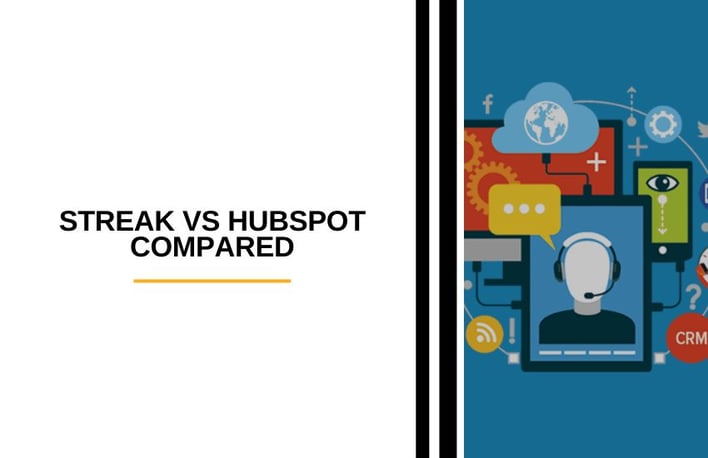
Streak and HubSpot are close in several cases, but there are still a few distinctions, so we’re going to take a thorough look at what they provide.
Developers describe HubSpot as “All of the software you need to do inbound marketing.” Attract, activate, close, and entertain consumers with a full range of marketing tools from HubSpot. HubSpot’s all-in-one marketing platform helps more than 12,000 businesses in 56 countries attract leads and turn them into customers.
On the other hand, Streak is your “CRM in your inbox.” Streak lets you keep track of all your deals right out of your inbox. It’ll let you group emails from the same customer together into one view and drive the customer into your pipeline.
HubSpot belongs to the category “Marketing Automation” of the software stack, while Streak is mainly under “CRM.”
“Lead management” is the primary reason why developers prefer HubSpot over competitors, although “Integrates with Gmail” has been described as a critical factor in the selection of Streak.
HubSpot vs Streak: What Makes the Two Different?
The main differences between Streak and HubSpot are:
- Streak does not provide live chat, although HubSpot includes a free live chat application that you can use to talk to customers who are visiting your website.
- Streak only operates with Gmail, while HubSpot integrates with both Gmail and Outlook.
- Streak’s basic package doesn’t allow any integrations, while HubSpot’s free plan integrates with hundreds of third-party tools.
- Streak has a max of 50 mutual contacts on its free plan, while HubSpot allows you to have unlimited contacts.
HubSpot vs Streak: Best For…
HubSpot CRM supports growing teams. Today, more than 78,700 customers in more than 120 countries are using HubSpot’s award-winning apps to attract, connect, and delight their customers.
Streak is suitable for start-ups, small/medium enterprises, and smaller teams of commercial/business firms searching for a lightweight CRM.
The Main Features of Streak CRM
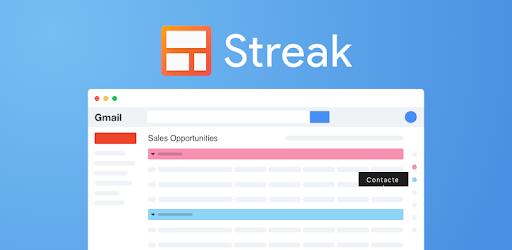
- Sales: Keeping track of leads
- Project and Task Management
- Support (manage your support tickets)
- Hiring
- Mobile app
- Automatic call logging
- View tracking
- Mail Merge
- Schedule email campaign
- Build a shared library of commonly used email templates
- Integrations
The Benefits of Using Streak
- Streak lets you monitor the entire sales process from inside the Gmail inbox, so all emails are monitored and viewable by other team members working on the same projects/pipelines as you do.
- Easily see which stage your contacts are in your pipeline.
- From inside Streak, you can easily arrange follow-ups and reminders.
- You can save hours by storing your most widely used emails as ‘Snippets’ so that you can insert an exclusive pre-written email by clicking a button.
- Quickly build mail merges to send mass emails to your contacts, including personal information such as their name and company name.
- A free version of Streak is available.
- See when a contact has opened an email you sent to them, and see how many times they’ve seen it gauge their interest.
- Flexible pipeline layout with layers to accommodate your company’s style and how your sales process functions.
The Main Features of HubSpot CRM
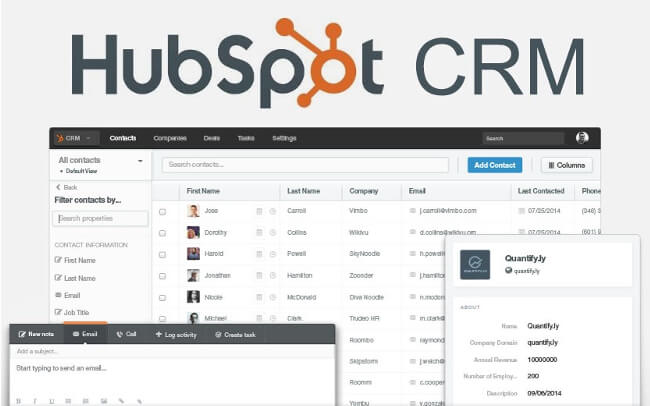
- Contact management
- Contact website activity
- Task Management and Activity Management
- Gmail and Outlook Integrations
- HubSpot Connect integrations
- Custom support form fields
- Prospects
- Ticketing
- Conversations inbox
- List segmentation
- Reporting dashboards
- Email tracking & notifications
- Email templates
- Canned snippets
- Team email
- Live chat
- Reporting
- Ticketing
- Calling
The Benefits of Using HubSpot CRM
- The HubSpot CRM enables you to have unlimited contacts and users inside the CRM so that the entire company can access it at no cost.
- The CRM software itself is user-friendly so that everyone can get to grips with it quickly.
- You can use forms to create your database with hot leads while you’re on your website.
- HubSpot offers a free web chat feature, so you can chat with customers in real-time while they’re browsing your website.
- You can send email messages to your contacts, including personalization, free of charge.
- Track when contacts are visiting your website so that you can reach them at the right time when they are most involved.
- HubSpot works with both Gmail and Outlook, making it ideal for most people to use.
- Email monitoring features allow you to see when a client has accessed and read your emails so that you can follow them up at the right time.
HubSpot vs Streak: Integrations
HubSpot supports integration with the following business systems and applications:
- GoToWebinar
- Salesforce
- Instapaper
- Magento
- Zapier
- Wistia
- LeadPages
- SurveyMonkey
- Shopify
- Brightinfo
Streak has fewer integration opportunities. It includes:
- Gmail
- Google Apps
- Zapier (connects to hundreds of third-party apps)
- API
What are some alternatives to HubSpot and Streak?
Marketo
Marketing automation, social campaigns, inbound marketing, sales apps, and ROI reporting are all in one place.
WordPress
Hundreds of community volunteers develop central software, and when you’re ready for more, thousands of themes and plugins are available to convert the site into almost everything you can imagine. Over 60 million people have chosen WordPress to power the web site they call home.
Mailchimp
MailChimp lets you create email newsletters, post them on social networks, connect them with programs you already use and monitor your results. It’s like a virtual publishing site of your own.
Google Analytics
Google Analytics helps you calculate your ROI ads and monitor your Flash, video, and social networking sites and applications.
Calendly
Spend 1-minute telling Calendly your expectations for availability. Share your calendar page with employers, colleagues, students, etc. Visit your Calendar page to choose an appropriate time, and the event will be added to your calendar.
Conclusion
Still unsure which CRM is the right option for you and your business? Check out our article on how to find the right CRM for your company. This article will tell you all the things you need to look for when choosing a CRM.



