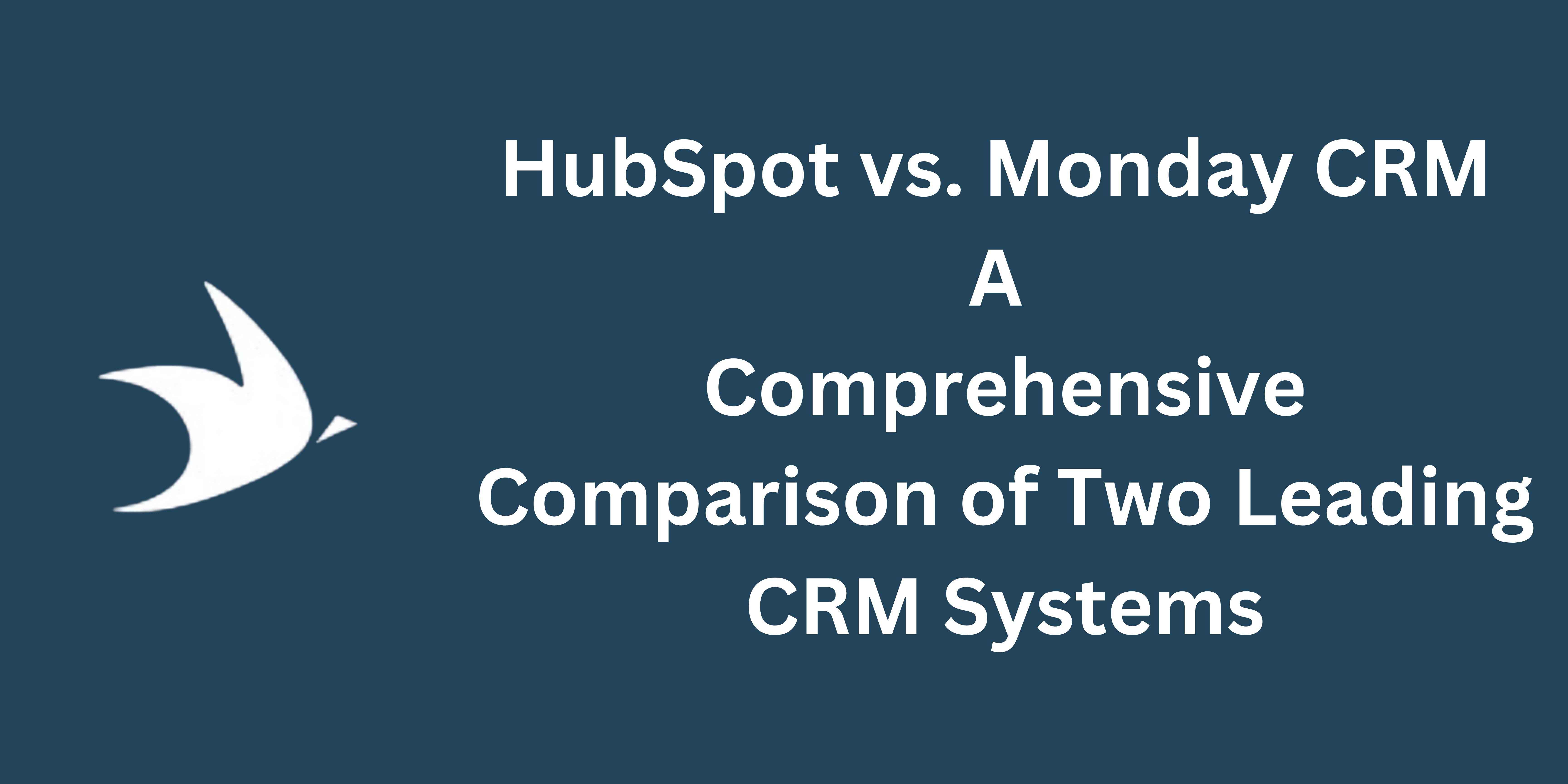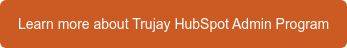Introduction
Customer Relationship Management (CRM) software has become essential for streamlining sales and marketing processes. Among the top players in the market, HubSpot and Monday CRM stand out for their robust features and user-friendly interfaces. In this blog article, we will delve into a detailed comparison of HubSpot and monday CRM, considering user feedback from across the internet. We will explore their pros and cons, feature sets, and pricing, focusing on a scenario where a company employs 10 salespeople.
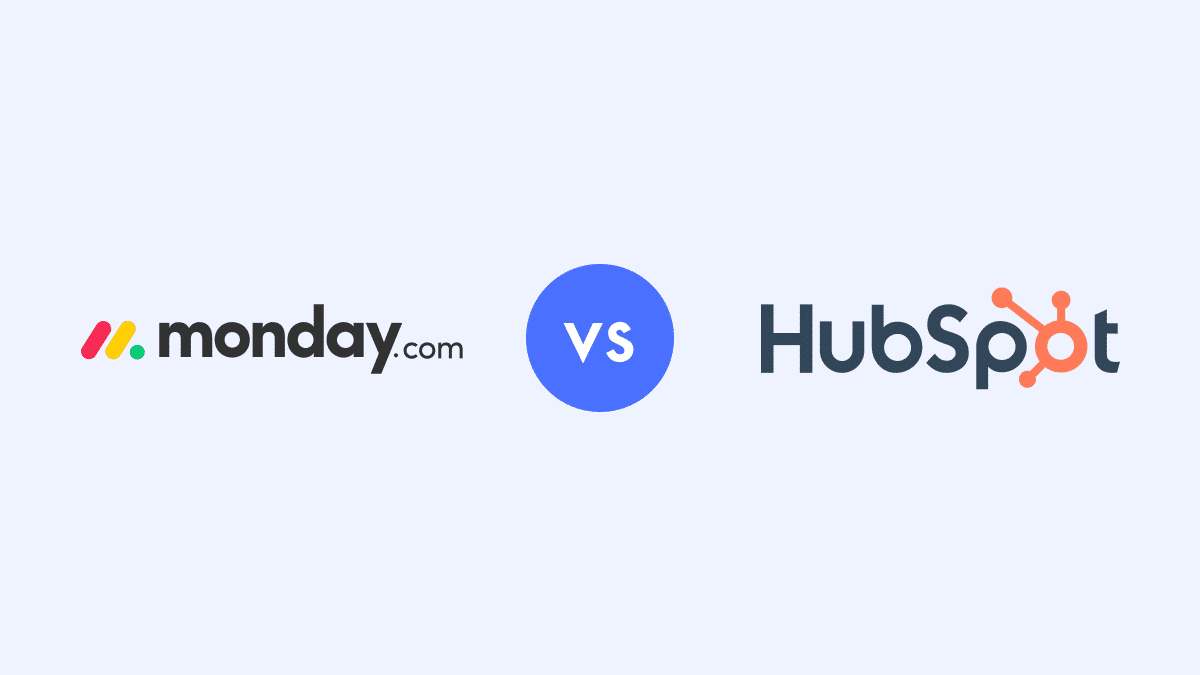
HubSpot: The All-In-One Growth Platform
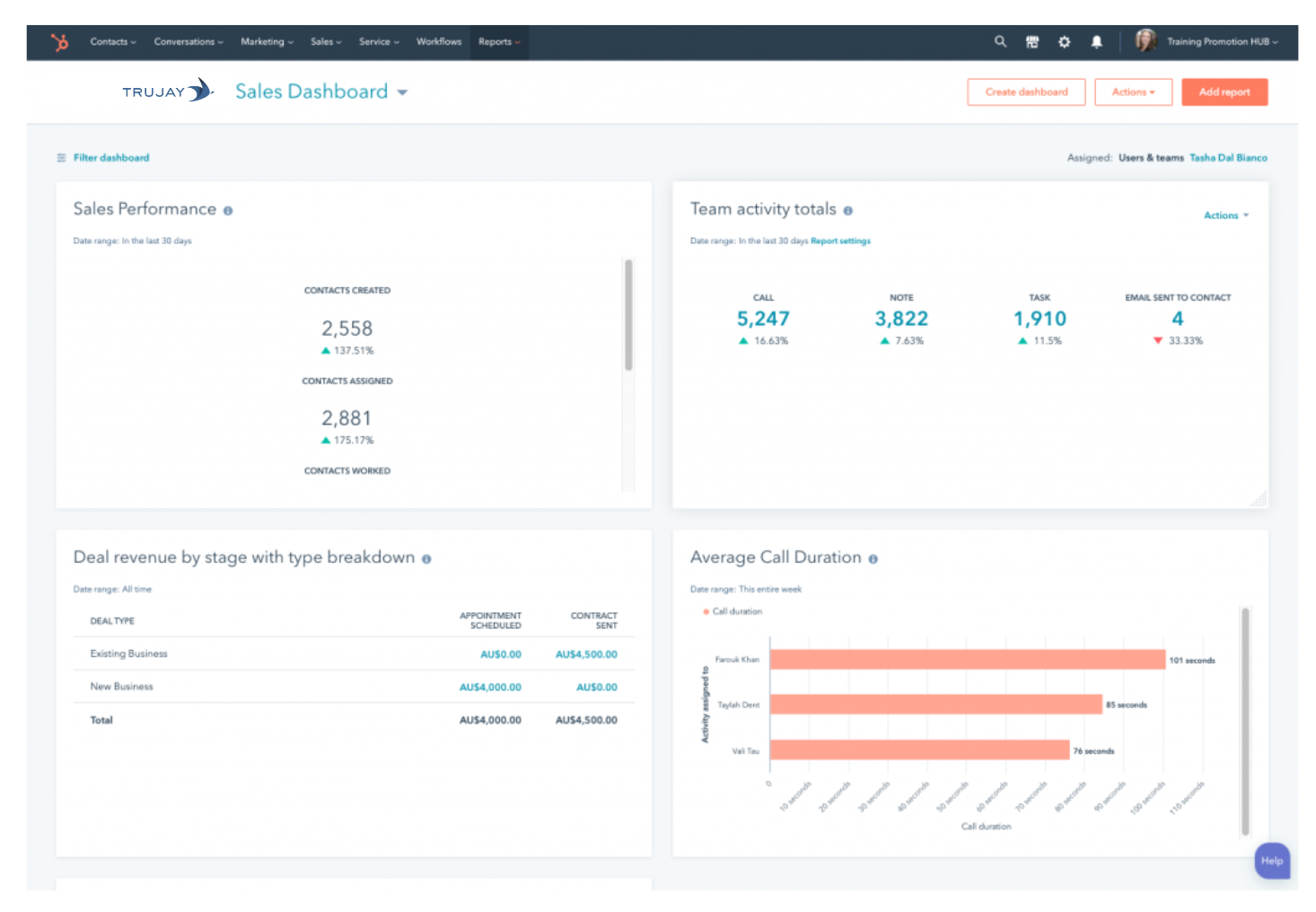 HubSpot is widely recognized as a leading CRM platform that seamlessly combines marketing, sales, customer service, and other essential business functions. Let's take a closer look at the advantages and disadvantages of HubSpot based on valuable user feedback:
HubSpot is widely recognized as a leading CRM platform that seamlessly combines marketing, sales, customer service, and other essential business functions. Let's take a closer look at the advantages and disadvantages of HubSpot based on valuable user feedback:
Pros |
Cons |
|
User-Friendly Interface: HubSpot’s intuitive design ensures that users, even those without technical expertise, can navigate the system effortlessly.
Marketing Automation: HubSpot excels at automating marketing tasks, helping businesses nurture leads and engage with customers through personalized communications.
|
Costly for Scaling: As a company grows and requires more advanced features, HubSpot’s pricing can become relatively expensive.
Limited Customization: Some users find the customization options limited compared to other CRM platforms. |
monday CRM: The Versatile Work Operating System
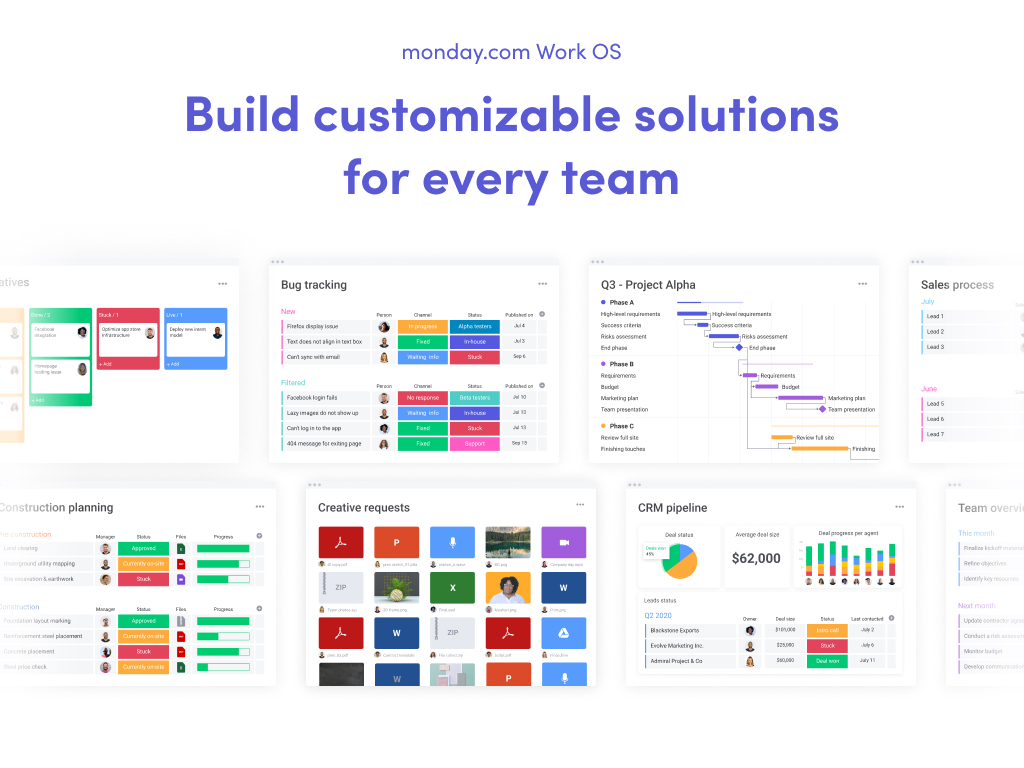 monday CRM, previously named "dapulse," is a versatile CRM platform that offers businesses the flexibility to manage a wide range of business processes. Let's dive into the advantages and disadvantages of monday CRM, based on user feedback and experiences.
monday CRM, previously named "dapulse," is a versatile CRM platform that offers businesses the flexibility to manage a wide range of business processes. Let's dive into the advantages and disadvantages of monday CRM, based on user feedback and experiences.
Pros |
Cons |
|
Customizable Workflow: monday CRM allows users to create personalized workflows that align with their specific business needs, making it highly adaptable to different industries.
|
Learning Curve for Complex Setups: Some users find it challenging to set up complex workflows, which may require a bit of a learning curve.
Lacks Advanced Marketing Features: Unlike HubSpot, monday CRM’s marketing automation features are relatively basic, limiting its effectiveness for extensive marketing campaigns. |
Feature Comparison
Sales and Marketing Automation
HubSpot leads with its robust marketing automation tools, allowing businesses to seamlessly create, track, and optimize marketing campaigns. monday CRM, while lacking advanced marketing features, excels in automating sales workflows, streamlining lead management, and improving the sales process.
Integration
HubSpot offers various integrations with popular tools, including social media, email marketing, and e-commerce platforms. monday CRM also provides integrations, but the number of options may be more limited than HubSpot’s extensive ecosystem.
Collaboration and Project Management:
monday CRM’s visual project management features are ideal for teams heavily relying on collaboration and visual organization. Though not primarily designed for project management, HubSpot offers basic team collaboration tools sufficient for most CRM-related tasks.
Pricing Comparison for 10 Salespeople:
HubSpot’s pricing structure is typically based on the number of contacts or customers, while monday CRM usually charges per user. For a company with 10 salespeople:
- HubSpot: For 10 users and up to 1,000 contacts, the cost could range from $1,000 to $1,500 per month, depending on the plan and additional features required.
- monday CRM: With 10 users, the cost would be around $800 to $1,000 per month, depending on the selected plan and customization needs
Ultimately, the choice between HubSpot and monday CRM depends on your business's specific needs and priorities. Carefully evaluate your requirements, consider user feedback, and take advantage of free trials to test both platforms before making a decision that aligns with your long-term business goals.
When considering a CRM migration to either HubSpot or monday, a crucial aspect to consider is the smooth transfer of your existing data. Data migration can be a complex and time-consuming process, and ensuring a seamless transition is vital for the continuity of your business operations. This is where SyncMatters, the leading data migration platform for both HubSpot and monday, can be your trusted partner.
Why Choose SyncMatters for Data Migration?
SyncMatters is a trusted and highly acclaimed data migration platform that excels in helping businesses smoothly transition their CRM systems. With a wealth of experience and a track record of successful migrations, SyncMatters brings expertise and reliability to the table, ensuring that your valuable data is transferred with precision and security.
Automation and Efficiency: SyncMatters' advanced automation tools streamline the migration process, reducing manual efforts and minimizing the risk of data loss or errors.
Lower Implementation Costs: By choosing SyncMatters, your company can benefit from cost-effective data migration solutions, saving valuable resources that can be invested in other aspects of your CRM implementation.
Expert Support: SyncMatters provides dedicated customer support throughout the migration process, ensuring a smooth and hassle-free experience.
SyncMatters' Role in the Decision-Making Process
When deciding between HubSpot and monday as your CRM platform, collaborating with SyncMatters can greatly streamline the decision-making process. Here's how SyncMatters can be of assistance in making the right choice for your business:
Trial Setup: SyncMatters offers the opportunity to easily set up complimentary trials for both HubSpot and monday, empowering your team to fully explore these platforms and gain firsthand experience with their outstanding features.
Data Sampling: To give you a sneak peek into the capabilities of these platforms, SyncMatters offers the option to migrate a portion of your data into both systems. This allows you to experience firsthand how each CRM effectively handles and manages your vital information.
Side-by-Side Comparison: With the assistance of SyncMatters, you have the opportunity to conduct a comprehensive side-by-side analysis of HubSpot and monday, utilizing actual data. This will allow you to effectively determine which platform is the perfect fit for your unique business requirements.
Data Migration with SyncMatters
Once you’ve made your decision and chosen either HubSpot or monday as your CRM solution, SyncMatters' data migration process ensures a smooth transition.
Data Analysis: SyncMatters' team will analyze your existing data, mapping fields from your current CRM to the new platform to ensure that all information is accurately transferred.
Data Mapping: SyncMatters' powerful tools enable data mapping, where fields and data relationships are matched between your old CRM and the chosen platform.
Migration Execution: With SyncMatters' advanced migration capabilities, your data will be securely transferred from your current CRM to your new CRM system, ensuring data integrity throughout the process.
Post-Migration Support: SyncMatters offers ongoing support after the migration to address any concerns and ensure that your team is making the most of your new CRM platform.
Conclusion
When considering a migration to a new CRM platform, partnering with SyncMatters can be a game-changer. With their expertise in data migration and commitment to delivering seamless transitions, SyncMatters can not only help you choose between HubSpot and monday but also assist in setting up free trials and seamlessly transferring your data to the new platform.
By leveraging SyncMatters' advanced data migration platform, your company can take full advantage of automation and significantly reduce implementation costs while ensuring a smooth, efficient, and successful CRM transition. Make an informed decision, explore the endless possibilities, and let SyncMatters be your trusted and reliable partner throughout your CRM migration journey.