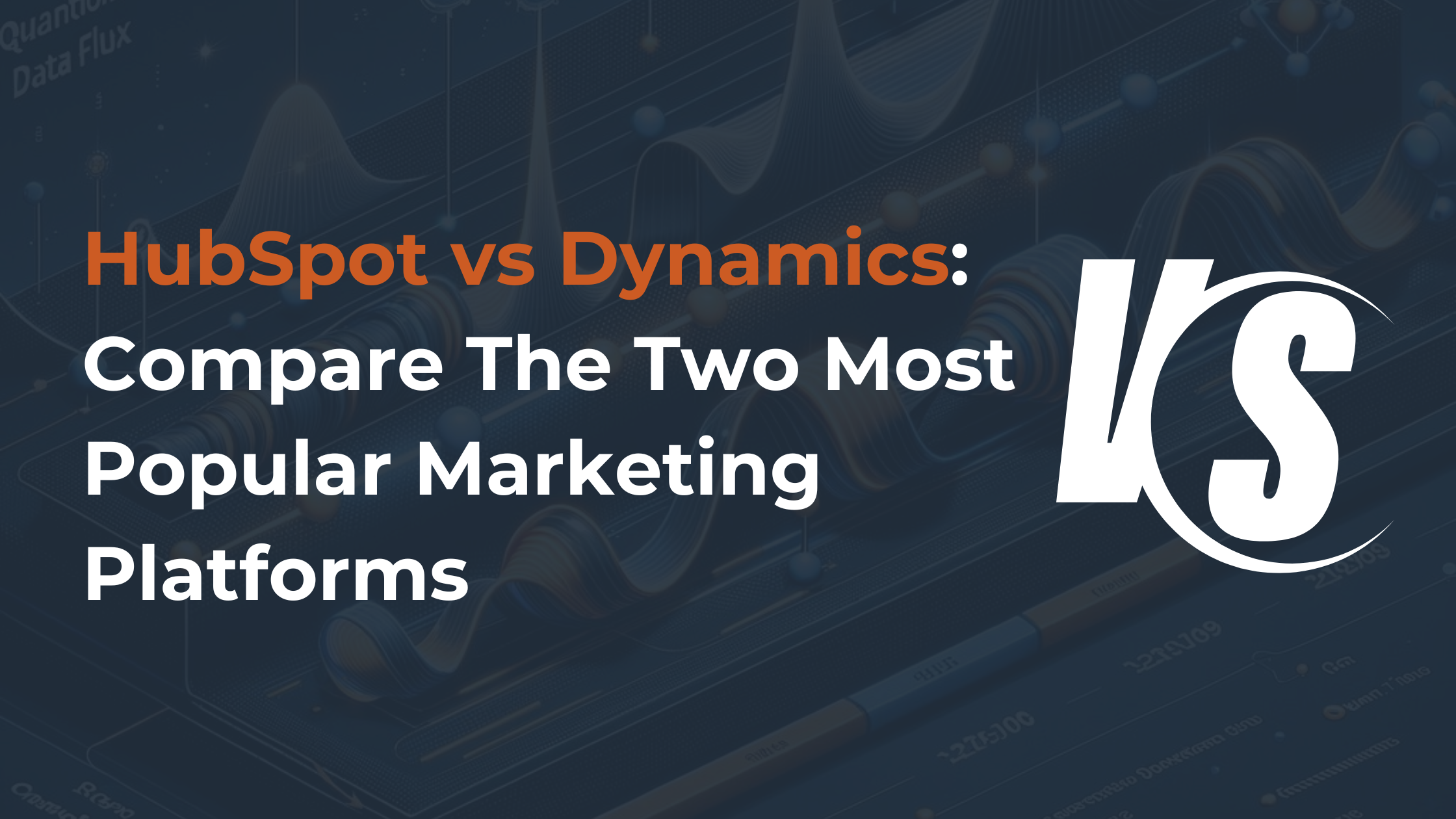This in-depth comparison explores the key differences between HubSpot and Microsoft Dynamics to help you choose the best CRM for your business. Whether you're a growing company or an enterprise-level organization, understanding how each platform handles marketing, sales, and customer data is essential.
Key Points:
- Ease of Use: HubSpot is user-friendly and quick to set up, which is ideal for small to mid-sized teams. Microsoft Dynamics offers deeper functionality but has a steeper learning curve.
- Features: HubSpot shines in marketing automation, email campaigns, and lead tracking. Dynamics excels in complex sales processes, territory management, and enterprise reporting.
- Integrations: HubSpot connects well with many third-party tools. Dynamics integrates tightly with Microsoft 365, Azure, and Power BI —great for companies already using Microsoft products.
- Pricing: HubSpot offers a freemium model with scalable plans. Dynamics has a per-user pricing model, often requiring more upfront planning and budget.
Read further to learn more about two platforms!
Table of Content
-
HubSpot CRM vs Microsoft Dynamics CRM: What’s the Difference?
-
HubSpot CRM vs Microsoft Dynamics CRM: Analytics and Reporting
-
Which Businesses Should Choose HubSpot or Dynamics 365 Marketing?
Overview: HubSpot and Microsoft Dynamics

Both HubSpot and Dynamics 365 are top-tier CRM platforms, but they serve different use cases, business models, and operational needs. Here's a quick overview of what each platform offers.
What Is HubSpot CRM?
HubSpot CRM is a cloud-based platform built for businesses that want to unify their marketing, sales, service, and operations around a single, easy-to-use interface. It’s known for its intuitive design, rapid onboarding, and a powerful free tier that scales with your needs as they evolve.
HubSpot excels in automation, inbound marketing, and customer journey tracking, making it a go-to for fast-growing companies and lean RevOps teams that want agility without sacrificing depth.
Key strengths:
- Seamless integration across all HubSpot Hubs
- Strong marketing automation and lead nurturing
- Real-time visibility into pipelines, campaigns, and performance
- User-friendly, with minimal training required
What Is Microsoft Dynamics 365 CRM?
Microsoft Dynamics 365 CRM is an enterprise-grade solution that offers modular tools across sales, marketing, customer service, and field service. Built for scalability and deep customization, it’s part of the broader Microsoft ecosystem — a natural choice for organizations already using Office 365, Azure, or Power BI.
With robust analytics, strong process automation, and advanced B2B capabilities, Dynamics is ideal for complex sales cycles, regulated industries, and companies that need granular control over workflows.
Key strengths:
- Tight integration with Microsoft products
- Advanced reporting and AI-driven insights
- Flexible deployment (cloud, on-prem, hybrid)
- Tailored for large-scale operations and enterprise needs
Keep reading for a deeper HubSpot vs Microsoft Dynamics comparison!
HubSpot CRM vs Microsoft Dynamics CRM: What’s the Difference?

While both HubSpot and Microsoft Dynamics are powerful in their own right, they cater to different types of teams and business strategies. Here’s how they stack up.
Core Features Compared
HubSpot CRM stands out for its clean, modern interface and fast learning curve. It’s designed for quick onboarding, with sales tools like email tracking, pipeline visibility, deal automation, and built-in meeting scheduling. Marketing automation is native to the platform, users can easily build workflows, manage email campaigns, score leads, and track attribution without third-party tools. Reporting is intuitive, offering pre-built dashboards and flexible custom reports that are perfect for small to mid-sized teams. While HubSpot provides a decent level of customization, it’s mostly no-code and geared toward fast deployment rather than deep structural flexibility. It integrates natively with hundreds of popular tools and is entirely cloud-based, with pricing that starts free and scales transparently.
Microsoft Dynamics 365 CRM, on the other hand, is a more complex and highly customizable platform built for enterprise-scale operations. Its user interface is powerful but less intuitive for beginners, which is ideal for teams with technical resources or IT support. Sales capabilities include everything from advanced forecasting and territory management to guided selling strategies. Marketing automation typically requires pairing Dynamics with its dedicated Marketing module, but when integrated, it offers powerful segmentation and campaign tools. Analytics and reporting are handled through Microsoft’s Power BI, providing deep insight across the customer journey. Dynamics offers robust customization, from custom entities to advanced scripting and workflow logic. It shines within the Microsoft ecosystem, working seamlessly with Outlook, Teams, and Azure, and can be deployed in the cloud, on-premise, or hybrid environments. Pricing is modular, often requiring separate licensing for different app components.
HubSpot CRM vs Microsoft Dynamics CRM: Strengths and Weaknesses
Let's quickly compare Microsoft Dynamics 365 vs HubSpot's strengths and weaknesses to gain a deeper understanding and evaluation.
Strengths of HubSpot CRM:
- Ideal for fast-moving teams that need speed, visibility, and ease of use
- Unified platform for marketing, sales, and service with no-code automation
- Excellent for companies focused on inbound and digital growth
- Transparent pricing and minimal IT overhead
Weaknesses of HubSpot CRM:
- Less suitable for highly customized or deeply structured enterprise workflows
- Limited offline or on-prem capabilities
- Complex permissions and role setups may require workarounds
Strengths of Microsoft Dynamics 365 CRM:
- Tailor-made for complex sales environments and enterprise-grade operations
- Robust security, role hierarchies, and governance tools
- Deep reporting and AI-powered insights through Azure and Power BI
- Flexible deployment options
Weaknesses of Microsoft Dynamics 365 CRM:
- A steep learning curve and heavier reliance on technical resources
- Modular pricing can get expensive with add-ons
- Requires more setup time and administrative oversight
Ease of Use and User Experience Overview

The power of customer relationship management is only as strong as its adoption. The best features won’t matter if your team struggles to use them. That’s why user experience (interface design, workflow intuitiveness, and onboarding support) can be a deal-breaker. Here's a comparison of HubSpot vs Microsoft Dynamics CRM in terms of everyday usability.
Interface and Navigation Comparison
HubSpot CRM delivers one of the most intuitive interfaces in the CRM space. Its clean layout, minimal clicks, and well-organized dashboards make it easy for new users to find their way around, whether they’re in marketing, sales, or service. Everything is accessible through a centralized menu, and real-time data updates are reflected across the system without lag. For teams that need to move fast and get quick wins, HubSpot keeps the learning curve shallow and the user experience consistent across all its Hubs.
Microsoft Dynamics 365 CRM offers a powerful, highly configurable interface, but it comes with more complexity. Navigation is more comprehensive, with multiple layers, menus, and modules tailored to various business units. This structure is perfect for organizations with complex operations and highly segmented processes, but it may feel overwhelming for users unfamiliar with the Dynamics ecosystem. However, for teams already fluent in Microsoft products, the interface can feel like a natural extension of tools they use daily, such as Outlook or Excel.
Onboarding and Training Requirements
Getting started with HubSpot is typically fast. The platform offers step-by-step onboarding flows, in-app tips, and a robust knowledge base that lowers the barrier to entry. Teams can often begin using key features with minimal training, and the availability of pre-built templates and workflows makes adoption smoother. HubSpot Academy also provides free, high-quality courses that help users quickly become proficient.
In contrast, Microsoft Dynamics 365 often requires a more structured onboarding process. Due to its enterprise-grade capabilities and deeper customization potential, companies usually rely on Dynamics partners or in-house administrators to handle setup, configuration, and training. While Microsoft offers extensive documentation and training via Microsoft Learn, the overall onboarding process is longer and typically involves more stakeholder alignment.
Marketing Automation: Microsoft Dynamics 365 vs HubSpot
.png?width=1280&height=720&name=hubspot%20vs%20dynamics_marketing%20automation%20(2).png)
Marketing automation plays a critical role in scaling outreach, personalizing buyer journeys, and aligning with sales. While both HubSpot and Microsoft Dynamics 365 offer automation capabilities, their approach, flexibility, and ease of execution differ significantly. Here’s a detailed comparison of HubSpot vs Dynamics 365 in terms of campaign management and workflow personalization.
Campaign Management Features
HubSpot is purpose-built for campaign-driven marketing. Users can easily create, launch, and track multi-channel campaigns within a unified interface. Everything — emails, landing pages, forms, ads, and social posts— is tightly connected, giving marketers real-time visibility into performance and attribution. Campaigns are centralized in a dashboard that tracks key metrics like contacts influenced, conversions, and revenue impact. For lean teams, this all-in-one approach removes the need for stitching together multiple tools and makes campaign execution fast and scalable.
Microsoft Dynamics 365, when paired with the Marketing module, provides enterprise-level campaign tools with deep segmentation, lead scoring, and custom journey mapping. It supports event marketing, multi-stage nurture programs, and integrates with Microsoft Teams and LinkedIn for broader outreach. However, campaign setup is more complex and often requires initial configuration or developer input. Dynamics offers powerful capabilities for large teams but can feel heavy for smaller marketing operations without technical support.
Workflow Automation and Personalization
HubSpot’s workflow builder is one of its standout features. With a visual, drag-and-drop interface, teams can easily create workflows for lead nurturing, internal alerts, lifecycle stage changes, task creation, and more without writing a single line of code. Personalization is built in at every step, leveraging contact data, behavior, and lead scoring to trigger tailored content and actions. HubSpot also supports branching logic, delays, and goal tracking to optimize performance over time.
Microsoft Dynamics 365 offers advanced automation through Power Automate and Dynamics' own marketing workflows. It supports dynamic content, conditional logic, and audience-based triggers, giving enterprise users high levels of control. However, the workflow setup process is more technical and less intuitive for non-specialists. Personalization is robust but typically tied into the broader Microsoft ecosystem, requiring well-defined data structures and processes to unlock its full potential.
Integration Options and Customization Capabilities

When comparing HubSpot vs Dynamics 365, it’s important to evaluate not just what they can do out of the box but how well they integrate with third-party systems and how customizable they are to support complex processes.
Integrating Third-Party Apps and Systems
HubSpot offers one of the most extensive integration ecosystems in the CRM world. With over 1,00 apps available in the HubSpot App Marketplace, including Salesforce, Shopify, Slack, Zoom, and countless marketing, sales, and support tools, it’s built for plug-and-play connectivity. Most integrations require little to no code, and APIs are available for custom connections. HubSpot also works well with iPaaS platforms, such as SyncMatters' integration solutions, making it ideal for lean teams that need flexibility without heavy development.
Microsoft Dynamics 365 takes a more enterprise-oriented approach to integration. While it connects well with Microsoft products like Teams, SharePoint, Outlook, and Power BI, third-party integrations often require custom development or middleware. Dynamics` integration process is typically more technical and may involve IT resources or system integrators. This makes it a strong choice for large organizations with complex backend systems — ERPs, legacy databases, or vertical-specific software.
However, SyncMatters can easily integrate Microsoft Dynamics 365 with various systems through its pre-built 55+ connectors.
Customization Capabilities in Dynamics 365 vs HubSpot
HubSpot offers a moderate level of customization, ideal for small to mid-sized businesses that need speed and simplicity. Users can customize properties, pipelines, deal stages, dashboards, and email templates — all through a user-friendly interface. Workflow automation and conditional logic also allow for personalized processes without requiring development. However, when it comes to deep structural changes or highly specialized business management, HubSpot has limits compared to enterprise platforms.
Microsoft Dynamics 365, by contrast, is built for deep customization. Users can create custom entities, design complex workflows, build role-based access models, and even write custom code to extend functionality. With Power Platform tools like Power Apps and Power Automate, businesses can develop low-code or pro-code applications tailored to their exact requirements. This level of flexibility is ideal for companies with multi-layered processes, regulated industries, or global operations that require precise control over every aspect of the CRM.
HubSpot CRM vs Microsoft Dynamics CRM: Analytics and Reporting

Data is only as valuable as the insights you can extract from it. HubSpot focuses on ease, speed, and accessibility, while Dynamics leans into depth, scale, and enterprise-level analysis. Here’s how they compare across key reporting functions.
Sales Funnel Tracking
HubSpot CRM offers out-of-the-box visibility into the sales funnel with real-time pipeline tracking, deal forecasting, and activity reporting. Sales managers can easily view stage-by-stage conversion rates, identify bottlenecks, and drill down into individual rep performance without needing a BI team. Dashboards are visual, interactive, and highly customizable, making it simple to monitor KPIs like deal velocity, close rate, and average deal size.
Microsoft Dynamics 365 CRM provides a more advanced and granular approach to sales funnel tracking. With customizable dashboards, role-specific views, and native integration with Power BI, teams can build detailed visualizations across multi-layered sales structures and long sales cycles. Dynamics is especially strong in organizations with complex pipelines, multiple territories, or regulatory requirements where custom reporting logic is essential. However, setting up these views typically requires more time and technical expertise.
Marketing ROI Measurement Tools
HubSpot shines when it comes to tracking marketing ROI. Since all marketing activities are integrated into the CRM, it provides a clear line of sight from first touch to revenue. HubSpot’s attribution reporting tools allow marketers to see exactly which channels, campaigns, or touchpoints are driving conversions and closed-won deals. It’s perfect for growth teams who want to move fast and streamline campaigns in real time.
Microsoft Dynamics 365, with the Marketing module and Power BI integration, enables comprehensive ROI tracking, especially for enterprise teams running large-scale, multi-channel programs. You can track cost per lead, campaign performance, customer acquisition costs, and full-funnel attribution. However, extracting actionable insights often depends on how well the CRM is configured and whether your data sources are clean and connected. For organizations with the right infrastructure, the depth of analysis is powerful.
Dynamics 365 vs HubSpot: Pricing Models
.png?width=1280&height=720&name=hubspot%20vs%20dynamics_pricing%20(2).png)
HubSpot and Microsoft Dynamics 365 follow fundamentally different pricing structures: one is modular and user-friendly, while the other is enterprise-focused and more complex. Let’s break down the cost of Microsoft Dynamics vs HubSpot.
Cost of HubSpot for Marketing and Sales
HubSpot uses a tiered pricing model with separate "Hubs" for Marketing, Sales, Service, CMS, and Operations. It starts with a powerful free CRM, which includes basic contact management, pipelines, email tracking, and forms, making it an attractive entry point for startups and lean teams.
For more advanced features:
- Sales Hub pricing starts at around €15/month per user for the Starter plan, with Professional and Enterprise tiers adding automation, forecasting, and custom objects.
- Marketing Hub pricing is based on the number of contacts rather than users. Starter begins at €15/month for 1,000 contacts, while Professional and Enterprise tiers scale up significantly as contact volume and feature needs increase (e.g., workflows, attribution reporting, A/B testing).
The benefit? You pay for what you need. But as you scale, especially with Marketing Hub and high contact volumes, costs can rise quickly.
Cost of Microsoft Dynamics for Marketing and CRM
Microsoft Dynamics 365 offers modular, enterprise-grade licensing —priced per app and per user. It’s flexible but often more complex to forecast.
Dynamics 365 Sales offers a free plan, but the paid plan starts at around $65/month per user (Sales Professional) and goes up to $105/month for the Enterprise edition, which includes advanced features like custom forecasting, AI insights, and territory management.
Dynamics 365 Customer Insights also offers a free plan. The paid plan starts at around $1,700 per tenant per month. While powerful, it’s clearly aimed at mid-to-large businesses with mature marketing operations and budgets to match.
Custom pricing is common in enterprise deployments, especially with bundles, add-ons, or when combined with other Microsoft tools (like Office 365 or Azure). Implementation and support costs should also be factored in, as Dynamics often requires more setup and IT oversight.
|
Category |
HubSpot CRM |
Microsoft Dynamics 365 CRM |
|
Target Audience |
SMBs, startups, growing teams |
Mid-sized to enterprise businesses |
|
Interface & Ease of Use |
User-friendly, fast onboarding, modern UI |
Complex interface, better for trained or technical users |
|
Deployment |
Cloud-only |
Cloud, on-premise, or hybrid |
|
Marketing Automation |
Built-in workflows, easy campaign setup |
Requires Marketing module; deeper segmentation, more setup required |
|
Sales Features |
Pipeline management, email tracking, automation |
Advanced forecasting, territory management, guided selling |
|
Reporting & Analytics |
Visual dashboards, simple custom reports, attribution tracking |
Power BI integration, deep analytics, highly customizable |
|
Customization |
Moderate (no-code customization, pipelines, properties) |
Extensive (custom entities, code-level control, Power Platform integration) |
|
Integrations |
1,000+ apps; easy plug-and-play; strong iPaaS compatibility |
Strongest with Microsoft ecosystem; more technical setup for third-party apps |
|
Pricing Plans |
Freemium base; scales by contacts and Hub tier |
Modular; priced per app/user; higher entry point for marketing |
|
Training & Onboarding |
Self-serve onboarding, HubSpot Academy, fast setup |
Requires IT/admin setup, steeper learning curve |
|
Best For |
Fast-growing teams that need agility and simplicity |
Complex organizations needing depth, control, and customization |
Which Businesses Should Choose HubSpot or Dynamics 365 Marketing?

After our comprehensive Microsoft Dynamics vs HubSpot comparison, we can conclude some final thoughts.
HubSpot is ideal for small to mid-sized businesses, startups, and fast-moving marketing teams that value speed, usability, and all-in-one simplicity. If your team wants to launch campaigns quickly, track performance without developer support, and integrate tools without heavy setup, HubSpot offers the shortest path from implementation to ROI.
Dynamics 365 Marketing is built for larger organizations, complex sales cycles, and enterprises that require granular control, deep customization, and tight alignment with other Microsoft products. It excels in regulated industries, multinational operations, or companies with multiple business units.
Final Verdict: HubSpot or Microsoft Dynamics 365 CRM?
Both HubSpot and Dynamics 365 CRM offer powerful tools for managing customer relationships, automating marketing, and driving growth, but they serve different types of teams and specific needs.
HubSpot is best for growing teams that want a user-friendly, all-in-one CRM with a fast setup and built-in marketing tools. Microsoft Dynamics 365 suits larger organizations that need deep customization, complex workflows, and tight integration with the Microsoft ecosystem.
At SyncMatters, we help businesses navigate the decision, integration, and optimization of both platforms, whether you’re migrating from one to the other, syncing data between systems, or building a tech stack that connects your CRM with your ERP, e-commerce, or analytics tools.
Your CRM should work for your business, not the other way around. If you need expert help making that happen, SyncMatters is here to support you.
Frequently Asked Questions
What is the difference between HubSpot and Dynamics?
HubSpot is a cloud-based, all-in-one CRM that’s known for its ease of use and fast deployment. Dynamics 365 is a modular, enterprise-grade CRM for your business with more customization, better suited for complex processes and Microsoft-based environments.
Are Customer Insights Better in Dynamics or HubSpot?
Dynamics 365 offers deeper, more customizable analytics when paired with Power BI. HubSpot provides faster, more visual insights out-of-the-box, perfect for agile teams who need quick wins.
Can HubSpot Integrate with Microsoft Dynamics?
Yes. HubSpot can integrate with Microsoft Dynamics using third-party tools, APIs, or platforms like SyncMatters. This allows businesses to combine two powerful platforms.
Which CRM Is Best for Marketing Automation?
HubSpot is better for teams that need intuitive, built-in marketing automation with quick setup. Dynamics is more powerful for enterprise-scale campaigns — if you have the resources to manage it.
How Does HubSpot CRM Pricing Compare to Microsoft Dynamics?
HubSpot starts with a free CRM and scales by features and contacts. Dynamics also has a free plan but higher entry pricing and is licensed per app and user. HubSpot is more cost-effective for smaller teams; Dynamics is built for enterprise budgets.