To have a long list of customers sounds like the dream of any self-employed person. But handling a growing customer base can become a nightmare without a sound organizational structure in place.
There are various methods for tracking your customers:
- Invoicing tools
- File system
- Online calendars
- Filters and labels
- Customer relationship management (CRM)
Now let’s find out how to manage it with CRM!
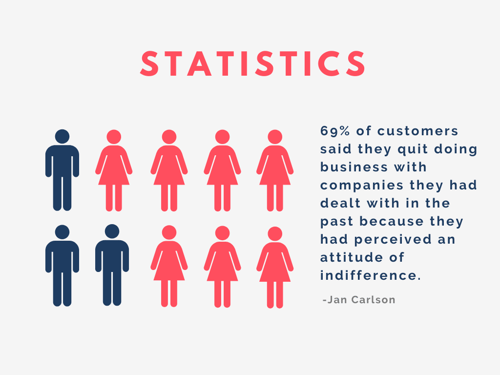
What is CRM, and how could it help me?
According to Salesforce, customer relationship management (CRM) is a technology for managing all your company’s relationships and interactions with customers and potential customers. The idea is straightforward: strengthen business relationships in order to expand your firm. A CRM system enables businesses to stay connected to their consumers, simplify procedures, and increase profitability.
When people talk about CRM, they typically refer to a CRM framework, a tool that helps with contact management, sales management, productivity, and more. CRM software can also track client engagement throughout the consumer life cycle, such as marketing, sales, digital distribution, and communications with customer service.
Customer Relationship Management (CRM) tools provide more robust tracking solutions for customers. A dedicated CRM is flexible, monitors customer interactions, and handles business for every customer. For example, a CRM will tell you which stage a particular deal is.
Using an integrated system or plan will allow you to serve them better as your business also grows. That is why we recommend using CRM software rather than a spreadsheet. If you’re happy with your ten customers and don’t plan to develop or expand beyond that, then yes, all you need is a spreadsheet. But otherwise, if you don’t use CRM apps, you are missing out.
What can CRM help you to track your customers?
What is CRM tracking? CRM tracking refers to the process of monitoring and analyzing customer interactions and data throughout their lifecycle using a Customer Relationship Management (CRM) system. The leading CRM vendors are Salesforce and Microsoft Dynamics. Small business owners, on the other hand, may wish to consider smaller vendors such as Zoho or Insightly. Some CRMs may include more capabilities than you need for your organization. So when choosing a CRM, you should remember both your budget and your expected wants.
If you are using an excel sheet to monitor your customers or some spreadsheet or custom framework, it’s pretty easy to export all that data and import it into the CRM platform with the help of Trujay. Despite how you convert your current data to a CRM platform, the deployment process is relatively simple, and once it’s all set up, your business will be connected as you’ve never seen before.
Subscribe to our CRM Insights Newsletter:
Stay updated with the latest trends and tips on customer tracking using CRM. Sign up for our newsletter and never miss out on valuable insights again.
The benefits of CRM start with:
-
Customer history
CRM provides you with all of a customer’s relationship history in just a few steps. With the customer history at your disposal, you can see when you've contacted the customer and talked about the issues.
A few months ago, a consumer may have been interested in a product and wanted to wait to buy it. You have a record of that interest through consumer monitoring software and can follow up with a phone call to get the deal. CRM provides you with all of that history.
-
Organization
Effective CRM lets you arrange all client activities in one place. After contacts and jobs completed for them, these software programs allow you to send emails, manage tasks, and mention customer accounts. It’s a dream of excellent management.
CRM helps you to arrange all the information about your customers into a straightforward application. This includes items like calendars, for example. When you organize client details using CRM, you will get a unique viewpoint of your customer.
-
A significant memory of the database
If you are looking to expand your company and attract more customers, you need customer monitoring software. When there were just a dozen or so, it’s easy to keep up with customer information by memory, but your memory capabilities have not expanded as your company has expanded.
A successful CRM never forgets the customer’s details you enter. With nearly unlimited memory, you can add any points you want to a client record. It might make your clients feel more like a member of a team.
-
Instant access to customer status
With customer monitoring, you can arrange customer details based on the current status of the customer. This CRM benefit will help link the sales and marketing department with current and potential customers ready for a phone call.
You may mention the customer’s level of interest in such goods or services through customer monitoring software. The sales team knows immediately where the consumer’s interests are and do not ask.
-
Emails in one place
If you’re not using customer tracking software, you probably have all your customer emails in one folder but not in its files. You may have some emails on your laptop, some on your desktop, and some on your phone. With CRM, you will provide all the customer’s emails in one location and link to the customer’s details.
-
Secure customer’s data
If you have a sales team that takes consumer notes on notepads or notebooks, the details could be missing entirely. Customer monitoring ensures that the customers’ information is safe if the customer tracking software provides a cloud backup, so even a computer failure does not mean that your information is at risk.
What Metrics Should I Track with a CRM?
When using a Customer Relationship Management (CRM) system, tracking the right metrics is crucial to optimize customer engagement, sales processes, and business growth. CRMs provide a wealth of data, and while it may be tempting to track everything, focusing on key performance indicators (KPIs) allows for better decision-making and more effective use of the CRM system. Here are the essential metrics to track with a customer tracking system:
1. Sales Performance Metrics
- Conversion Rate: This metric measures the percentage of leads that convert into paying clients. Monitoring this metric helps identify the efficiency of your sales funnel and areas where you may be losing potential clients.
- Sales Cycle Length: This metric tracks the time it takes to complete a sale, from the initial point of contact to the last transaction. A shorter sales cycle typically indicates more effective sales strategies.
- Deal Value: Understanding the average value of closed deals helps forecast revenue and set sales targets.
- Lead Response Time: The speed with which sales teams reply to prospects is critical. A fast response time increases the chances of conversion, especially in competitive industries.
- Win/Loss Ratio: This metric shows the percentage of deals won versus those lost. Analyzing win/loss trends can reveal insights into what works and what doesn’t in sales approaches.
2. Customer Engagement Metrics
- Customer Lifetime Value (CLV): This calculates the overall revenue that a customer is likely to contribute during their engagement with your firm. A high CLV indicates a strong, long-term relationship, while a low CLV may suggest churn risk.
- Engagement Rate: This metric examines how often and how meaningful customers interact with your brand, such as opening emails, attending webinars, or responding to campaigns. High engagement rates show that customers are interested and invested in your business.
- Customer Satisfaction Score (CSAT): CSAT surveys help gauge customer satisfaction with your product, service, or support interactions. Monitoring this can help you spot areas for improvement and maintain high satisfaction levels.
- Net Promoter Score (NPS): NPS tracks the likelihood that a customer would recommend your brand to others. It’s an indicator of customer loyalty and brand strength.
- Churn Rate: This metric evaluates how frequently clients stop doing business with you. High churn can be a red flag for product dissatisfaction, poor customer service, a gap in the onboarding process, etc.
3. Marketing Metrics
- Lead Source Attribution: Knowing where your leads are coming from is essential for optimizing marketing efforts. This could involve organic search, social media, referrals, and sponsored ads.
- Cost per Lead: Tracking the cost of acquiring each lead through different channels helps you measure the ROI of your marketing campaigns.
- Campaign Performance: CRMs measure the success of marketing campaigns by tracking indicators such as open, click-through, and conversion rates.
- Lead Scoring: CRMs can assign scores to leads based on engagement, behavior, and fit with the ideal customer profile. Tracking lead scores allows sales teams to prioritize the most valuable leads.
How CRM Tracking Helps with Customer Retention and Engagement
Customer retention and engagement are two critical components of long-term business success. CRM systems excel at helping businesses manage and track customer interactions, providing valuable insights that can boost retention and engagement.
Personalized Customer Experiences
One of the most significant advantages of CRM tracking is the ability to deliver personalized experiences. By tracking customer preferences, purchase history, and previous interactions, businesses can tailor their communications, product recommendations, and offers to individual customer needs. This personalization makes customers feel valued, encouraging continued engagement with your brand.
For example, if your CRM data indicates that a client usually purchases a particular sort of goods, you may send them customized offers or recommendations based on their previous purchases. Personalization builds stronger relationships with customers, leading to higher retention rates.
Proactive Problem Solving
CRM systems enable businesses to identify potential issues before they escalate. For example, tracking metrics like churn probability or customer satisfaction scores allows companies to identify at-risk customers. By proactively reaching out to dissatisfied customers, businesses can resolve issues before the customer leaves, boosting retention.
Moreover, CRMs can track customer complaints and service requests, helping companies identify recurring problems. Addressing these systemic issues can improve customer experience, further boosting retention and engagement.
Effective Communication
CRMs help businesses keep communication with customers organized and timely. By using CRM tools like automated email campaigns or follow-up reminders, companies can maintain consistent contact with their customers without overwhelming them. CRMs also track customer communication preferences, ensuring that your messages are sent at the right time through the right channels, which increases engagement.
Engaged customers are more likely to interact with your brand, participate in feedback opportunities, and respond to marketing campaigns, all contributing to building loyalty.
Segmentation and Targeting
The CRM tracking system enables organizations to segment their clientele based on demographics, activity, or purchasing history. Segmentation enables more effective targeting, ensuring that customers receive relevant offers, updates, and recommendations. Engaging customers with tailored content and offers can improve their experience with your brand, fostering loyalty and reducing churn.
Common Mistakes to Avoid When Using CRM for Customer Tracking
While CRMs are powerful tools, they are only as effective as the strategies used to implement them. Several common mistakes can hinder the effectiveness of CRM tracking, leading to lost opportunities, poor data management, or missed sales.
Below are the most frequent mistakes:
- Neglecting data quality: Inaccurate or outdated customer data can result in poorly targeted campaigns, missed sales opportunities, and damaged customer relationships. It’s essential to have processes in place for regularly updating and verifying the information in your CRM. This includes setting data entry standards and using automation tools to minimize human error.
- Overcomplicating the CRM system: CRMs come with many features, and businesses often make the mistake of using too many unnecessary tools or over-customizing the system. This can lead to a convoluted and hard-to-navigate CRM, reducing adoption rates among your team. The solution is to focus on essential functionalities that align with your business goals and train employees accordingly.
- Ignoring customer feedback: CRMs are powerful in tracking customer interactions, but many businesses fail to use this data to gather actionable feedback actively. If you’re not reviewing customer satisfaction scores or follow-up on service issues, you're missing out on opportunities to improve your business. Make it a point to regularly review CRM insights to understand customer pain points better and work on improving the overall experience.
- Lack of integration with other systems: A CRM system is most effective when combined with other company tools such as email marketing platforms, sales software, and assistance solutions. Failing to integrate can result in fragmented data and inefficient workflows. When your CRM isn’t synced with other critical systems, your team might lack visibility into key customer interactions, limiting the effectiveness of your outreach efforts.
- Failing to train employees: No matter how powerful a CRM system is, it will fail if your employees don’t know how to use it properly. Continuous training ensures that your team can fully utilize the CRM's features, keeping processes smooth and data accurate.
Wrap Up
Have you ever used a client management system for your business? Did it help boost sales and grows your business?
If the answer is no, then implement CRM software to track your customers with help.
If you already used CRM or Exel/CSV files, but want to switch, then Trujay’s automated migration tool is your choice!





