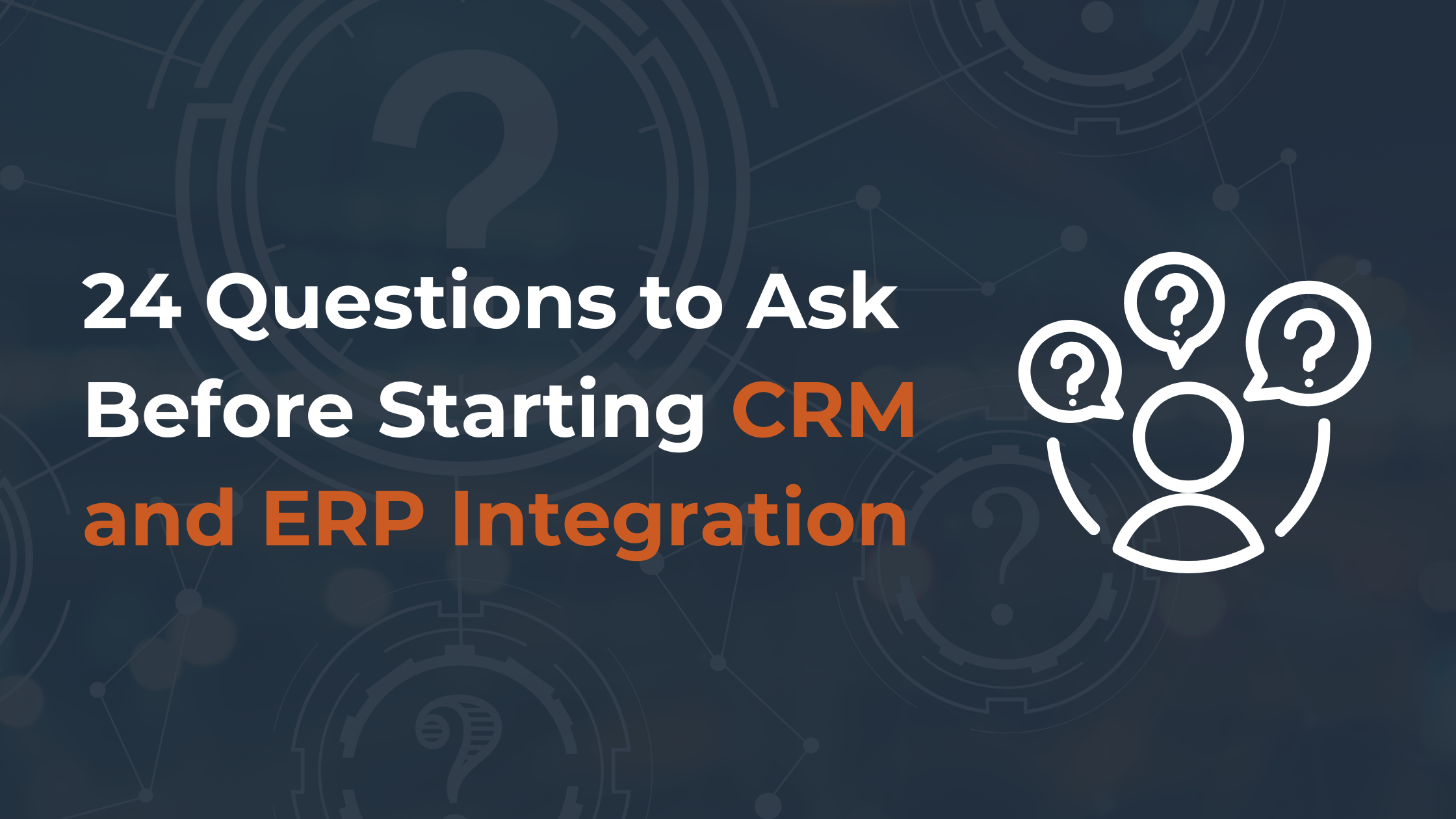Table of Content
- Why is CRM and ERP integration important?
- Important Questions Before CRM and ERP Integration
- The Bottom Line
Why is CRM and ERP integration important?
CRM and ERP integration is crucial because it enables businesses to create a unified, seamless flow of data across key departments like sales, customer service, finance, and operations. By linking the two systems, companies can synchronize customer data, order information, financial records, and inventory levels in real-time, which helps improve decision-making and operational efficiency.
In essence, CRM and ERP integration streamlines operations, boosts collaboration, and ensures that businesses have accurate, real-time data. These benefits lead to more efficient, effective, and customer-centric operations. Below, we have crucial ERP and CRM questions to ask about integration.
Important Questions Before CRM and ERP Integration
A well-structured ERP and CRM FAQs can help address common concerns and clarify the integration process. Ten essential areas when considering a CRM and ERP integration:
.png?width=1024&height=768&name=The%20first%205%20aspects%20of%20CRM%20and%20ERP%20integration%20(1).png)
1. Needs, Capabilities and Compatibility
What are the primary objectives of integrating CRM and ERP?
The primary objectives of integrating CRM and ERP systems are to create seamless data synchronization between them, eliminating the need for manual data entry and reducing errors. Integration enables enhanced collaboration by providing sales, marketing, and operations teams access to unified, real-time data, which supports better decision-making. It also improves the customer experience by aligning customer information for faster and more personalized service.
What challenges are we trying to solve through integration?
Integrating CRM and ERP addresses key challenges, such as eliminating data silos where information is locked in one system and inaccessible to others. It helps maintain data consistency, avoiding discrepancies in customer records. Automating repetitive tasks, such as duplicating customer records or re-entering sales orders into ERP, saves time and reduces the potential for errors. Integration also provides better visibility by combining operational and financial data from the ERP with customer and sales insights from the CRM, supporting comprehensive decision-making.
Is your integration solution compatible with the specific CRM (e.g., Salesforce, HubSpot) and ERP (e.g., NetSuite, SAP) systems we use?
This is an essential question in the ERP and CRM requirements gathering questionnaire to understand the system`s compatibility. For example, SyncMatters integration solution is compatible with major CRM and ERP platforms, including Salesforce, HubSpot, NetSuite, and MS Dynamics, among others. Each integration is customized to meet your business's unique workflows, data fields, and operational requirements. This guarantees that the integration works flawlessly with your processes and systems, providing efficient and accurate data flow.
What are the most common use cases you support for CRM and ERP integrations?
The most common use cases for CRM and ERP integrations involve syncing contacts, deals, companies, activities, orders, and more data between the two systems for seamless processing, ensuring consistent and accurate customer information across platforms. These integrations aim to eliminate data silos, reduce manual effort, and streamline business processes.
One noteworthy SyncMatters use case is our integration work completed for TSL Marketing. TSL Marketing wanted to streamline workflows and combine data between HubSpot and ConnectWise. SyncMatters helped by integrating their CRM and ERP systems, automating workflows, and ensuring data consistency. This integration allowed TSL Marketing to streamline customer account management, automate reporting, and scale operations efficiently. The result was not only improved operational efficiency but also the creation of value-added client services that helped drive consistent, recurring revenue for their business.
2. Customization and Scalability
Can the integration be customized to meet our unique business processes, such as custom fields or workflows?
Yes, the integration can be fully customized to align with your specific business needs. This includes mapping custom fields, incorporating unique workflows, and integrating specialized processes that reflect your business's operations. Customization ensures the solution fits seamlessly into your existing systems and enhances rather than disrupts your day-to-day operations. This is one of several CRM and ERP discovery questions about your integration that helps identify pain points and assists in choosing the best integration vendor.
Will the integration scale as our business grows or if we add new systems?
Absolutely, the SyncMatters integration is designed with scalability in mind. As your business grows, whether through increased data volume, expanded operations, or the adoption of additional CRM, ERP, or other systems, the integration can adapt. Modular architecture and flexible APIs allow for adding new connections or enhancing existing ones without starting over, supporting your long-term growth.
3. Data Syncing and Frequency
How frequently does your integration sync data between the CRM and ERP systems? Is it real-time or scheduled?
SyncMatters offers flexible data syncing options tailored to your business needs. Depending on your requirements, the integration can provide real-time syncing for immediate updates or scheduled syncing at predefined intervals. This ensures critical data remains up-to-date without overwhelming system resources. Be sure to add this question to your CRM and ERP integration questionnaire!
Are there any limitations on the volume of data that can be synced?
SyncMatters is built to handle high volumes of data, ensuring scalability and performance even for large-scale operations. While there are no inherent limitations, the exact capacity depends on system configurations, infrastructure, and specific use cases. SyncMatters optimizes data flow to prevent bottlenecks and ensure seamless operations.
What data needs to be shared between the systems?
The specific data shared depends on the business requirements but often includes customer information, sales orders, deals, engagements, owners, product and pricing data, and payment details. If you choose SyncMatters, you can be confident that all relevant data is accurately synced, reducing manual entry and errors.
Which processes will benefit the most from integration?
CRM and ERP integration benefits processes such as order management, sales processing, financial reporting, and customer support the most. For example, syncing sales orders from the CRM to the ERP enables streamlined order fulfillment and accurate invoicing, while sharing inventory updates ensures sales teams can provide customers with real-time stock information.
4. Error Handling and Troubleshooting
How are errors handled during data syncing?
Integration solutions are often designed with robust error-handling mechanisms to ensure data integrity. The SyncMatters solutions will handle an error that occurs during syncing by automatically logging the error and isolating the issue without disrupting other processes. Error notifications can be configured to alert your team, allowing for prompt resolution. SyncMatters also supports retries for failed operations, minimizing the risk of data loss or inconsistencies.
Do you offer logging and monitoring tools to help us troubleshoot integration issues?
Integration solutions often include comprehensive logging and monitoring tools. These tools provide detailed logs of all integration activities, enabling you to track data flows and pinpoint issues quickly. The system also offers a user-friendly dashboard for real-time monitoring of syncing processes and performance metrics. These features help you stay proactive in maintaining smooth operations and effectively resolving issues.
5. Implementation and Support
What is the plan for testing, training, and ongoing support?
Defining the right CRM and ERP implementation questions to ask can guide you through a smooth rollout and proper system integration. SyncMatters follows a structured approach to ensure a smooth implementation. During the testing phase, we conduct comprehensive tests to validate data accuracy, functionality, and system performance. Training sessions are provided to familiarize your team with the integration’s features, workflows, and troubleshooting processes. For ongoing support, SyncMatters offers dedicated assistance, regular updates, and proactive monitoring to address issues and optimize performance.
What is the typical timeline for setting up the integration?
The timeline for integration depends on the complexity of the systems, the extent of customization, and the volume of data to be synced. Typically, implementations range from a few weeks for standard integrations to a couple of months for highly customized solutions. SyncMatters provides a clear project roadmap and regular updates to ensure transparency throughout the process.
Do you provide ongoing support?
SyncMatters provides comprehensive ongoing support. This includes access to a responsive support team, proactive monitoring of integration performance, and periodic updates to maintain compatibility with CRM and ERP system changes. Our goal is to ensure your integration continues to deliver value as your business evolves.

6. Security and Compliance
How does your integration handle data security, and does it comply with regulations such as GDPR or HIPAA if required?
It's one of the most sensitive and important CRM and ERP implementation questions to ask before starting integration. SyncMatters prioritizes data security and ensures compliance with relevant regulations, such as GDPR, HIPAA, and others. The integration platform uses industry-standard security protocols to protect data during transit and at rest. Regular security audits and risk assessments are conducted to ensure continued compliance with the latest regulations and best practices, ensuring the confidentiality and integrity of your sensitive data.
Are there any additional security features, such as encryption or access control, included in the integration?
SyncMatters includes advanced security features such as data encryption for both transit and storage, ensuring that data is always protected during syncing between systems. Access control mechanisms are also implemented, allowing you to configure granular user permissions and roles to ensure that only authorized personnel can access and manage sensitive data. These measures are designed to protect against unauthorized access and maintain a high level of data security.
7. Pre-Built vs. Custom Workflows
Do you offer pre-built templates for common CRM-ERP workflows, or will we need to design workflows from scratch?
Many integration solutions offer a combination of pre-built templates for common CRM-ERP workflows and the ability to design custom workflows from scratch. Pre-built templates are often provided for widely-used processes like order management and customer data synchronization, allowing businesses to quickly set up integrations. However, customization may be necessary to fully meet your specific requirements for unique business processes or more complex workflows. If your business requires more tailored processes, SyncMatters can design custom workflows to accommodate your needs.
How flexible is your platform for integrating complex, multi-step workflows?
SyncMatters is highly flexible and can easily handle complex, multi-step workflows. Whether you need to integrate several systems, trigger specific actions based on predefined conditions, or sync data across multiple stages of a process, SyncMatters can be customized to meet your requirements.
8. Costs and Pricing Model
What is your pricing structure? Is it based on the number of users, data volume, or transaction counts?
Many integration solutions have a subscription-based pricing model, which can be structured around various factors like the number of users, data volume, etc. Some platforms may also offer tiered plans based on the level of service or features needed, allowing businesses to scale up or down as required. Pricing generally reflects the complexity of the integration and the amount of data being handled.
SyncMatters’ pricing structure is typically subscription-based, with flexibility to scale based on factors like data volume, number of integrations, or transaction counts rather than the number of users. You can contact us for a free consultation and specific details.
Are there additional costs for upgrades, support, or customizations?
Some integration solutions may charge extra fees for customizations, such as designing bespoke workflows, or if the integration requires specialized setup. Ongoing support is typically included in standard packages, but premium support options with guaranteed response times or extended service hours may be an additional cost.
9. Integration Monitoring
Does your solution provide an intuitive dashboard for monitoring integration performance and data flow?
Many integration solutions offer an intuitive dashboard that allows businesses to monitor integration performance in real time. These dashboards display key metrics such as data flow status, error logs, and system performance, helping users track the success or failure of data syncs and other activities. The visual layout of these dashboards is designed to be user-friendly, enabling easy identification of any issues or inefficiencies.
How do you ensure high availability and minimize downtime for the integration?
To ensure high availability and minimize downtime, integration solutions often leverage a redundant infrastructure and load balancing to distribute tasks efficiently across multiple systems. These measures help maintain system reliability during high traffic or data processing loads. Additionally, proactive monitoring and alerting mechanisms notify users of potential issues before they cause significant disruptions, allowing for quicker resolution.
10. References and Success Stories
Can you share references or success stories from companies similar to ours that have successfully implemented your solution?
Many integration providers can offer references or success stories from companies similar to yours that have successfully implemented their solutions. These success stories typically highlight how businesses have achieved improved efficiency, better data management, and streamlined operations through CRM-ERP integration. Providers often showcase examples where companies from similar industries or of a comparable size benefited from features like automation, real-time data syncing, and enhanced customer service. By sharing these case studies, providers aim to demonstrate the effectiveness and value of their solution in addressing challenges specific to your sector or business size.
Here, you can read SyncMatters case studies and find similar problems and solutions.

The Bottom Line
Integrating your CRM and ERP systems can transform your business operations, improving efficiency, data accuracy, and customer satisfaction. By addressing these critical CRM and ERP questions about your integration needs, you can ensure that your integration solution meets your unique business needs and drives meaningful results.
At Syncmatters, we specialize in helping companies like yours streamline their systems and unlock the full potential of their data. Contact us today to discuss your integration requirements and discover how we can tailor our solution to help your business thrive.
Let’s start the conversation and take the first step toward seamless integration!