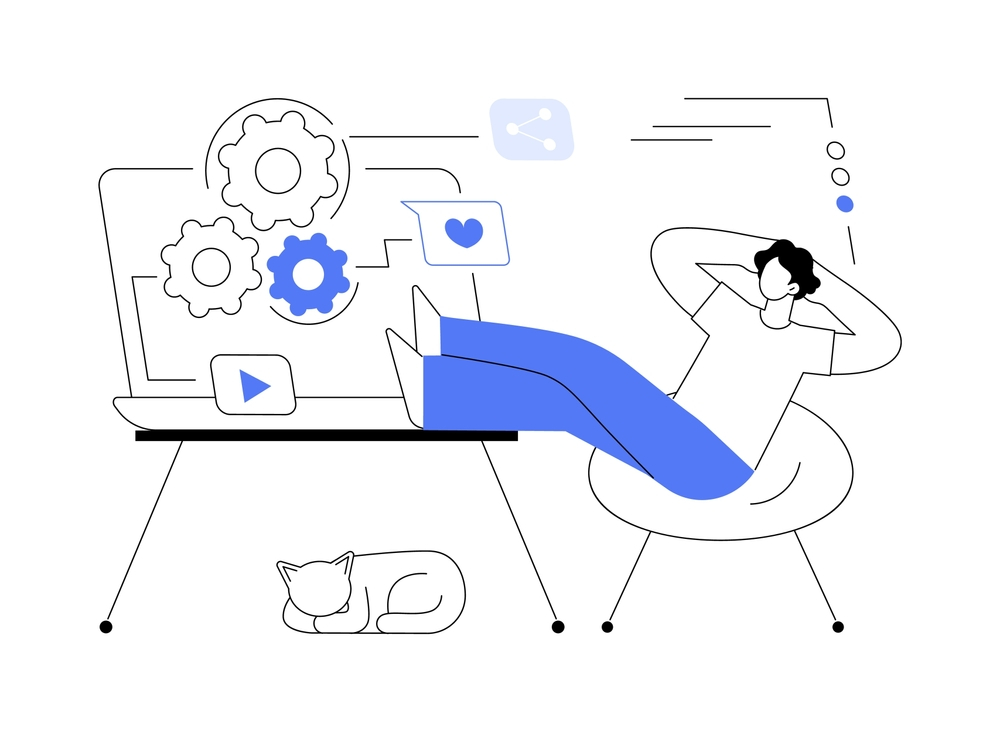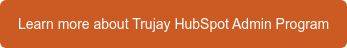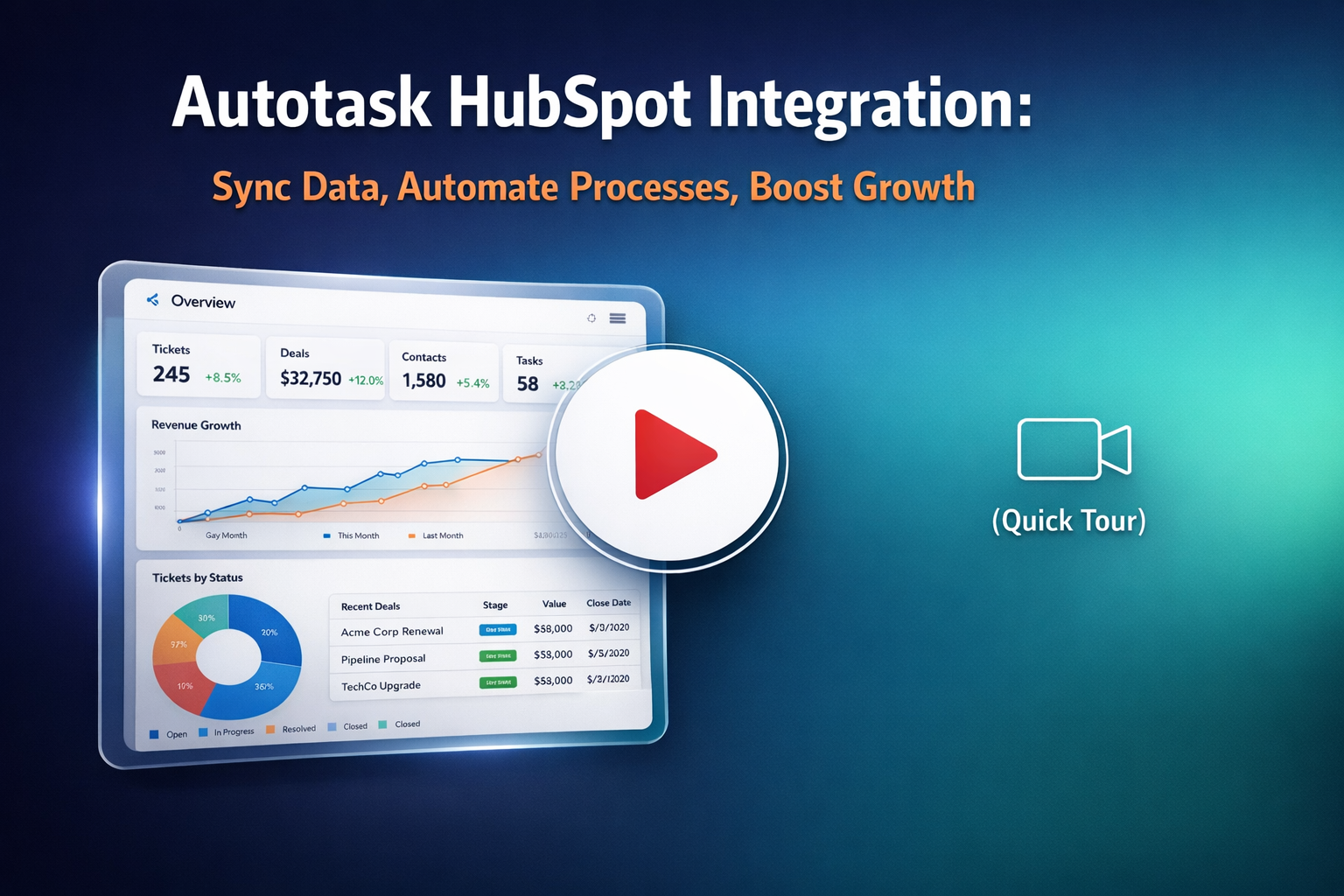Introduction
In today's fast-paced digital world, email marketing automation has become essential for businesses to connect with their audience, nurture leads, and drive conversions. HubSpot, a renowned CRM and marketing automation platform, offers a comprehensive suite of tools to help you effectively set up and manage your email marketing automation campaigns. In this article, we will take you on a step-by-step journey to create a powerful email marketing automation from scratch on HubSpot, enabling you to maximize the impact of your email campaigns.
1. Understanding Email Marketing Automation
Email marketing automation is a strategy that allows businesses to streamline and automate their email marketing campaigns. It involves using software or platforms like HubSpot to send targeted and personalized emails to subscribers at specific times or based on certain triggers. This automation saves businesses time and effort and helps them deliver timely and relevant content to their audience, increasing engagement and driving conversions.
2. Setting Clear Objectives
Prior to delving into the world of email marketing automation, it is crucial to establish clear objectives. Take the time to identify what you hope to accomplish with your campaigns, whether it be boosting lead generation, nurturing potential customers, driving conversions, or fostering customer loyalty. By setting concise goals, you will be better equipped to design automation workflows that yield optimal results.
3. Growing Your Contact List
Begin by importing your current contact list into HubSpot or utilize lead capture forms to attract new subscribers. Organizing and segmenting your database according to relevant criteria such as interests, demographics, or purchasing behavior is important. This segmentation will enable you to personalize your email content and enhance engagement with your audience.
4. Creating Captivating Email Designs
Create visually appealing and mobile-responsive email templates that align with your brand identity. HubSpot offers a wide range of customizable templates, or you can create your own using the drag-and-drop editor. Ensure your templates are consistent, on-brand, and optimized for different devices.
5. Create Irresistible Email Content
Craft compelling and tailored email content that deeply resonates with your specific audience. Harness the potential of personalization tokens to dynamically incorporate subscriber details and create a truly personalized experience. Place emphasis on delivering value, addressing their pain points, and presenting relevant offers to drive maximum engagement.
6. Implementing Automation Workflows
Automation workflows are the heart of email marketing automation. In HubSpot, use the visual workflow builder to create sequences of automated emails triggered by specific actions or events. Map out the customer journey and create triggers like form submissions, website interactions, or specific contact properties. Tailor your workflows based on different stages of the buyer's journey.
7. Testing and Optimizing for Success
Once you have set up your email marketing automation, it is crucial to continuously test and optimize your campaigns for optimal results. HubSpot provides robust analytics tools that allow you to dive deep into your email performance metrics. Track open rates, click-through rates, and conversions to gather valuable insights about your audience's preferences and behavior. With this data, you can make informed decisions and fine-tune your email content, subject lines, and CTAs to drive even better engagement and conversions. Stay ahead of the competition and watch your email marketing efforts thrive with the power of testing and optimization.
8. Track and Evaluate Performance:
Monitor the effectiveness of your email marketing campaigns by utilizing HubSpot's robust analytics tools. Gain valuable insights into important metrics such as delivery rates, engagement levels, and conversions. Continuously evaluate the success of your automation workflows and make data-driven decisions to continually improve and optimize your campaigns.
Conclusion
Email marketing automation has completely transformed the way businesses engage with their audience. By following these steps, you'll be able to establish a robust email marketing automation system on HubSpot, empowering you to send personalized and timely messages that truly captivate your audience. Embrace the power of automation, inject your messages with personalization, and witness the incredible transformation of your email campaigns. Today, elevate your email marketing prowess with HubSpot's cutting-edge tools.
.png)