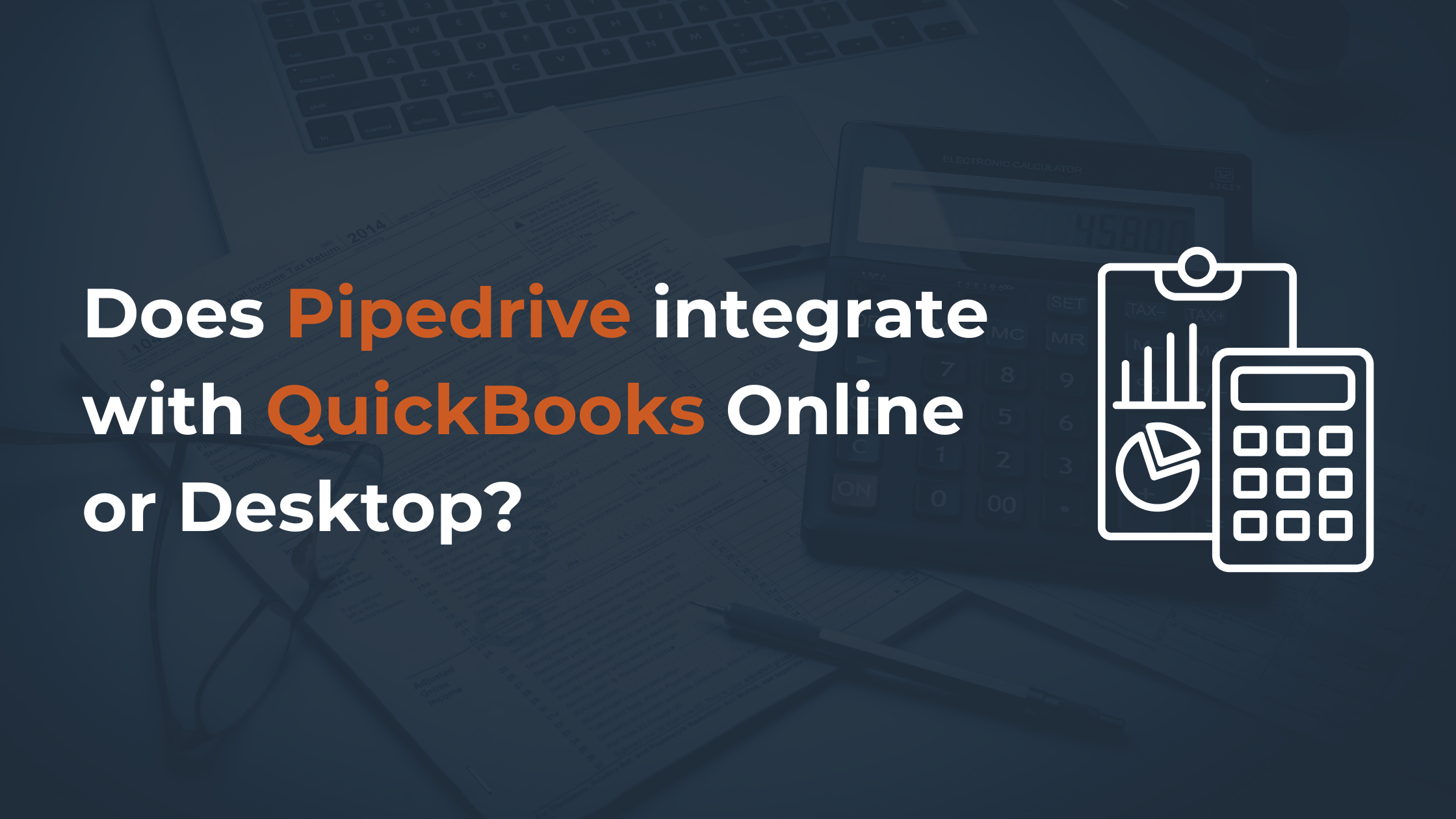What is Pipedrive; An introduction
Pipedrive is a powerful CRM tool designed to streamline relationship management and automate workflows. It allows businesses to track and manage leads, deals, and contacts in a centralized platform, making it easier to stay organized and efficient. It also offers customizable pipelines and stages to reflect your unique sales process, as well as features like email integration, reporting, and goal tracking.
With Pipedrive, teams can collaborate and communicate effectively, ensuring a smooth sales cycle from start to finish. Its user-friendly interface and robust capabilities make it a popular choice for businesses of all sizes looking to improve their sales performance and drive growth.
One of its key features is the ability to integrate with various apps through the Pipedrive Marketplace. For example, with our Pipedrive to QuickBooks Online integration, you can sync new Pipedrive deals and create invoices directly from the deal details. This automation not only saves time but also ensures accuracy in your invoicing process.
What about QuickBooks?
QuickBooks is a popular accounting software that helps businesses manage their finances more efficiently. With QuickBooks integration app, users can easily integrate QuickBooks desktop with other business tools to streamline processes. One key feature of QuickBooks is its ability to generate and send QuickBooks invoices to customers, making the invoicing process quick and hassle-free.
By using QuickBooks, businesses can track payments and manage cash flow more effectively. In addition, businesses can also find out more about QuickBooks through its resource center and customer support. With an existing customer base of over millions, QuickBooks has become a trusted accounting solution for many small and medium-sized businesses.
When an invoice is sent to your QuickBooks account, it automatically updates the financial records in your QuickBooks account. This seamless integration eliminates the need for manual data entry and reduces the risk of errors.
Why integrate Pipedrive and QuickBooks?
Integrating Pipedrive with QuickBooks presents a compelling opportunity for businesses to bridge the gap between their sales and accounting operations, fostering a more cohesive, efficient, and accurate business process. This integration leverages the strengths of both platforms to optimize workflows, improve data accuracy, and ultimately drive business growth. Here are the key reasons why businesses should consider integrating Pipedrive and QuickBooks:
Enhanced Efficiency
By integrating Pipedrive with QuickBooks, businesses can automate the transfer of data between their CRM and accounting software. This automation reduces the need for manual data entry, which is not only time-consuming but also prone to errors. When a sales team closes a deal in Pipedrive, the integration can automatically generate an invoice in QuickBooks, ensuring that the accounting team does not have to manually enter the sale details. This streamlined process saves valuable time and allows teams to focus on more strategic tasks.
Improved Cash Flow Management
The integration provides real-time visibility into the financial aspects of sales activities. Sales teams can track when an invoice is created, sent, and paid without having to switch between applications or communicate back and forth with the accounting department. This immediate access to payment statuses enables sales teams to follow up on outstanding payments more promptly, improving the business's cash flow management.
Accurate Financial Reporting
Integrating Pipedrive and QuickBooks ensures that financial data is accurate and up-to-date. Since the sales data from Pipedrive is directly used to create financial records in QuickBooks, the likelihood of discrepancies is significantly reduced. Accurate financial reporting is crucial for making informed business decisions, forecasting, and evaluating the company's financial health. It also simplifies the tax preparation process by ensuring that all financial records are accurate and readily available.
Enhanced Customer Relationship Management
The integration allows for a more holistic view of customer interactions by linking sales activities in Pipedrive with financial transactions in QuickBooks. This comprehensive view enables businesses to better understand their customers' buying behaviors, payment trends, and overall engagement. With this information, companies can tailor their sales strategies, improve customer service, and identify opportunities for upselling or cross-selling.
Scalability
As businesses grow, their data management and process complexity increase. Integrating Pipedrive and QuickBooks provides a scalable solution that grows with the business. It allows for the addition of custom fields, automation of complex workflows, and management of a larger volume of data without a proportional increase in administrative overhead. This scalability ensures that businesses can continue to benefit from the integration as they expand.
Pipedrive and Quickbooks integrations
Integrating Pipedrive, a leading CRM software, with QuickBooks, a premier accounting solution, can significantly streamline sales and financial processes for businesses. This integration allows for a seamless flow of information between sales and accounting teams, ensuring that data such as customer details, invoices, and payments are automatically synchronized. This automation not only saves time but also reduces the risk of manual errors. While Pipedrive and QuickBooks offer some native integration capabilities, third-party solutions, such as IntegrateHQ, provide enhanced functionality and flexibility.
Native Integrations
The native integration between Pipedrive and QuickBooks focuses on ensuring that sales data from Pipedrive can directly inform financial records in QuickBooks. This includes the automatic creation of invoices in QuickBooks once a deal is won in Pipedrive, the synchronization of customer data, and the reflection of payment statuses back in the CRM. These features are designed to keep sales and finance teams on the same page, improve cash flow management, and enhance customer relationship management by providing complete visibility into payment statuses.
However, while the native integration covers essential functionalities, businesses often require more customized and advanced workflows to match their specific processes.
IntegrateHQ's Integration
IntegrateHQ steps in to fill this gap with a more comprehensive integration solution. Our platform offers a deeper level of integration between Pipedrive and QuickBooks, allowing for more granular control over data synchronization. IntegrateHQ's custom integration services enable businesses to tailor the data flow to their precise needs. Whether it's mapping custom fields, automating complex workflows, or ensuring real-time data synchronization across platforms, IntegrateHQ provides the flexibility and scalability businesses need to grow.
One of the standout features of IntegrateHQ's integration is its ability to handle complex data transformation and integration scenarios. This means that businesses are not limited to standard fields and processes but can integrate custom fields, unique business processes, and advanced data management strategies. Moreover, IntegrateHQ offers robust support and maintenance, ensuring that the integration remains seamless as both Pipedrive and QuickBooks evolve.
Conclusion
In summary, integrating Pipedrive with QuickBooks offers numerous advantages, including enhanced efficiency, improved cash flow management, accurate financial reporting, better customer relationship management, and scalability. These benefits collectively contribute to a more streamlined, informed, and strategic business operation, positioning companies for success in a competitive marketplace.
Reach out to us today to discuss your Pipedrive & Quickbooks use case!