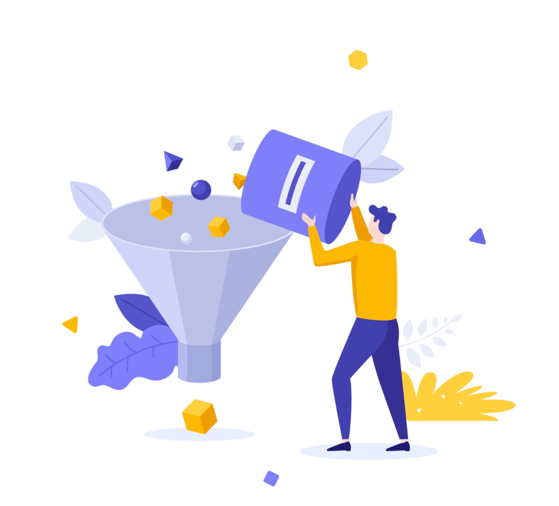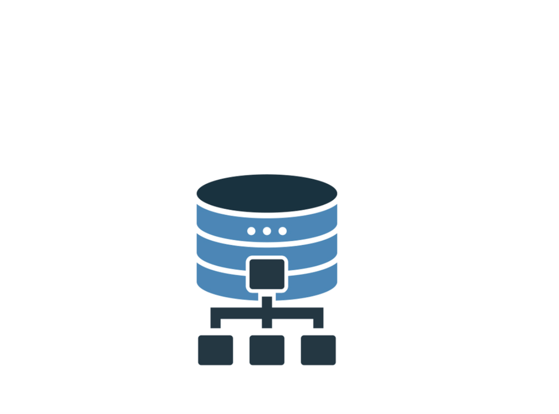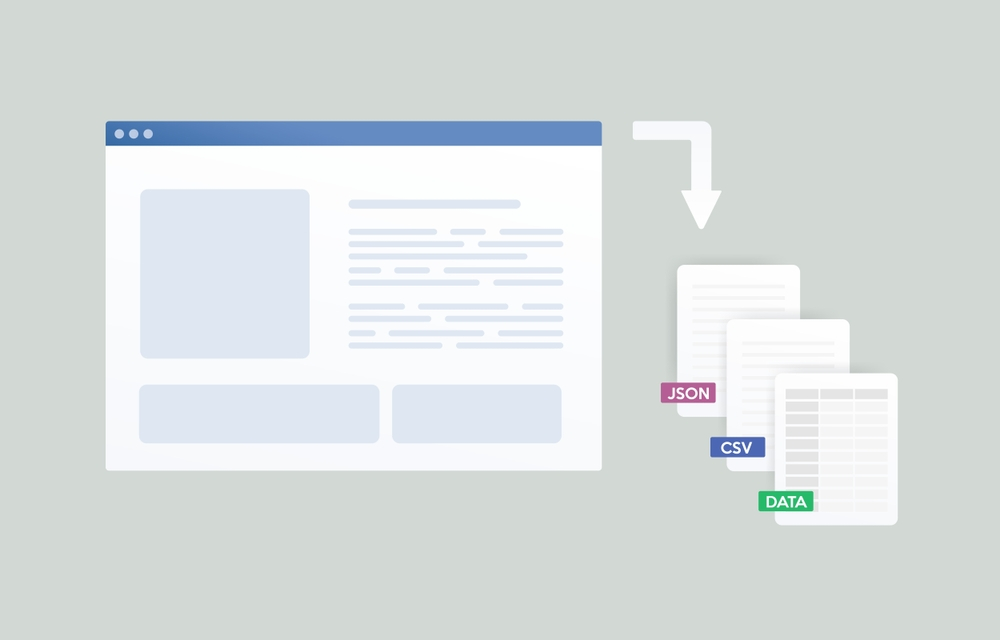Introduction
Data migration is a critical process for businesses transitioning to a new CRM system. However, simply dumping data without considering its quality and format can lead to inefficiencies and data inaccuracies. MigrateMyCRM, the data migration application by SyncMatters, goes above and beyond, delivering fresh, formatted, and intelligent data to customers as they embark on a new and transformative journey. This article explores the top 10 features of MigrateMyCRM, which are utilized by every customer, providing cost and time savings while relieving the pain of traditional data migration processes. Businesses worldwide trust MigrateMyCRM to migrate data from CRM, marketing automation, and desk solution software, ensuring a smooth and successful transition.
1. Data Filtering
MigrateMyCRM allows businesses to filter data, ensuring that only necessary or fresh data is transferred to the target CRM. By selectively migrating relevant information, businesses can start their new CRM journey with a clean and optimized dataset, avoiding unnecessary clutter and maximizing efficiency.
2. Data Transformation
With MigrateMyCRM, data objects can be transformed into desired objects within the target CRM. For example, accounts can be converted into opportunities, events into custom objects, and leads into contacts. This feature enables businesses to align their data structure with the specific needs of their new CRM system, enhancing data organization and workflow.
3. Data Merging and Deduplication
MigrateMyCRM automates data merging and deduplication processes using bulk automation. By eliminating duplicate entries and consolidating similar data, businesses can maintain data integrity and avoid redundancies. This feature streamlines the data set, enabling smooth and accurate operations within the new CRM system.
4. Data Reformatting
MigrateMyCRM allows businesses to reformat data according to their requirements. Whether it's converting names to lowercase, standardizing phone numbers, or applying specific formatting rules, businesses can ensure consistency and uniformity in their migrated data. This feature enhances data quality and readability in the new CRM system.
5. Data Backup
MigrateMyCRM includes a data backup feature, providing businesses with the ability to securely archive their valuable information. By safeguarding historical records, businesses can access and retrieve data as needed, ensuring data security, compliance, and peace of mind.
6. Secondary Field Value Supplements
MigrateMyCRM offers the capability to add values from secondary fields into primary fields if the latter are empty. For example, if a phone number field is empty, the tool can supplement it with the value from the cell phone field/property. This automation ensures data completeness and reduces manual data entry, saving time and effort during the migration process.
7. Intuitive Mapping User Interface
MigrateMyCRM features an intuitive mapping user interface, simplifying mapping data fields between the source and target CRM systems. With a user-friendly interface, businesses can effortlessly configure the migration settings, ensuring accurate and efficient data transfer.
8. Delta Migrations
MigrateMyCRM supports delta migrations, enabling businesses to perform mini-migrations to capture new or updated data that enters the system between the initial full migration and the final switch to the target CRM. This feature allows teams to work seamlessly in either scenario, ensuring data continuity and a smooth transition without downtime or disruption.
9. Custom Field Utilization Insights
MigrateMyCRM provides valuable insights into the utilization of custom fields created in the source CRM. Businesses can assess the usage percentage for each custom field, enabling them to make informed decisions regarding field modifications, deletions, or merges. This feature helps optimize the data structure and streamline processes within the target CRM system.
10. Custom Sample Records
MigrateMyCRM allows customers to customize the sample records they want to preview in the target system. Whether opting for a random sample or selecting specific forms, businesses can review and verify data accuracy before completing the migration. This feature offers control and confidence in the migrated data, ensuring a successful transition to the new CRM system.
Conclusion
In conclusion, MigrateMyCRM application empowers businesses with a comprehensive set of features for seamless and intelligent data migration. By filtering, transforming, merging, reformatting, backing up, supplementing, mapping intuitively, supporting delta migrations, providing custom field utilization insights, and offering custom sample records, Trujay ensures that every customer experiences a successful and hassle-free transition to their new CRM system. Embrace the power of MigrateMyCRM and unlock the full potential of your CRM migration journey.
Begin your data migration journey today by creating a free account and taking the first step toward seamless and efficient data transfer.