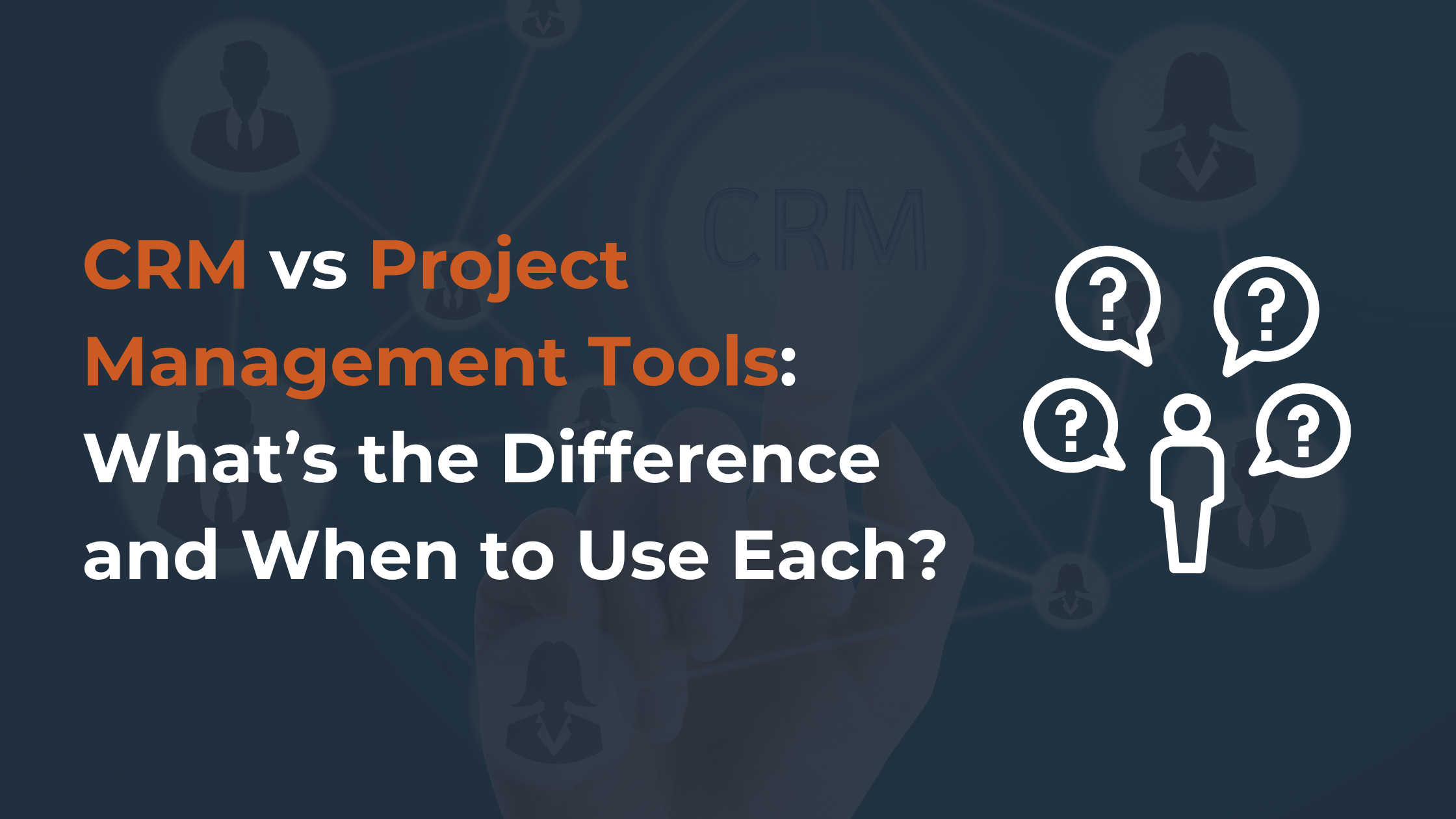The article explains how CRM and project management tools serve distinct yet complementary purposes within businesses.
- CRMs focus on managing customer relationships, handling contacts, sales pipelines, communications, and revenue forecasting.
- Project management tools are designed to optimize tracking tasks, timelines, collaboration, and resource utilization.
For small teams or simpler workflows, all-in-one platforms that combine CRM and PM may suffice, offering cost efficiency and unified data. However, as workflows become more complex, such as multi-stage onboarding, ongoing client delivery, or compliance-driven processes, tighter integration between best‑in‑class CRM and PM systems becomes essential to maintain consistency, productivity, and accountability across teams.
Continue reading to get more useful insights!
Table of Content
CRM vs Project Management: Core Differences Explained
Customer Relationship Management (CRM) and project management software are both powerful tools, but they serve very different purposes. While both systems aim to improve productivity and streamline workflows, they are designed for distinct business functions. Before we dive into the project management vs CRM comparison, let`s see how each of them works.
What Is CRM and How Does It Work?

CRM systems help businesses manage relationships with prospects, customers, and clients. Its primary goal is to improve sales, marketing, and customer service processes.
CRMs centralize customer data, such as contact information, email history, call logs, purchases, and support tickets, into a single dashboard. This allows teams to track every interaction across the customer lifecycle, from initial lead capture to post-sale engagement.
Key functions of a CRM platform include:
- Contact and lead management
- Sales pipeline tracking
- Marketing automation
- Customer service tools
- Reporting and analytics
CRMs are particularly valuable for customer-facing teams, enabling better communication, more personalized outreach, and smarter decision-making based on real-time data.
What Is Project Management Software Used For?

Project management software solution is designed to help teams plan, execute, and monitor projects. It facilitates task delegation, milestone tracking, collaboration, and resource management across departments or stakeholders.
Where CRMs focus on external relationships (customers), project management tools are primarily used for internal coordination and execution.
Key functions of a project management solution include:
- Task creation and assignment
- Project timelines and Gantt charts
- File sharing and team communication
- Workflow automation
- Progress tracking and reporting
Popular platforms like monday.com, Asana, Trello, or ClickUp are often used by product teams, agencies, IT departments, and marketing teams to keep projects on schedule and everyone aligned.
Let`s break down the detailed CRM vs project management comparison!
CRM & Project Management: Where They Overlap
While CRM and project management software serve different core functions, they often intersect in key areas, especially in client-focused businesses. Many teams find value in using both systems in tandem or opting for tools that blend features of each.
Managing Tasks, Deadlines, and Client Data
The CRM and project management tool help teams stay organized and on schedule. In CRMs, task management is often tied to the customer journey, like following up on a lead or scheduling a demo. In contrast, project management platforms focus more broadly on deliverables, internal responsibilities, and milestones.
However, overlap occurs when:
- Sales teams use task boards to track follow-ups and deal stages.
- Account managers track project timelines related to client deliverables.
- Client onboarding processes require both customer data and project timelines.
Some CRMs (like HubSpot or Zoho) include light project tracking tools, while some project management platforms (like ClickUp or monday.com) offer CRM-like features.
Collaboration and Workflow Automation in Both Systems
Both tools are designed to streamline communication and reduce manual work. Collaboration features like tagging teammates, leaving comments, or sharing files exist in most modern CRMs and project tools alike.
Automation is another shared strength:
- In CRMs, automation triggers might send follow-up emails, update deal stages, or assign tasks when a lead converts.
- In project management, automations help assign tasks, update statuses, and notify stakeholders as projects progress.
CRM and Project Management Tool Integration
Integration between CRM & project management tools creates a more unified workflow, reducing the need for manual data entry and improving visibility.
For example:
- A new client added to the CRM solution can automatically trigger a project in your task management tool.
- Sales teams can view project progress within the CRM to manage client expectations.
- Marketing teams can align campaigns with project timelines and customer segments.
Some integrations include:
- HubSpot + Asana
- Salesforce + Trello
- Zoho CRM + ClickUp
- Pipedrive + monday.com
CRM vs Project Management Software: Feature Comparison
.png?width=1280&height=720&name=Full%20Tutorial%20%26%20Key%20Features!%20(1).png)
While CRM & project management platforms may share some surface-level features, like task assignment or reporting, their feature sets are designed to serve fundamentally different goals. Below is a breakdown of how their core functions compare.
Lead Management vs Task Management
Lead management is central to any CRM. It focuses on tracking and nurturing potential customers through the sales funnel (from initial contact to conversion). CRM tools let you assign sales reps to leads, automate follow-ups, and visualize deal stages through pipelines or Kanban boards.
In contrast, task management in a project management system revolves around organizing internal workflows. Tasks are typically tied to project milestones, deliverables, or timelines. Tools like Trello, Asana, or monday.com offer boards, calendars, and timelines to keep teams on track.
Reporting & Analytics in CRM and Project Management
Both types of software offer reporting features, but they focus on different metrics.
CRM reporting centers around sales performance, conversion rates, customer behavior, and marketing ROI. Dashboards might show deal value, time-to-close, or customer lifetime value.
Project management reporting, on the other hand, emphasizes team productivity, project progress, resource allocation, and time tracking. Reports often include project health, overdue tasks, and completion rates.
Key difference of CRM vs project management software:
- CRM insights are revenue-driven
- Project management insights are efficiency-driven
User Roles and Permissions Across Both Platforms
Both systems use roles and permissions to control access, but again, they’re tailored to the system's purpose.
In CRMs:
- Roles might include sales reps, account managers, marketers, and admins.
- Permissions ensure sensitive data like deal value, client notes, or contact info is only accessible to the right people.
In project management tools:
- Roles are often based on project teams, like designers, developers, project managers, and stakeholders.
- Permissions control who can assign tasks, update timelines, or approve deliverables.
Advanced platforms in both categories allow role-based workflows, audit logs, and permission templates to maintain data integrity and collaboration boundaries.
When to Use CRM and When to Use Project Management Tools
Choosing between CRM vs project management software depends on your business focus. While each serves a distinct purpose, the two can complement each other.
Choosing CRM for Sales, Marketing, and Customer Success
A CRM (Customer Relationship Management) system is ideal when your priority is managing customer relationships and driving revenue growth. It’s the go-to tool for sales teams to track leads and deals, for marketing teams to manage campaigns and contacts, and for customer success teams to monitor client engagement and retention.
Use a CRM when you need to:
- Organize and nurture leads and contacts
- Automate follow-ups, emails, and sequences
- Track sales pipelines and forecast revenue
- Analyze customer behavior and campaign ROI
- Centralize communication across customer touchpoints
CRMs shine when the focus is on external stakeholders — customers, prospects, and partners.
Choosing Project Management Tools for Team Execution
Project management software excels at helping teams plan, execute, and track internal workflows. It’s perfect for keeping everyone aligned on deadlines, responsibilities, and deliverables, especially for product, operations, marketing, and service teams.
Use a project management tool when you need to:
- Manage tasks, subtasks, and dependencies
- Track project timelines and delivery milestones
- Coordinate team collaboration across departments
- Monitor workload, resource use, and project health
- Centralize internal documentation and status updates
These tools are essential for keeping internal operations efficient, timely, and on track.
Using CRM and Project Management Software Together
In many businesses, especially in service, B2B, or agency settings, using both tools together provides the best of both worlds. CRMs handle the customer-facing side, while project management tools drive execution after a sale is made.
Platforms like SyncMatters make it easy to integrate your systems with pre-built 55+ connectors, so data flows smoothly between systems without duplicate entry or missed steps.
CRM and Project Management for Specific Teams
Different teams across an organization use CRM and project management tools in unique ways based on their goals, responsibilities, and workflows.
Here you can compare project management vs CRM according to different teams of your business.
🚀 Sales Teams
CRM: For sales professionals, the CRM is the central hub. It stores lead and contact information, tracks deal stages, schedules follow-ups, and helps forecast revenue. Sales reps rely on CRMs for pipeline management and personalized outreach, while sales managers use them to monitor performance metrics and coach their teams.
Project Management: While less central, project management tools can help sales teams coordinate onboarding timelines or handoff tasks once a deal closes.
📣 Marketing Teams
CRM: Marketers use CRMs to segment contacts, personalize campaigns, and measure marketing ROI. With access to lead scoring and behavioral data, marketing teams can craft targeted email sequences, track conversion paths, and attribute campaigns to revenue outcomes.
Project Management: PM tools help marketers organize campaigns, manage content calendars, track creative production, and coordinate team efforts. From email workflows to product launches, project management ensures deadlines and deliverables stay on track.
💬 Customer Success & Support Teams
CRM: Customer success teams depend on CRMs to view client histories, manage renewals, and monitor account health. It centralizes all past interactions, making it easy to personalize support and spot upsell or retention opportunities.
Project Management: For onboarding, renewals, or issue resolution, project management tools offer structured plans and ticket-tracking. This is especially useful in SaaS and service businesses, where onboarding or product setup involves multiple internal teams.
🧩 Product, Operations, and Delivery Teams
CRM: These teams use CRM data primarily for context, understanding client expectations, contract details, or sales promises. While not daily users, CRM visibility helps ensure delivery aligns with what the client bought.
Project Management: This is where these teams thrive. They use PM tools for everything, including task management, timelines, collaboration, bug tracking, feature releases, and resource allocation.
📊 Leadership & Management
CRM: Executives use CRM dashboards to track revenue, forecast sales, monitor customer health, and measure ROI on marketing efforts. It offers a strategic view of customer-related performance.
Project Management: Leadership teams track operational performance, delivery timelines, resource utilization, and project risk. It helps them make informed decisions and keep teams accountable.
For example, a quarterly business review combines CRM metrics (customer retention, pipeline value) with project stats (milestone completion, resource use) for a full picture.
Choosing the Right CRM and Project Management Tool

Finding the right project management software vs CRM can make or break your team’s productivity and customer satisfaction. With hundreds of tools on the market, the best choice depends on your business’s structure, workflow complexity, and integration needs.
Factors to Consider: Team Size, Workflow, and Budget
Choosing the right tools starts with evaluating how your teams operate and what they need to succeed.
Team Size
Small teams or startups may prefer all-in-one platforms to keep costs down and reduce tech complexity.
Larger organizations often benefit from best-in-class systems for each function, especially if teams are specialized (e.g., separate sales, support, and operations teams).
Workflow Complexity
If your sales cycles are short and straightforward, a simple CRM like Pipedrive may suffice. If your project work is ongoing or heavily collaborative, you might need advanced PM tools like ClickUp, Asana, or Jira.
For businesses with multi-stage onboarding, client delivery, or compliance-driven work, tight CRM↔PM integration is the best choice.
Budget
Many tools offer tiered pricing. Free or lower-cost options are great for small teams but may lack advanced features. Consider the total cost of ownership: software + integrations + maintenance + team training.
Investing in automation and integration upfront (via platforms like SyncMatters) often pays off long-term through time savings and fewer errors.
Pros and Cons of Combined vs Separate Systems
You’ll also want to decide whether to use an all-in-one platform or specialized tools for CRM and project management.
Combined (All-in-One) Systems
These platforms offer both CRM and project features and capabilities in a single interface (e.g., monday.com, ClickUp).
Pros:
- Centralized interface for users
- Lower cost for small teams
- Fewer integration headaches
- Easier to onboard new team members
Cons:
- May not go deep enough in either CRM or PM features
- It can be harder to scale for complex business models
Separate, Specialized Systems
This approach uses best-in-class tools for each purpose; e.g., Salesforce for CRM and Asana for project management, linked through integration platforms.
Pros:
- Powerful features tailored to each department
- Scales better as your business grows
- More customization and flexibility
Cons:
- Higher software and admin costs
- Can create data silos if not synced properly
Final Thoughts on CRM vs Project Management
So, in our project management software vs CRM comparison, we figured out that each plays a distinct yet complementary role in a modern business ecosystem. While CRMs are designed to help you attract, engage, and retain customers, project management tools ensure that internal teams deliver on promises efficiently and collaboratively.
In reality, most businesses need both. A CRM helps you win the business; project management helps you deliver the value. With the right integration, you can create a seamless workflow from lead capture to project completion.
Check our connectors list to choose your seamless integration today!
FAQ
Can CRM replace project management software?
Not fully. CRMs manage leads and customers, while project tools handle tasks, timelines, and team coordination. Most businesses benefit from using both.
Is there software that does both CRM and project management?
Yes. Tools like monday.com, Zoho One, and ClickUp combine both functions. They’re great for small teams, but may lack advanced features compared to dedicated tools.
What’s better for small businesses: CRM or project management tool?
It depends. Use a CRM to grow sales and manage contacts. Use a PM tool to track tasks and projects. Some all-in-one tools cover both for simplicity.
How do CRM and project management software improve productivity?
CRMs save time by automating follow-ups, centralizing customer data, and providing sales insights in one place. Project management tools streamline task tracking, reduce miscommunication, and keep teams aligned on deadlines and priorities. Together, they reduce manual work and improve workflow.