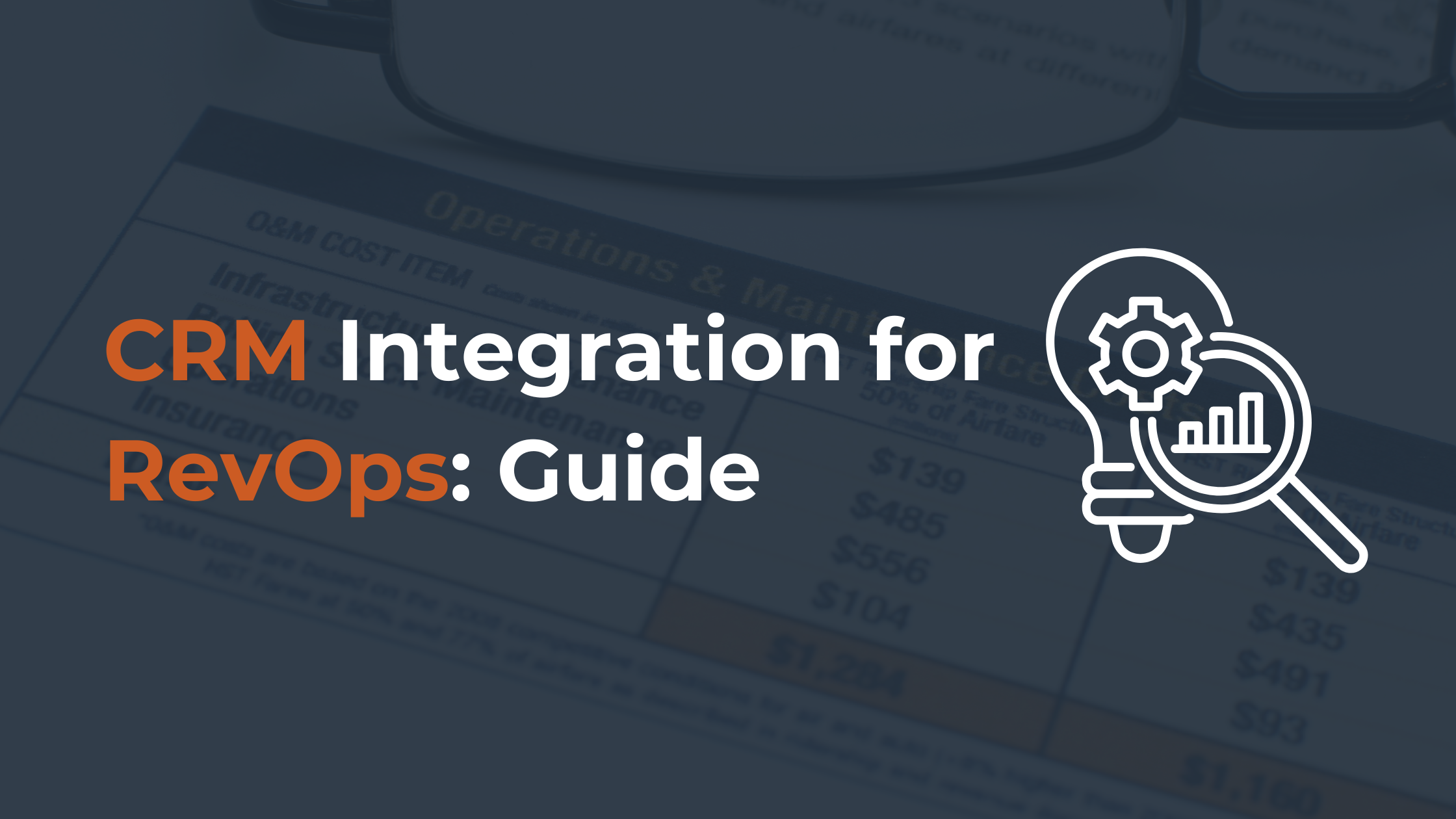Table of Content
- Exploring CRM Integration with Revenue Operations
- CRM and RevOps: How It Works?
- The Role of CRM in RevOps
- What CRM Integration Can Do for You
- How to Pick the Best CRM for RevOps
- Practical Steps for CRM and RevOps Integration
- Problems You Might Face and How to Solve Them
- The Best CRM Platforms for RevOps
Exploring CRM Integration with Revenue Operations

As businesses evolve to become more data-driven, the intersection of CRM (Customer Relationship Management) and Revenue Operations (RevOps) is becoming a focal point for growth-minded organizations. CRM integration for RevOps is no longer just a technical project—it’s a strategic initiative that can significantly influence the efficiency, alignment, and ultimately the profitability of a company.
Revenue Operations is all about visibility, efficiency, and alignment. A disconnected CRM creates blind spots across your pipeline and slows down decision-making. When data is trapped in silos between sales outreach tools, marketing platforms, and support systems, it limits your ability to operate as one cohesive team.
CRM integration for RevOps bridges these gaps. By connecting your CRM with the rest of your revenue stack, you get:
- Unified customer visibility from the first touch to renewal
- Real-time insights into pipeline health and forecasting
- Automated handoffs across departments, reducing friction
- Cleaner data for more accurate reporting and attribution
- In short, integration transforms your CRM from a database into a revenue engine.
CRM and RevOps: How It Works?
CRM and Revenue Operations (RevOps) don’t just coexist—they actively power each other. The CRM system acts as the central hub of customer intelligence, while RevOps ensures that intelligence drives coordinated, revenue-generating action across the organization.
Here’s how they work together in practice:
- Data centralization: The CRM houses all customer data—from lead capture to renewal—creating a single source of truth for marketing, sales, and customer success.
- Cross-team visibility: RevOps connects the dots across departments, enabling teams to access and act on the same data without duplication or blind spots.
- Process optimization: With CRM insights, RevOps can streamline workflows, automate handoffs, and reduce manual effort across the revenue engine.
- Performance analysis: RevOps teams use CRM data to measure performance, identify bottlenecks, and recommend changes that drive higher conversion and retention rates.
- CRM adoption: RevOps ensures that teams use the CRM correctly and receive the training, tools, and system configurations they need to succeed.
The Role of CRM in RevOps
At SyncMatters, we know that a well-integrated CRM isn’t just a nice-to-have—it’s the engine that drives Revenue Operations. A modern CRM acts as the command center for customer data, communication tracking, pipeline management, and automation, providing the foundation RevOps needs to deliver predictable growth.
To fully support a RevOps strategy, a CRM must offer more than basic contact management. It needs to centralize customer information in one place, keeping all teams aligned with real-time insights. It must also deliver clear pipeline and deal tracking so that revenue leaders can spot trends and address bottlenecks before they impact results. Automation should be built in, reducing manual work by streamlining follow-ups, task assignments, and customer communications, allowing teams to operate faster and more strategically.
Beyond process improvements, the CRM should provide real-time reporting and analytics that turn data into action. Finally, true RevOps success depends on cross-team collaboration, which means the CRM must integrate seamlessly across departments, ensuring a consistent customer experience from first touch to renewal.
What CRM Integration Can Do for You
Integrating your CRM with the rest of your revenue tech stack isn’t just about syncing data—it’s about getting the full potential of your business operations. With the right integration strategy, you can improve efficiency and drive faster and smarter growth.
Here’s what CRM integration for RevOps can do for you:
- Create a single source of truth: Connect data across marketing, sales, customer success, and finance to ensure everyone works from the same real-time customer insights.
- Automate critical workflows: Free your teams from repetitive manual tasks by automating lead routing, task assignments, follow-ups, and customer communications.
- Boost sales and marketing alignment: Ensure smooth handoffs between teams, improve lead quality, and increase conversion rates by sharing insights across the full customer journey.
- Enhance customer experience: Deliver more personalized, timely interactions by giving customer-facing teams a complete view of every touchpoint.
- Improve forecasting and reporting: Access more accurate pipeline data and performance analytics, enabling better strategic planning and faster decision-making.
- Scale revenue operations: You can adapt and grow with integrated systems without operational bottlenecks slowing you down.
How to Pick the Best CRM for RevOps

RevOps is about aligning sales, marketing, and customer success to drive predictable growth. However, proper CRM integration for RevOps is almost impossible without the right technology (especially the right CRM). Choosing the right CRM for your RevOps team isn’t just about picking a popular tool; it’s about finding the system that fits your specific workflows, goals, and growth plans.
Here’s how to pick the best CRM for RevOps success:
1. Understand Your RevOps Goals
Before examining CRM features, clearly define what your RevOps team is trying to achieve. Are you focused on shortening the sales cycle, improving customer retention, or aligning marketing and sales data?
Your goals will guide your CRM choice. Some CRMs are optimized for pipeline visibility, others for customer success, and others for marketing automation.
Pro Tip: List your top three priorities. If a CRM doesn’t help with all three, it’s not the right fit.
2. Look for Cross-Functional Visibility
RevOps requires breaking down silos. Your CRM must provide unified visibility across marketing, sales, and customer success activities.
Look for features like:
- Customizable dashboards
- Multi-team reporting
- Deal, contact, and account-based views
- Marketing and support ticket integrations
Key Question: Can every team member, from sales to support, see what they need when needed?
3. Prioritize Automation and Workflow Management
Manual handoffs kill momentum. A good CRM for RevOps will allow you to automate repetitive tasks like lead assignments, follow-ups, handoffs between sales and success teams, and renewals.
Important features include:
- Workflow automation builders
- Lead scoring
- Auto-notifications and task triggers
- Cross-team handoff automations
4. Ensure Strong Integration Capabilities
RevOps tech stacks usually involve multiple tools — marketing automation, customer success platforms, sales engagement tools, billing systems, and more. Your CRM must integrate easily with the tools you already use or plan to adopt.
Check for:
- Native integrations
- API access for custom integrations
- iPaaS (Integration Platform as a Service) compatibility
5. Focus on Reporting and Analytics
Data is the lifeblood of RevOps. Your CRM must be able to provide comprehensive reporting on revenue, customer journeys, pipeline velocity, churn rates, and more.
Look for:
- Custom report building
- Revenue attribution modeling
- Funnel analysis
- Forecasting tools
Pro Tip: Beware of CRMs that lock key reporting features behind expensive add-ons.
6. Consider Scalability and Flexibility
You’re not just buying a CRM for today—you’re buying it for where your company will be in 1–3 years. Make sure the system can scale with you without painful migrations or expensive upgrades.
Key considerations:
- Flexible data model (custom objects, custom fields)
- Multi-pipeline management
- User permission controls
- Pricing that scales reasonably
7. Prioritize Ease of Use
Even the most powerful CRM fails if teams don’t use it. Make sure the CRM you pick is intuitive for end-users and easy for admins to manage.
Ask for a live demo, not just screenshots. Better yet, get a trial version and let real users test it.
Checklist for Ease of Use:
- How easy is it to enter and update data?
- How customizable are layouts and fields?
- How steep is the learning curve?
8. Get Input From Every Team — Not Just Sales
Since RevOps spans multiple departments, you can’t choose a CRM based only on sales leadership input. Include marketing, customer success, operations, and finance stakeholders in your evaluation process.
Create a CRM evaluation committee and collect structured feedback from all groups before making a final decision.
Practical Steps for CRM and RevOps Integration
Integrating CRM with RevOps is crucial for any business that wants to improve operational efficiency, enhance the customer experience, and meet aggressive growth targets.
Let’s explore seven key steps for effectively integrating these systems.
Step 1: Align on a Unified RevOps Strategy
Before diving into your CRM, ensure all teams are aligned around a common set of goals. Sales, marketing, customer success, and finance should all have a shared understanding of key metrics and workflows. Establish how leads are defined, how teams collaborate, and which KPIs matter most to ensure the CRM is set up in a way that supports these objectives.
Step 2: Audit Your Existing CRM Setup
Take a step back and assess your current CRM. Look for inconsistencies in data entry, automation gaps, and areas where data might be messy or incomplete. Cleaning up your CRM now will ensure the new CRM integration for RevOps works smoothly and that data flows accurately across teams.
Step 3: Map Out Core RevOps Workflows
It’s essential to understand how your teams work together throughout the customer journey. Map out the core workflows, from lead generation to customer success and renewal. This will help you identify where processes can be automated or streamlined and where CRM configurations need to be adjusted.
Step 4: Standardize Data and Terminology
RevOps requires consistent, reliable data. Standardize fields, terminology, and data entry rules across all departments. Ensure everyone is on the same page when it comes to defining terms like "lead status" or "deal stage" so that your CRM remains accurate and effective.
Step 5: Implement Automations Strategically
Once your CRM is clean and standardized, start automating repetitive tasks that can drive efficiency. From lead assignment to follow-up reminders, automating high-impact tasks can help save time and reduce human error. But take a careful, phased approach, testing each automation before full implementation.
Step 6: Set Up Cross-Department Reporting
RevOps thrives on full-funnel visibility. Build reporting that pulls in marketing, sales, and customer success data so teams can see how their individual efforts contribute to overall revenue. This transparency helps identify opportunities, challenges, and areas for improvement across the entire revenue cycle.
Step 7: Test, Fine-Tune, and Train Teams
No integration is flawless from the start. Once your system is in place, testing and tweaking are essential to optimize performance and ensure everything works seamlessly.
Training your teams on how to leverage the new system is equally important. Provide clear guidance on its features, answer any questions, and highlight best practices to prevent mistakes and maximize the system’s potential.
Problems You Might Face and How to Solve Them
Integrating CRM with Revenue Operations can transform your organization, but like any complex system change, it comes with its share of challenges. From data issues to adoption problems, here are some common problems and practical solutions to ensure a smoother CRM integration for RevOps.
⚡ Data Inconsistencies and Duplication
One of the biggest hurdles during CRM and RevOps integration is dealing with inconsistent or duplicated data. When data is scattered across multiple systems or entered inconsistently, it leads to inaccurate insights and wasted time.
Solution: Start by performing a thorough data audit before integration. Clean up old records, eliminate duplicates, and standardize data formats across all platforms. Implement data validation rules to maintain quality as new data flows into the system. Ongoing data governance processes are key to preventing future inconsistencies.
⚡ Integration and Compatibility Issues
Integrating CRM with other business tools in your RevOps tech stack can be tricky. Tools may not be fully compatible, or the integration might not be as seamless as expected. This can lead to broken workflows or data not flowing correctly between systems.
Solution: Before integration, assess the compatibility of all the tools in your stack. Work with a technical expert or integration specialist to ensure smooth connectivity, if possible. Use middleware or integration platforms as a bridge between incompatible systems. Always test integrations in a sandbox environment before full deployment to catch any issues early.
⚡ Overwhelming Complexity
Sometimes, trying to integrate too many features at once can make the system overly complex and difficult to use. Teams may struggle with new processes or get overwhelmed by too many tools, workflows, and options.
Solution: First, simplify CRM integration for RevOps by focusing on your immediate needs. Gradually scale up the integration as teams become more familiar with the system. Prioritize the features that will have the most immediate impact on your objectives. Regular feedback loops with teams will help identify pain points and make adjustments as needed.
⚡ Poor User Adoption
Even after training, some teams may not adopt the new CRM and RevOps system fully, either due to reluctance, lack of understanding, or technical difficulties.
Solution: Address user adoption by continually emphasizing the value the integration brings to their day-to-day tasks. Encourage champions within each department who can lead by example and answer questions from peers. Monitor usage rates, gather feedback, and make any necessary adjustments to increase adoption.
The Best CRM Platforms for RevOps

A proper system can streamline processes, enhance collaboration, and provide valuable insights that drive revenue growth. Here’s a look at five of the best platforms for RevOps: SyncMatters, Salesforce, HubSpot, Pipedrive and Freshsales.
1. SyncMatters: The iPaaS Solution for Seamless CRM Integration
SyncMatters is an ideal platform for businesses looking to integrate multiple CRMs and connect them across different systems. It’s a powerful Integration Platform as a Service (iPaaS) that supports more than 55 CRM systems, making it an excellent choice for RevOps teams who need flexibility and scalability.
- Multi-CRM support: SyncMatters can integrate data from over 55 CRMs, ensuring that your entire RevOps ecosystem is connected.
- Data accuracy: It ensures that your data remains accurate and up-to-date across all platforms, reducing the risk of errors.
- Customizable workflows: The platform allows for tailored workflows, which can be customized to fit your specific business processes.
- Scalable for growth: SyncMatters is designed to scale as your business grows, making it ideal for growing teams or companies with complex CRM needs.
2. Salesforce
Salesforce remains one of the most popular CRM platforms due to its powerful features, flexibility, and ability to integrate seamlessly with other tools. It provides a comprehensive set of tools for managing leads, contacts, opportunities, and customer success, making it an excellent choice for RevOps.
3. HubSpot
HubSpot is a CRM that is particularly well-suited for small to medium-sized businesses looking for a user-friendly, affordable option to manage their RevOps processes. It provides a range of tools to manage sales, marketing, and customer service from a single platform.
4. Pipedrive
Pipedrive is a simple yet powerful CRM built for sales teams. It offers an easy-to-use visual pipeline, customizable workflows, and sales automation tools that help teams stay organized and close deals faster. With strong reporting and collaboration features, Pipedrive is ideal for businesses that want a streamlined, data-driven CRM without heavy complexity.
5. Freshsales
Freshsales leverages AI to prioritize leads, automate tasks, and optimize sales processes. It provides advanced lead scoring, a 360° customer view, and customizable workflows, helping teams focus on the best opportunities. Freshsales is perfect for companies that want a smarter, more automated approach to sales and RevOps.