Table of Content
Why CRM Matters in Distribution and Wholesale?
CRM software for distributors is a specialized software solution designed to manage and optimize customer interactions, sales activities, and account management in the wholesale and distribution industry. Unlike general-purpose CRMs, a distribution-focused CRM integrates with ERP systems, inventory data, and order histories to fully view customer behavior and sales performance.
For distributors and wholesalers, relationships drive revenue. A CRM tailored for distribution isn’t just a database — it’s a strategic hub that connects sales, service, and operations. It helps your team track customer interactions, manage pipelines, and make smarter decisions based on real-time data.
With a CRM for distributors and wholesalers, you gain:
- A 360° view of customers and order history
- Faster, more efficient sales cycles
- Accurate forecasting and demand planning
- Seamless ERP and inventory integration
- Stronger retention through personalized service
- Mobile access for reps on the move
Must-Have Features of CRM Software for Distributors

Not all CRMs are built with distributors in mind. To truly support the complexities of wholesale and distribution, a CRM needs to do more than manage contacts — it must connect inventory, sales, and customer service into one cohesive system. Here are the must-have features that drive results.
Inventory Visibility and Order Tracking
Distributors need to know what’s in stock, what’s on order, and when it’s arriving — and so do their customers. A CRM with real-time inventory visibility lets sales teams check product availability, pricing, and shipping status without toggling between systems. This transparency helps avoid missed sales, overpromising, and backorders. Order tracking functionality ensures every stakeholder, from reps to customers, knows exactly where orders stand in the fulfillment process, reducing support requests and building trust.
Real-Time Sales Pipeline Insights
Success in distribution depends on timing and follow-through. A CRM with robust pipeline management gives your team a live snapshot of every opportunity — from lead to closed deal. You can track deal stages, assign tasks, and set automated follow-ups so nothing slips through the cracks. Managers benefit from a clear view of rep performance and sales forecasts, enabling smarter decisions and proactive coaching. It’s not just about closing more deals — it’s about closing the right ones faster.
Customer Relationship and Communication Tools
A strong CRM should be a centralized hub for all customer interactions, emails, calls, meetings, and notes so your team always has context. Automated follow-ups, email templates, and integrated messaging keep communication consistent and timely. By giving reps a full view of each customer’s history and preferences, your team can provide personalized service that strengthens loyalty and sets you apart from competitors.
Reporting and Analytics Capabilities
You can’t improve what you don’t measure. Built-in reporting and analytics let you track key metrics like sales performance, customer lifetime value, product demand trends, and pipeline velocity. Custom dashboards surface insights in real time, helping you identify growth opportunities and uncover bottlenecks. Whether you're planning quarterly goals or reacting to shifts in demand, data-backed decisions give you the edge in a dynamic marketplace.
Best CRM for Wholesalers and Distributors
Below, you can quickly read descriptions of our list of the best CRM for distributors.
1. HubSpot CRM
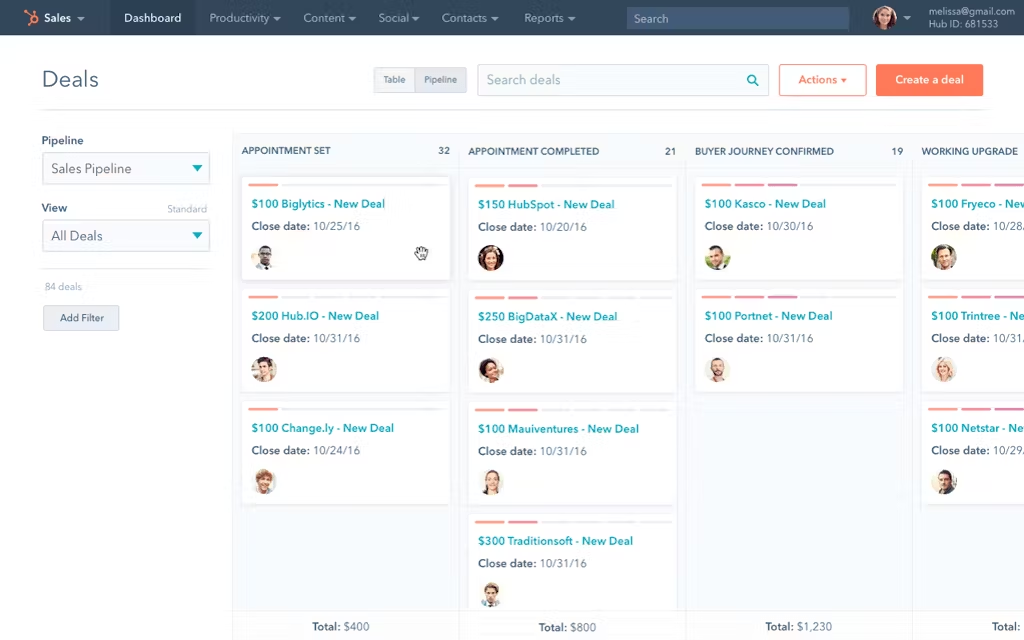
HubSpot offers an intuitive, all-in-one CRM for wholesale distributors that helps manage leads, deals, customer relationships, and marketing efforts in one place. It’s ideal for small to mid-sized businesses looking for a modern interface and quick onboarding. HubSpot supports integration with tools like Shopify, QuickBooks, and Outlook. Its free tier is generous, while paid plans scale with your needs. Best for growing distributors that value simplicity and marketing alignment.
Main Functions:
- Contact and lead management
- Sales pipeline tracking
- Email marketing and automation
- Customer support ticketing
- Reporting and analytics
Integration Features:
- Integrates with over 1,000 third-party apps, including Shopify, QuickBooks, and Slack.
- Seamless connection with HubSpot’s Marketing, Sales, and Service Hubs.
Advantages for Distribution:
- User-friendly interface suitable for teams with varying technical skills.
- Free tier offers substantial features for small businesses.
- Robust reporting tools aid in sales forecasting and performance tracking.
Disadvantages for Distribution:
- Advanced features like A/B testing and custom reporting are limited to higher-tier plans.
- May require additional tools for complex inventory management.
Pricing:
- Free Tools
- Sales Hub Starter: costs €15/mo/seat
- Sales Hub Professional: costs €90/mo/seat
- Sales Hub Enterprise: costs €150/mo/seat
2. Salesforce

Salesforce is a great CRM for large or rapidly scaling distributors with complex processes. Its strength lies in deep customization, powerful automation, and enterprise-grade reporting. With industry-specific solutions and modules for sales, service, and marketing, Salesforce can be tailored to fit your exact workflow — whether you’re managing large volumes of SKUs or tracking performance across multiple locations. However, it requires significant setup and training. Ideal for organizations that need flexibility, integrations with ERP systems, and AI-driven insights.
Main Functions:
- Lead and opportunity management
- Customizable sales workflows
- Advanced analytics and forecasting
- Customer service and support tools
Integration Features:
- Extensive integration options with ERP systems, marketing platforms, and third-party apps.
- Robust API for custom integrations.
Advantages for Distribution:
- Highly customizable to fit specific business processes.
- Scalable for businesses of all sizes.
- Comprehensive reporting and analytics tools.
Disadvantages for Distribution:
- Steeper learning curve due to extensive features.
- Higher cost compared to other CRMs.
Pricing:
- Starter Suite: $25/month, per user, billed annually
- Pro Suite: $100/month, per user, billed annually
- Enterprise: $165/month, per user, billed annually
3. Pipedrive

Pipedrive is a highly visual and one of the best CRM for distributors built around the sales pipeline — making it a great fit for distribution teams focused on lead conversion and order tracking. An easy drag-and-drop interface keeps your reps focused on deals and tasks, not data entry. While it lacks deep ERP or inventory features, it’s strong on usability, integrations, and affordability. Perfect for small to medium distributors who want a lightweight CRM to improve sales execution without overcomplicating their tech stack.
Main Functions:
- Visual sales pipeline management
- Activity and goal tracking
- Email integration and tracking
- Reporting and sales forecasting
Integration Features:
- Connects with over 500 apps, including Slack, Microsoft Teams, and Outlook.
Advantages for Distribution:
- Intuitive interface with drag-and-drop functionality.
- Quick setup and easy adoption for sales teams.
- Affordable pricing suitable for small to mid-sized businesses.
Disadvantages for Distribution:
- Limited marketing automation features.
- Only higher-tier plans offer advanced features.
- May not be ideal for complex, multi-departmental needs.
Pricing:
- Essential: €14/month, per user, billed annually
- Advanced: €24/month, per user, billed annually
- Professional: €49/month, per user, billed annually
- Power: €59/month, per user, billed annually
- Enterprise: €79/month, per user, billed annually
4. Zoho CRM

Zoho CRM delivers a powerful combination of affordability and features, making it a solid choice for cost-conscious distributors who still want robust functionality. It includes workflow automation, multi-channel communication, analytics, and integration with Zoho Inventory and other Zoho tools — creating a mini-ERP-like environment. While the interface can feel busy, the system is highly customizable. Best suited for growing distributors who need a unified system across sales, support, and fulfillment at a manageable price.
Main Functions:
- Lead and contact management
- Sales automation and workflow management
- Omnichannel communication (email, phone, social media)
- Analytics and reporting
Integration Features:
- Seamless integration with other Zoho products (e.g., Zoho Books, Zoho Inventory).
- Supports integration with 1000+ third-party apps like Google Workspace and Microsoft Office, etc.
Advantages for Distribution:
- Comprehensive features at a competitive price.
- Scalable solutions suitable for growing businesses.
- Strong automation capabilities to streamline sales processes.
Disadvantages for Distribution:
- User interface may be less intuitive compared to other CRMs.
- Customization options can be complex for new users.
Pricing:
- Standard: €14/month, per user, billed annually
- Professional: €23/month, per user, billed annually
- Enterprise: €40/month, per user, billed annually
- Ultimate: €52/month, per user, billed annually
5. Microsoft Dynamics 365

Microsoft Dynamics 365 is one of the best CRM for wholesalers and a reliable ERP platform, designed for distributors that need complete visibility across sales, operations, service, and finance. With tight integration into the Microsoft ecosystem (Outlook, Excel, Teams, Power BI), it supports complex B2B sales cycles, large teams, and field service operations. While powerful, it demands more time and resources to implement and manage. Best for mid-size to enterprise-level distributors who need detailed reporting, cross-functional coordination, and enterprise-grade scalability.
Main Functions:
- Sales and customer service management
- Marketing automation
- Field service management
- Finance and operations integration
Integration Features:
- Deep integration with Microsoft products like Office 365, Power BI, and SharePoint, as well as other apps.
Advantages for Distribution:
- Comprehensive CRM solution covering various business functions.
- Strong analytics and reporting capabilities.
- Ideal for medium-sized to large businesses with intricate requirements.
Disadvantages for Distribution:
- Higher implementation and customization costs.
Pricing:
- Dynamics 365 Business Central Essentials: From $70.00 user/month, paid yearly
- Dynamics 365 Business Central Premium: From $100.00 user/month, paid yearly
- Dynamics 365 Business Central Team Members: From $8.00 user/month, paid yearly
Factors to Consider When Selecting CRM Software for Wholesale Distributors
Choosing the best CRM for wholesalers isn’t just about checking off feature lists — it’s about aligning the platform with your business model, sales strategy, and long-term growth. Below are the critical factors to evaluate to ensure your CRM drives real value:
Integration with Existing Systems
In distribution, your CRM cannot operate in a vacuum. It must work closely with ERP systems, inventory management tools, accounting software, and logistics platforms to deliver a complete picture of client activities. Real-time sync between systems ensures that your sales reps have accurate product availability, current pricing, order history, and credit status at their fingertips. This not only speeds up quoting and order processing but also reduces errors and duplicate data entry.
Ease of Use and Adoption
Even the most powerful CRM won’t deliver value if your team struggles to use it. User adoption depends on intuitive design, clear navigation, and easy access to everyday tools. Look for platforms that simplify workflows through drag-and-drop pipelines, customizable views, and in-context help. Built-in onboarding, tutorials, and mobile-friendly interfaces are key. The faster your team can ramp up, the sooner you’ll see ROI from the investment.
Scalability and Customization
As your distribution business grows, so will your need for more users, data capacity, and process automation. Choose a CRM that scales with you — not one you’ll outgrow in a year. Ensure the system allows for deep customization, such as creating custom objects, fields, workflows, and reports that align with your internal terminology and operations. This flexibility means your CRM can adapt to changes in strategy, new markets, and evolving sales models without requiring a costly rebuild.
Mobile and Field Sales Support
Your field reps are often the face of your brand, and they need the tools to work efficiently from the road, the warehouse, or a customer’s office. A strong mobile CRM offers access to customer records, recent orders, inventory status, and quoting tools — all from a smartphone or tablet. Offline access is crucial in areas with weak connectivity. GPS tagging, voice-to-text notes, and on-the-go data entry help reps stay productive and responsive, regardless of location.
Cost and ROI
CRM pricing varies widely, but the cheapest option isn’t always the most cost-effective. Consider the total cost of ownership, including licensing, implementation, training, support, and custom development if needed. Weigh this against the value the CRM brings in terms of time saved, deals closed, customer retention, and reduced operational inefficiencies. A CRM that improves rep efficiency and customer satisfaction can deliver a significant return — even at a higher upfront cost.
Data Security and Compliance
As a distributor, you handle sensitive customer data, pricing agreements, and financial records. Ensure the CRM complies with industry standards and regulations such as GDPR, HIPAA (if applicable), or SOC 2. Look for features like role-based access controls, data encryption, audit trails, and secure cloud storage. A strong security posture protects your business from breaches, safeguards your reputation, and gives customers confidence in how their data is handled.
Common Mistakes When Selecting CRM Software

Investing in a CRM should move your distribution business forward. But too often, the wrong choice leads to disconnected teams, frustrated users, and missed ROI. Here are the most common mistakes distributors make when selecting a CRM platform and how to avoid them.
Skipping Integration Planning
A CRM that doesn’t talk to your ERP, inventory management, logistics, or accounting systems creates silos and slows everything down. Sales reps might quote from outdated stock levels, billing errors may slip through, and customer service teams won’t have visibility into order issues or payment status. These gaps hurt trust — both internally and with customers. From the start, make sure your CRM integrates smoothly with the platforms you already rely on. Real-time data sync is critical to building a connected, responsive operation.
Leaving the Team Out of the Decision
CRM decisions often happen at the executive level, but the people who use it daily, your sales reps, customer service team, and support staff, know the day-to-day pain points. If they aren’t part of the selection process, the final choice may not reflect how they actually work. This leads to resistance, poor adoption, or inefficient workflows. Bring key users into early demos, gather feedback, and ensure your chosen CRM supports their productivity.
Focusing on Features Instead of Fit
It’s easy to get excited about a CRM that offers hundreds of features, from AI-powered suggestions to built-in chatbots. But bells and whistles don’t guarantee business impact. What matters is whether the CRM supports your existing sales process, order flow, and customer management needs. A simpler, distribution-focused system that fits your workflows will outperform a complex one that requires constant adaptation. Ask: Will this CRM make life easier for my team and help us sell smarter?
Underinvesting in Training and Change Management
Even the best CRM won’t deliver results if your team doesn’t know how to use it or doesn’t want to. Change brings resistance, especially if the benefits aren’t clear or the system feels overwhelming. Too many businesses roll out the software and expect immediate adoption without ongoing training or support. Build in time for onboarding, create internal champions, and provide ongoing learning opportunities. The more comfortable your team is with the CRM, the more value you’ll get from it.
Basing the Decision on Cost Alone
It’s tempting to choose a CRM based on the lowest subscription price. But if the platform lacks essential features, doesn’t integrate with your systems, or slows down your team, it will cost you more in the long run. Instead of focusing solely on upfront costs, consider the total return on investment: how much time will it save your reps? How many more deals can you close with better insights? How much smoother will your operations run?
Not Setting Clear, Measurable Goals
A CRM isn’t just a data repository — it’s a tool to improve specific business outcomes. Yet many distributors roll one out without defining what success looks like. Are you trying to increase sales team productivity? Improve customer retention? Reduce order errors? Without these goals, it’s hard to measure performance or optimize your setup. Set clear KPIs from the start and evaluate the CRM’s performance regularly.
Final Thoughts on CRM for Distribution Companies

For distributors, a CRM should not only track contacts but also streamline operations, improve customer relationships, and drive smarter sales. The right CRM helps you manage complex B2B processes, track orders, and stay ahead of customer needs.
But to get the full value, your CRM must connect seamlessly with the rest of your systems — and that’s where SyncMatters makes a difference.
We help distribution companies integrate their CRM with tools like inventory, ERP, and support platforms using our 55+ connectors. Whether you're using HubSpot, Salesforce, or Zoho, SyncMatters ensures everything works together so your team can focus on selling, not switching between systems.
A connected CRM is a productive CRM.
FAQs on the Best CRM for Distributors and Wholesalers
What Is CRM in Distribution?
CRM for wholesale distribution companies helps manage customer data, sales pipelines, order history, and communication across teams. It gives distributors a centralized view of each customer relationship and helps coordinate sales, support, and logistics efforts.
Why Do Distributors Need CRM Software?
Distributors rely on CRM software to manage large volumes of customer data and maintain strong B2B relationships. It improves team collaboration, increases visibility into the sales cycle, and helps deliver better service — all while reducing manual work.
How Long Does It Take to Implement a CRM for Wholesale Distribution?
Implementation typically takes 4 to 12 weeks, depending on the complexity of your processes, data migration needs, and system integrations. With proper planning and support, even large teams can go live quickly and see ROI within a few months.
Which CRM Systems Are Most Popular Among Distributors?
Top distributor CRM software: HubSpot, Salesforce, Zoho CRM, Pipedrive, Microsoft Dynamics 365, Oracle CX Cloud, Pipeline, and SAP. Each offers different strengths, depending on the size and needs of your distribution business.
How Does CRM Software Help Wholesale Distribution Businesses?
CRM software centralizes customer and sales data, automates follow-ups, tracks pipeline performance, and integrates with tools like inventory or ERP systems. This leads to faster sales cycles, better service, and stronger long-term customer relationships.




