What is A CRM Migration?
Introducing a new CRM solution to your business is an exciting process that will make your team more productive and allow your business to be more successful once you've migrated your data. Before you can begin to reap the benefits of the new CRM platform, you need to say goodbye to the current CRM properly. And this, in turn, means that you need to migrate all your documents, records, and information about contacts and transactions that your employees have accumulated to the new CRM software.
[Related Article: So You Think You Need A New CRM?]
7 Benefits of Migrating CRMs
-
A significant increase in functionality from your old CRM;
-
Work "from scratch" (database order, elimination of duplicates);
-
Improving customer relationships and rapid lead generation;
-
More convenient organization of the workflow;
-
Increasing employee productivity;
-
Reliability in data security;
-
Improvement of the overall business function.
CRM Data Migration Checklist
Conceptually, the task of migrating data to a new CRM can be divided into several main steps:
- Choosing a new CRM system;
- Selecting a CRM migration platform;
- Customization and adaptation;
- Data transfer;
- Testing and detection of defects;
- Employee training;
- Maintenance.
Switching to a new platform is a greenfield implementation and has as many complexities as installing your first CRM. Let's take a closer look at the action plan for replacing CRM. The following these simple steps will help ensure a smooth crm data migration for your business:
- select a CRM data migration app that fits both your needs and budget;
- involve your sales team in mapping out fields;
- take the time to clean up your data before migrating;
- follow the instructions that come with your data migration to crm tool.
By taking the time to follow these steps, you'll be well on your way to a successful crm data migration!
[Related Article: Roadmap: Migrate to HubSpot]

Can you cope with CRM migration on your own?
So, you've already chosen a new CRM and are planning to start the migration. You have three options for solving this problem: migrating yourself using the native application interface, using a migration tool, or working with a data migration specialist.
You can manually download all the data from your legacy software into an archive or spreadsheet and upload it to the new CRM through the user interface. Most CRMs support data export in .csv format.
It sounds simple enough, but success depends on the compatibility of the old files with the new system. This may be convenient for you if you are a small business owner and do not need to transfer large amounts of data. The advantages of this option are that it is free and you manage your time.
However, complications can arise when you transfer "Opportunities" with many relationships or multiple pipelines from one CRM to another. Therefore, you need to be competent in this matter. We would advise you to use our wizard import tool, or contact specialists. Migration specialists are well-versed in solving these compatibility problems and can help you to decide on your migration strategy.
1. CRM data migration software selection
The first step is to build a plan for your company's transition to the new system. Some of the existing programs have built-in tools designed by developers to simplify the import of large amounts of data. If the new system has in its functionality the same tools that you used before, you still need to supplement them with auxiliary tools that are in the system you are putting into operation. Most existing software has data transfer features, but not all of these features are equally good for different datasets. Make sure you choose to import the information with the right tools for your data type.
Choosing a good CRM is only part of the success. An equally important part is the right choice of the one who will qualitatively implement this system for you, set it up, and support it. When looking at CRM data migration and being tasked with such a large project, remember that times have changed, and there are several tools on the market to help you in your endeavor. Some tools are integration tools, and some are extraction tools, but the good news is a few tools are specifically "data migration tools." This is what you should focus on as they are built specifically for this conversion and will save you a mountain of time and make you look like a rock star!
The CRM data migration platform that you select is important, as it will be the backbone of your conversion. It is important to do your research on the different options available and select the one that fits both your needs and your budget.
.jpg?width=666&height=200&name=%D0%94%D0%B8%D0%B7%D0%B0%D0%B9%D0%BD%20%D0%B1%D0%B5%D0%B7%20%D0%BD%D0%B0%D0%B7%D0%B2%D0%B0%D0%BD%D0%B8%D1%8F%20(5).jpg)
How Trujay can help you
Self-Service
Trujay is a unique automatic data migration service between CRM systems. Our company has developed a self-service application that anyone can use to help them when migrating to a new CRM. Automated software is user-friendly and requires no technical knowledge. The self-service tool is best for businesses with:
- Limited budget
- Simple use case
- Time to complete the migration (usually a few hours to a few days)
- Prices are available and depend on the amount of data to be transferred.
Using Trujay, you can easily transfer:
- Leads
- Contacts
- Companies
- Deals
- Tasks
- Calls
- Comments
- Letters
- Meetings
- Notes
- List of employees, etc.
Advanced Migration
You can use customized settings instead of Trujay’s default mapping. This is the better option if your CRM has customized objects and fields.
The Trujay app will then migrate a subset of data. You can review the accuracy of the migration and change the data mapping as needed. There is no limit to the number of migrations you perform during your trial.
Custom Migration
If your company has a large amount of data, limited time, lack of a clear migration plan, many integrations, then a Custom migration from Trujay is exactly what you need. Our experience with CRM migration is 20 years deep. Trujay can create a strategic migration plan that meets your business goals and ensures you get the most out of your new CRM. Our custom migration plan offers:
Auditing of the existing database
The first stage is preparation. Trujay will help prepare all the data you already have in your old CRM, and, if needed, help you with a data backup to capture your historical data. At the design stage, an analysis of the existing data architecture in the primary CRM is carried out - an "as is" analysis and the development of a data architecture in the final CRM - "to be". When analyzing the database, all limitations are identified and taken into account, as well as their impact on the operation of the target system with migrated data.
A data expert will help you find, cleanse, and organize your data. Only essential data will be migrated, and you don't have to worry about anything getting left behind in third-party siloes.

Strategic mapping
Trujay is fluent in the language of migration CRM. We'll convert your business objectives into CRM objects, fields, and processes if you let us know what they are. Additionally, we can modify components and merge fields so that your data is sent exactly where you want it.
Testing and validating the data
Break your information into several archives. After you have your first migration archive created, try uploading this file to the new system. This will give you the opportunity to test the data migration process on a small scale. You need to take the time to make sure all the information you're migrating is in the right place before you import any other data. Uploading a small amount of information will allow you to identify changes that need to be made early in the process.
IntegrateHQ for HubSpot
IntegrateHQ is an intermediate "step", which is a data integration between HubSpot and your Legacy CRM. This system automates the process of transferring data between systems. You define the data mapping and related logic to run according to your schedule.
This software has many advantages, namely:
1. Tailor-made data solutions
Flexible, customizable logic for each migration.
2. Save time, money, and labor
Leave all the difficult processes to specialists for a relatively small price.
3. HubSpot specialists
These experts know the HubSpot system best because they work exclusively with it.
[Related Article: 4 Types of Data Migration & How to Avoid Risking Your Data’s Integrity]
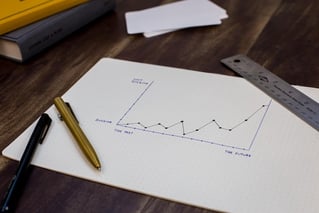
2. Analyze and Prepare Your Data
Even now, in preparation for the re-implementation, you can understand which data is the most critical, form their casts, and update them on a periodic basis. In addition, it is already possible to understand the structure of storing user data in the system and the relationship between them; this will allow you to form a migration plan and quickly move to a new system.
This process is the equivalent of housecleaning for your database. Now is the time to identify and remove duplicate contacts, review existing information in general, and get rid of unnecessary ones. It is worth doing this before you transfer the data to the new system because the whole process is started in order to start from scratch and use the correct data in the new CRM system.
3. Spend More Time on Data Mapping
Once you have selected a data migration tool, the next step is to start mapping out your fields. This is where you will need to involve your sales team, as they will be the ones using the new CRM system once it is live. They will need to review all of the objects and fields in order to ensure that everything they need is accounted for.
4. Run Data Migration Testing
After your fields are mapped out, it's time to start cleaning up your data. This may seem like a daunting task, but it is important to have clean data in your new CRM system. This will make it easier to use and search, and will save you time in the long run.
[Related Article: CRM Data Cleaning: How to Cleanse Your Data]
Once your data is cleaned up, it's time to start the migration process. This is where your data migration tool will come in handy. Simply follow the instructions that come with the tool, and you'll be up and running in no time!
It is important to take into account that data transfer takes a long time and depends on many factors (the size of the database, the correctness of its maintenance, the number of transferred entities, etc.) and can take from several hours to a week. At the time of migration, the company may be left without CRM for a while (not always, but this option is possible). So, allocate time for this process to minimize work losses. It will also be necessary to check the correctness of the transfer, and this is also additional resources.
5. Post-Migration: Getting the Most Out of Your CRM
After all the necessary data has been transferred to the new system, run the final tests and double-check that everything is in place. Familiarize staff with aspects of the software that has been introduced to the process. Then relax and enjoy how much more successful your sales team has become with the help of the implemented CRM system.
When finished, do these crucial actions to guarantee a successful implementation:
- ensure that records were moved to the correct fields;
- establish connections between the recovered objects;
- configure the reporting tools' filters;
- make careful to create custom process rules;
- continue to offer the new system assistance and training to guarantee full adoption.
Whether you've made up your mind to switch or have already made the switch, it's critical to regularly assess your CRM capabilities to make sure your platform fully complements your company objectives.
[Related Article: Insightly to HubSpot CRM: How to Migrate in 5 Clicks]

6. Train Your Employees
Very often, this point is forgotten, but it is one of the key ones. If you do not show and teach how the new system works, the probability that the new system will not take root is very high.
Ask for employee feedback
Team loyalty will grow as soon as employees feel that the program is being bought specifically for them. Collect wishes, discuss problems, consult about details. In this way, employees participating in the discussion will feel that the CRM migration is their own choice, not a coercion.
Find your office cheerleader
There will be both opponents and supporters of CRM migration in the team. The arguments in favor of CRM will be much more convincing if they are conveyed not only by managers, but also by people from among ordinary employees.
Define your metrics for success
Is your CRM working for you? The only way to know is to define your goals and set KPIs. CRMs deliver a wealth of data–close rates, length of the sales cycle, upsell rates, customer acquisition costs, and much more. KPI performance is evaluated only according to the data entered into the CRM system.
Pitfalls to Avoid
If you configured the system yourself, or with an inexperienced integrator, there is a chance that all your mistakes will simply be transferred to the new system. The most common mistakes when transferring data between CRMs:
Migration without an audit and a clear plan.
Each business has its own specifics, nuances and processes. So why do people think CRM templates will help them? This can lead to unrealistic expectations.
Failures in business processes.
There are no clear algorithms, no scripts, no regulations. Each manager decides for himself how to sell, what actions to take on the client, so that the transaction is most likely to take place. This leads to misunderstandings.
Misunderstanding of entities in CRM.
Incorrect data and inadequate analytics. Here's the thing: in CRM, each entity has its own unique functionality. If you try to replace one with the other, the system will not work correctly. There will be no benefit from such a migration, only confusion.
Underestimation of time and poor data preparation.
In this case, you will do everything in a hurry and your database will be full of duplicates and garbage. Later, CRM will start to work incorrectly and there will be many unnecessary tasks.

The Tips for Successful CRM Data Migration
Let's take a look at the outcome of a successful data transferring in this sample CRM migration project plan:
- Decide why you are not satisfied with your software and why you need a new CRM system, formulate a clear goal in numbers;
- Get ready for the fact that, at first, it will not be easy - you will have to work for the result;
- Standardize your processes first on a piece of paper, and then start a conversation with automation experts;
- Prepare your employees who will have to retrain, convince them of the need to migrate;
- Be consistent, and move gradually: transfer everything in blocks, process by process, and not all at once;
- Make sure all features are right for you. If improvements are required, then find out the price and plan a budget for this;
- Choose a convenient data migration tool.
If you would like to try out a data migration tool for free with sample data, feel free to try out our Migration Wizard tool at app.trujay.com. You can run as many samples as you want, and every sample you run will wipe out the previous one, so you don't have to worry about filling your target CRM with dummy data. The idea is for you to get the mapping exactly how you want the data to show up, and only then, once you are satisfied, you can swipe your credit card and send the data across.





